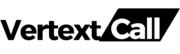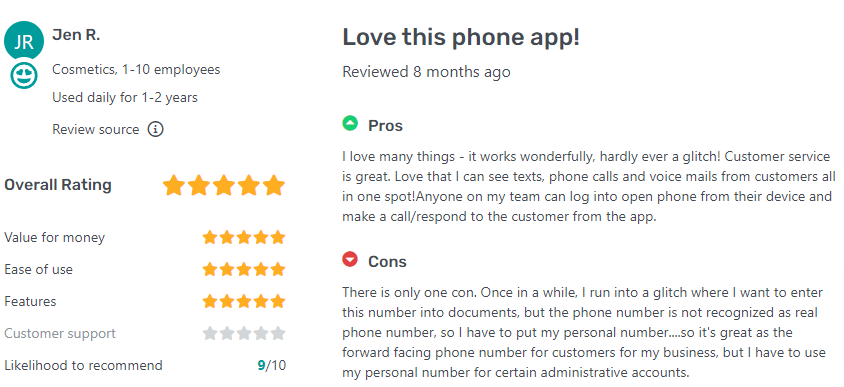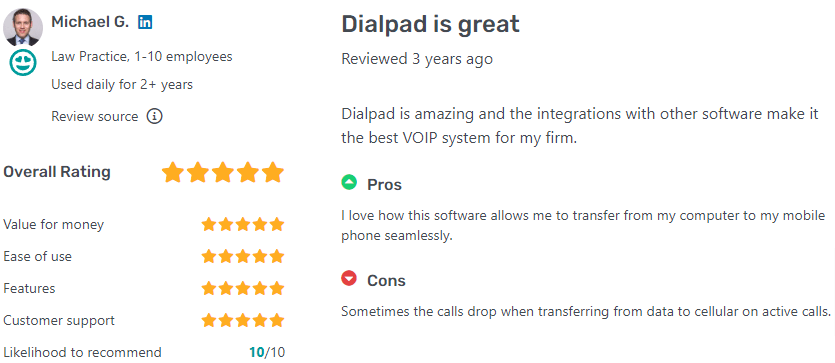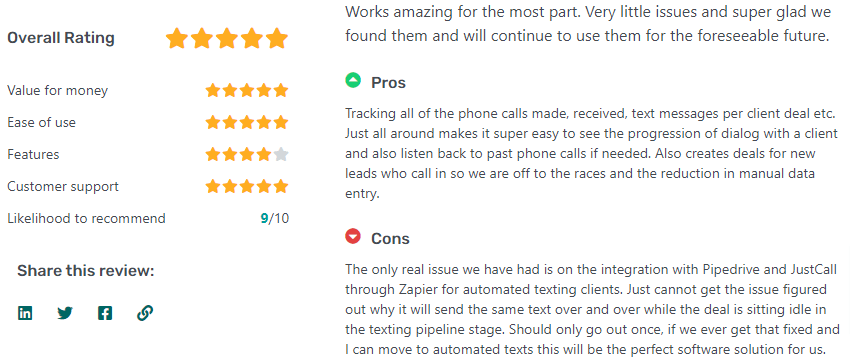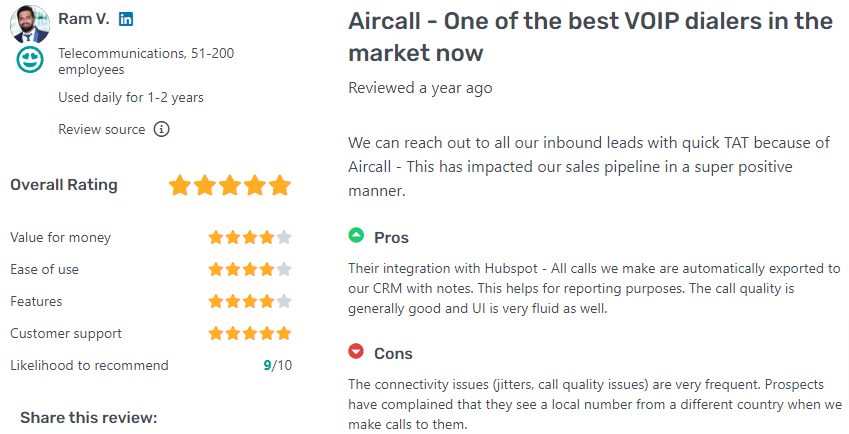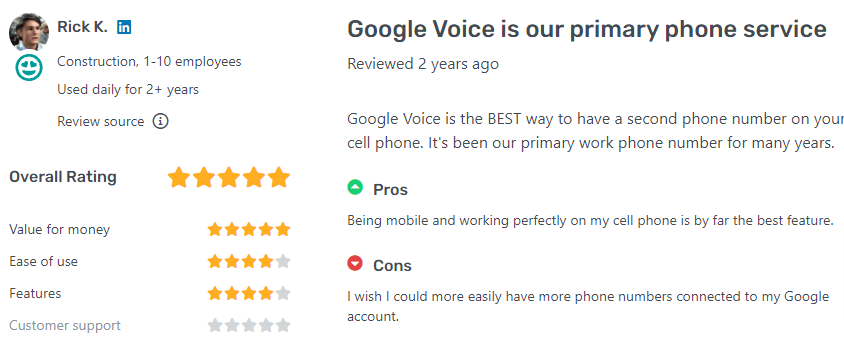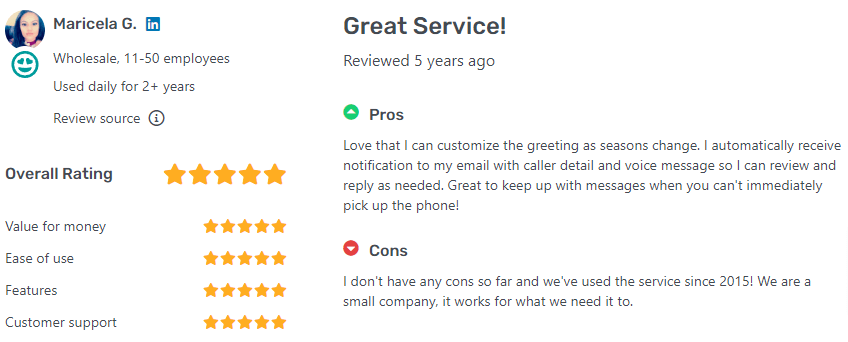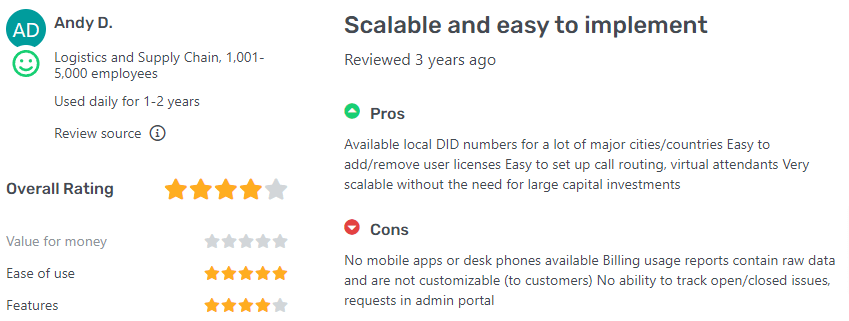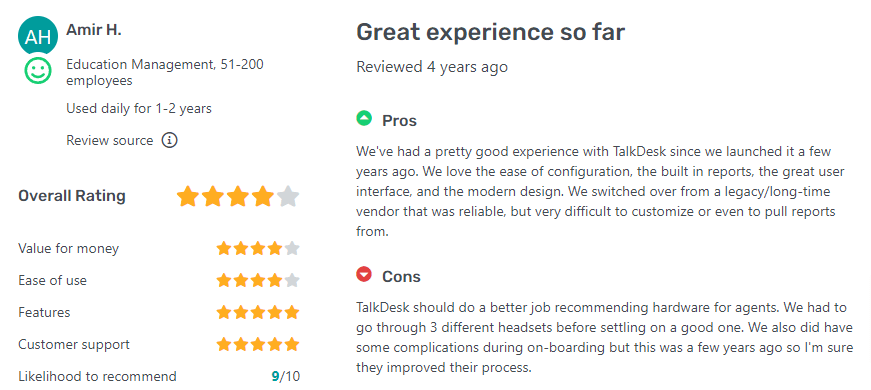CallHippo is a well-known virtual phone system that provides businesses with efficient and reliable communication solutions.
However, with the rise of remote work and virtual teams, having a reliable and efficient phone system is more important than ever. In this article, we’ll explore some of the best alternatives to Callhippo that you should consider when choosing a phone system for your business.
Table of Callhippo alternatives with comparison
Alternatives | Price (Starter) | Top features | G2 Rating |
Nextiva | $17.39/user/month | Unlimited Calling (US & Canada) | 4.5 out of 5 |
RingCentral MVP | $20/user/month (up to 20 users) | Unlimited Domestic Calling | 3.9 out of 5 |
Openphone | $15/user/month | Instant Access to Local and Toll-Free Numbers | 4.7 out of 5 |
Cloudtalk | $25/user/month | Unlimited Call Recording and Storage | 4.5 out of 5 |
Dialpad | $23/user/month | Unlimited domestic calling, business SMS/MMS, unlimited video meetings | 4.4 out of 5 |
JustCall | $29/user/month | Integration with CRM and Help Desk Solutions | 4.2 out of 5 |
Aircall | $30/user/month | Local Toll-free Numbers, Call Conference and | 4.3 out of 5 |
Google Voice | $10/user/month | Free and unlimited texting, accessible from computer or mobile device | 4.1 out of 5 |
Grasshopper | $17/month | Forward calls to multiple numbers, And Set up call-forwarding tree | 4.0 out of 5 |
Avoxi | Launch (free), Contact ($19.99/month) | Comprehensive call center solution with ACD | 4.5 out of 5 |
TalkDesk | $75/user/month | Comprehensive Call Management | 4.4 out of 5 |
CallRail | $45/month | Comprehensive call-tracking capabilities | 4.6 out of 5 |
List of criteria for evaluating CallHippo alternatives
1) Features: One of the most significant factors when choosing an alternative to CallHippo is the feature set offered by competitors. Different providers offer a wide range of features, but not every feature set will work for your business. So, it’s crucial to evaluate the features and determine which ones are essential for your business. For example, some competitors may offer advanced call routing and forwarding options, while others may have integration options with CRM platforms.
2) Price and Availability: Pricing is another critical factor that you should consider when choosing an alternative. Evaluate the pricing structures of different CallHippo alternatives and choose the one that provides the most value for your business. Additionally, it’s essential to consider the availability of the alternative in your geographical location.
3) Possibility of Integration: Integrations are crucial for businesses as they allow them to work more efficiently. Evaluate each alternative’s availability and variety of integrations with other platforms and tools. For example, if your business heavily relies on CRM, it’s essential to choose an alternative that seamlessly integrates with it.
4) Total Cost (including add-ons): The total cost of ownership includes not only the monthly subscription but also any add-ons and hidden fees. It’s crucial to consider all the costs associated with each alternative before making a final decision.
5) Call Quality: The quality of the calling feature is a crucial factor in determining the effectiveness of an alternative. Evaluate the call quality by testing the calling features of each alternative and choosing the one that offers the best quality.
6) User Support: Finally, evaluate each alternative’s user support system for any potential issues or concerns you may have. It’s essential to choose an alternative that provides robust and reliable support and assistance whenever you need it.
Why consider Alternatives to CallHippo?
1) Poor Call Quality: One of the most significant drawbacks of using CallHippo is the poor call quality reported by many users. This issue can cause communication problems with customers, which can negatively affect your business. If you are looking for a reliable phone system with high-quality calls, you might want to consider exploring alternative options.
2) Lack of Essential Features in Lower-Tier Packages: CallHippo offers different packages with varying features and pricing. However, the lower-tier packages do not include all the essential features that your business may need. For instance, the ability to record calls and retrieve them later is a crucial feature for customer service and sales teams.
3) Limitations on Calling Minutes: CallHippo imposes limitations on calling minutes, which may not be sufficient for some businesses. If you have a high call volume or if you run a call center, you might quickly exceed your allotted calling minutes. This can result in additional charges that can add up over time.
4) Additional Costs Not Disclosed: Some CallHippo users have reported additional costs that were not disclosed upfront. These additional charges can include setup fees, cancellation fees, and overage charges. This lack of transparency can be frustrating for businesses that are trying to manage their expenses.
5) No Refunds: CallHippo does not offer refunds, which can be a disadvantage for businesses. If you encounter any problems or if the phone system does not meet your expectations, you will not be able to get your money back. This lack of flexibility can be a significant risk for businesses that are looking for reliable and flexible phone system options.
Please note that the reviews, pros, and cons provided for the following alternatives are sourced from Trustpilot and users who have firsthand experience with these services.
12 Best Alternatives to Callhippo
1) Nextiva
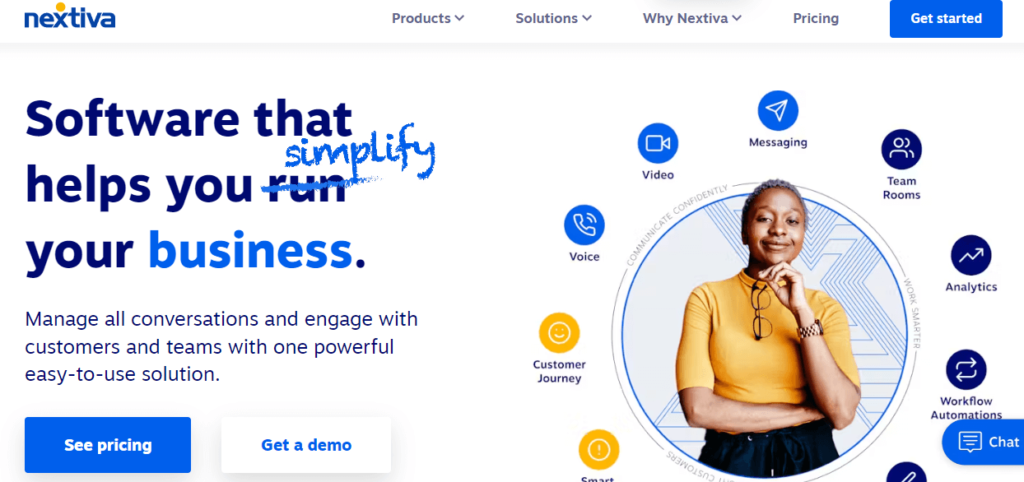
Nextiva is a VoIP (Voice over Internet Protocol) communication tool that provides businesses with a reliable and secure cloud-based platform for all their communication needs. It offers a range of features including auto-attendant, call forwarding, voicemail transcription, call recording, and more. Additionally, Nextiva also offers integration with other popular tools such as Microsoft Teams and Salesforce, making it a comprehensive solution for businesses of all sizes.
Best Features of Nextiva:
1) Unlimited Calling Within the United States and Canada: Nextiva offers unlimited calling within the United States and Canada in all its plans. In addition, both local and toll-free numbers are free. This means that your business doesn’t have to worry about paying extra for adding new numbers to its current system.
2) Video Calls and Video Conferencing: Nextiva offers unlimited video calls and video conferencing in all of its pricing plans. This feature makes client meetings more professional and staff collaboration easier.
3) Live Customer Support: Nextiva has live customer support, which is available 24/7. This ensures your business can reach out to get immediate responses to any needs, from small technical queries to more in-depth troubleshooting.
4) VoIP hardware available for sale or lease: Nextiva offers a range of VoIP hardware, including desk phones, headsets, and video conferencing equipment. You can purchase or lease the hardware, depending on your business needs and budget, and enjoy exceptional quality calls from anywhere.
5) Team Collaboration Tools: To improve team productivity, Nextiva offers a wide range of team collaboration tools. These tools include one-on-one messaging, multiple group chat rooms, and audio and video conferencing.
6) Customizable Call Flow, Auto-attendants, and Voicemail: Whether you are a small or large business, communication with customers is vital. Nextiva’s customizable call flow, auto-attendants, and voicemail features allow your business to provide professional support to customers, even when your staff is unavailable. The tools are customizable and easily set up, giving the option to add personalization.
Pros & Cons of using Nextiva:
Pros:
- Unlimited users on all plans: Nextiva does not limit the number of users that can access its platform on any plan. This feature is beneficial for companies that have several team members. As your business grows, you can add more employees to ensure seamless communication within the organization.
- Simple to set up and easy to use: Nextiva is straightforward to set up and does not require technical expertise. The user interface is user-friendly, and all the essential features are easily accessible. Additionally, the platform offers a self-service portal that enables employees to make changes to the system themselves.
- 24/7 live support with excellent additional options: Nextiva has excellent customer support with accessible phone, email, and live chat options. They have a team of experienced professionals who respond promptly to queries and offer an effective solution to all issues. Nextiva also provides a vast knowledge base with detailed articles, instructional videos, and webinars.
- Good value for money compared to other providers: Nextiva has a range of pricing plans suitable for businesses of all sizes. All the plans come with a set of features, and the platform offers good value for money compared to Callhippo.
Cons:
- Few management features, not very scalable: Nextiva does not have many management features, which can limit its scalability. The system lacks essential management tools like time tracking, project management, and performance evaluation. This issue makes it difficult to scale the platform to match your growing business needs.
- No multi-factor authentication: The platform does not have multi-factor authentication, which can leave your business vulnerable to cyber-attacks.
- No CRM integrations on the Essentials plan: Nextiva’s essential plan does not have CRM integrations, limiting customer tracking and management capabilities.
Pricing Plans:
Nextiva offers three pricing plans: Essential at $17.39/user/month, Professional at $20.74/user/month, and Enterprise starting at $27.44/user/month. Essential includes inbound communication, team messenger, and task management. Professional adds multi-level auto attendant, voicemail to SMS notifications, and CRM integration. Enterprise is suitable for larger teams and established businesses with advanced feature requirements.
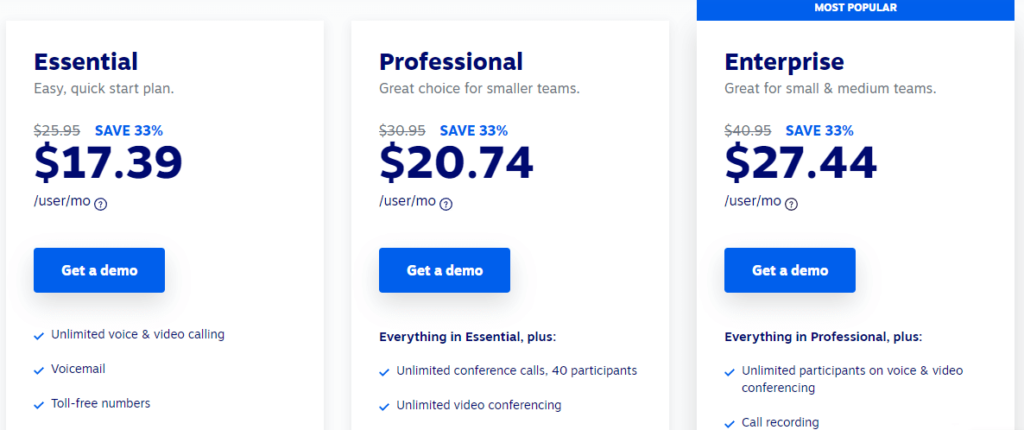
Customer Feedback:
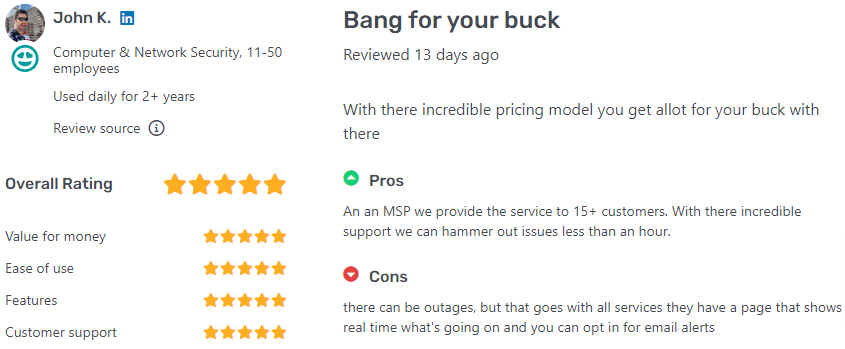
G2 Rating: 4.5 out of 5
2) RingCentral MVP
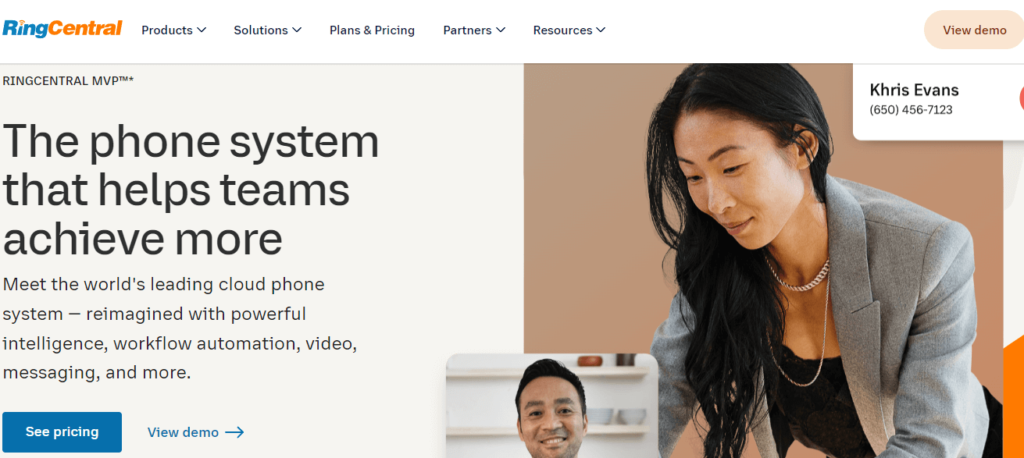
RingCentral messaging, video, and phone solution (MVP) is a comprehensive cloud communications platform that offers businesses an all-in-one solution for their communication needs. It combines voice, video, team messaging, and collaboration into a single platform accessible through desktop and mobile devices. This makes it easy for businesses to stay connected with their team and customers from anywhere in the world.
Best Features of RingCentral:
1) Unlimited Domestic Calling: RingCentral MVP provides unlimited domestic calling, which means you can make unlimited calls within the United States and Canada.
2) Video Conferencing: RingCentral MVP supports video conferencing with up to 100 participants, making it easy for your teams to collaborate virtually. Plus, it offers HD-quality video, screen sharing, and recording features, allowing teams to share important information and work together.
3) Integrations with Popular Productivity Tools: RingCentral integrates with productivity tools like Google Workspace, Microsoft 365, and Slack. This allows you to access your email, calendar, and messaging apps directly from the RingCentral interface, making communication and collaboration even more streamlined.
4) AI-Enhanced Video: The AI-enhanced video captioning and transcription, makes it easier to understand and engage with video content. This feature also helps your business to comply with accessibility standards since the video captions can be easily translated into various languages.
5) Advanced Analytics and Reporting: RingCentral’s analytics and reporting tools enable you to gain valuable insights into your business operations. You can use this data to monitor your call volumes, track performance metrics, review call recordings, and identify opportunities for improvement.
Pros & Cons of using RingCentral:
Pros:
- Easy to set up and use: One of the most significant benefits of using RingCentral is its ease of setup and use. As long as you have a stable internet connection, you can set up your phone system within minutes and start using it right away.
- Unified Communication Platform: RingCentral offers a comprehensive range of products and services that include VoIP, video conferencing solutions, and other useful features that can improve the efficiency and productivity of your business.
- Business or toll-free number included: RingCentral offers a business or toll-free number included in its pricing plans. This makes it easier for your customers to get in touch with you without worrying about long-distance charges or confusing phone numbers.
- Scalability: The RingCentral MVP Tool can be scaled up or down based on business needs. This means that you can add or remove features, channels, and users to meet their evolving communication needs without having to invest in additional hardware or software.
- Support: The RingCentral Tool offers 24/7 customer support, ensuring that your business has access to assistance whenever you need it.
Cons:
- Connectivity Concerns and Support: Some users have reported occasional connectivity issues and dropped calls while using RingCentral. It’s important to note, however, that RingCentral offers 24/7 customer support to help resolve these issues.
- Cost Considerations for Small Businesses: The pricing plans for RingCentral can be expensive for small businesses or individuals. While the tool offers a range of services, they come at a cost. This can be a disadvantage for businesses that are just starting and may not have a large budget for communication tools.
- Issues with Customer Support Responsiveness: The customer support for RingCentral may not always be responsive or helpful, according to some users. While the tool offers 24/7 support, some customers have reported difficulty in reaching an agent or receiving timely assistance.
- Mobile App Performance Concerns: Some users have mentioned that the mobile app for RingCentral can be slow or buggy at times. While the tool is designed to be accessible from anywhere on any device, some users may experience issues with the mobile app.
Pricing Plans:
- Core Plan: $20/user/month (up to 20 users) for small teams, unlimited calls, messaging, collaboration, and optional add-ons.
- Advanced Plan: $25/user/month for global expansion, unlimited audio/video conferencing, business numbers in 100+ countries, and custom add-ons.
- Ultra Plan: $35/user/month for comprehensive business communication, advanced features, video conferences, AI-driven call routing, and RingCentral Rooms access.
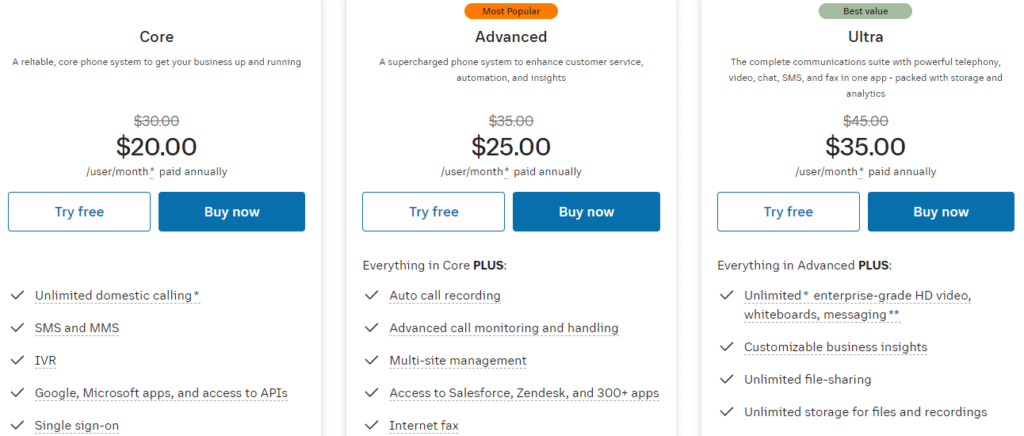
Customer Feedback:
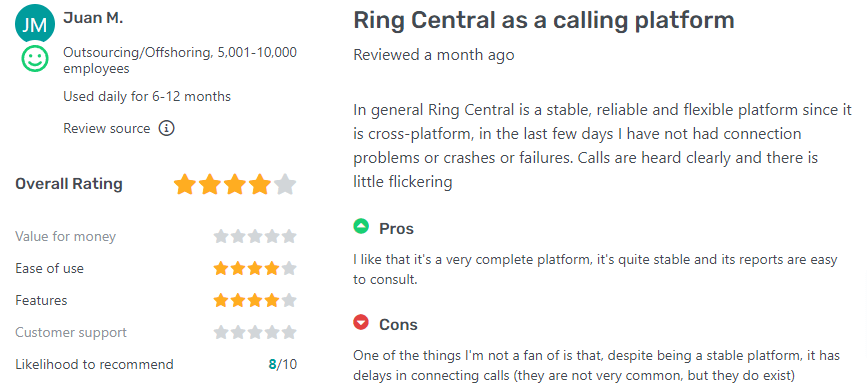
G2 Rating: 3.9 out of 5
3) Openphone
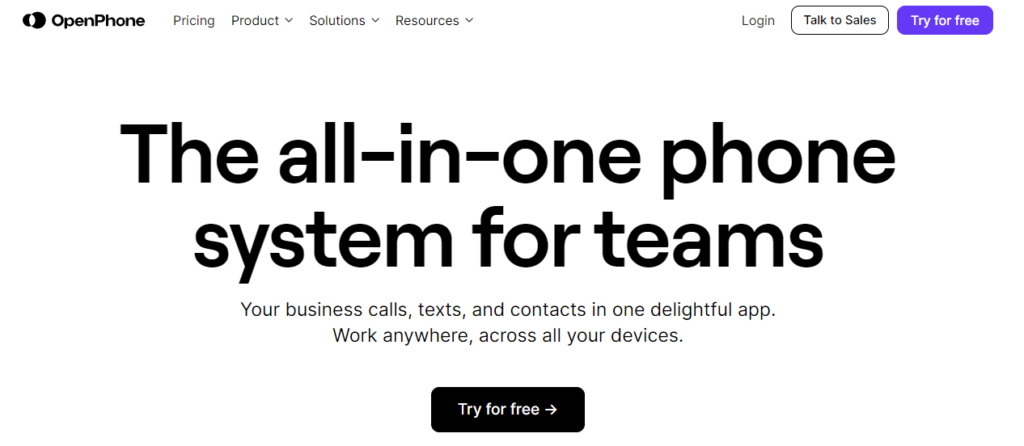
OpenPhone is a VoIP phone service customized to the needs of individuals, small enterprises, and startups. It offers several features that can help manage your communication processes, such as local and toll-free numbers, text messaging, call transfer, number porting, and integrations with HubSpot, Google Contact, Zapier, and Slack, among others. All these features make OpenPhone a comprehensive tool for businesses that are looking for a Callhippo alternative.
Best Features of OpenPhone:
1) Instant Access to Local and Toll-Free Numbers: One of the best features of OpenPhone is the ability for users to get instant access to local and toll-free numbers in over 50 countries. This feature allows your business to establish a local presence and makes it easier for your customers to reach out. With OpenPhone, you can easily set up numbers for different locations or teams to manage incoming calls effectively.
2) Texting and File Sharing from Any Device: OpenPhone understands that text messaging is increasingly becoming a vital part of business communication. The platform allows you to send and receive texts, images, and files from any device, making communication more efficient.
3) Global Calling and Messaging: With OpenPhone, you can make international calls and send text messages at a reasonable rate. You can also purchase a virtual phone number for any country, making it easier to communicate with your global clients. This feature is ideal for companies that have international contractors or operate in multiple regions.
4) Easy Call Transfer and One-Click Recording: OpenPhone’s easy call transfer feature enables users to transfer calls between team members effortlessly. The platform also provides a one-click recording feature that enables you to record calls, making it easier to follow up on missed details and improve communication processes.
Pros & Cons of using OpenPhone:
Pros:
- Simple and user-friendly dashboard: One of the key advantages of OpenPhone is its user-friendly dashboard. It allows you to manage your communications with ease, making it easier for your entire team to use.
- Seamless team collaboration features: OpenPhone offers several collaboration features, such as shared inboxes, which make communication among team members much more manageable.
- Cost-effective pricing: OpenPhone’s pricing plans are cost-effective, making it a budget-friendly option for small businesses. You can choose a plan that suits your business needs and pay only for what you use, without any hidden fees.
Cons:
- Poor call quality on mobile devices: OpenPhone’s mobile app may not provide the best call quality, especially when you are on the go. With network fluctuations, there may be issues with audio clarity and lag which can be frustrating for the users.
- No call-holding feature: OpenPhone doesn’t have a call-holding feature, which can be a significant drawback if your business experiences many calls daily.
- Difficulty in answering or disconnecting calls when connected to a Bluetooth device: OpenPhone’s mobile app can face issues when it comes to connecting with Bluetooth devices, either not allowing the user to answer or disconnect calls.
Pricing Plans:
OpenPhone offers three plans: Starter ($15/user/month), ideal for solo entrepreneurs; Business ($23/user/month), suited for small-medium businesses with global communication needs; and Enterprise, customizable for larger organizations. All plans include core features, and Business/Enterprise offers extras like multiple phone numbers and international capabilities. A free trial period is available for users to test the service.
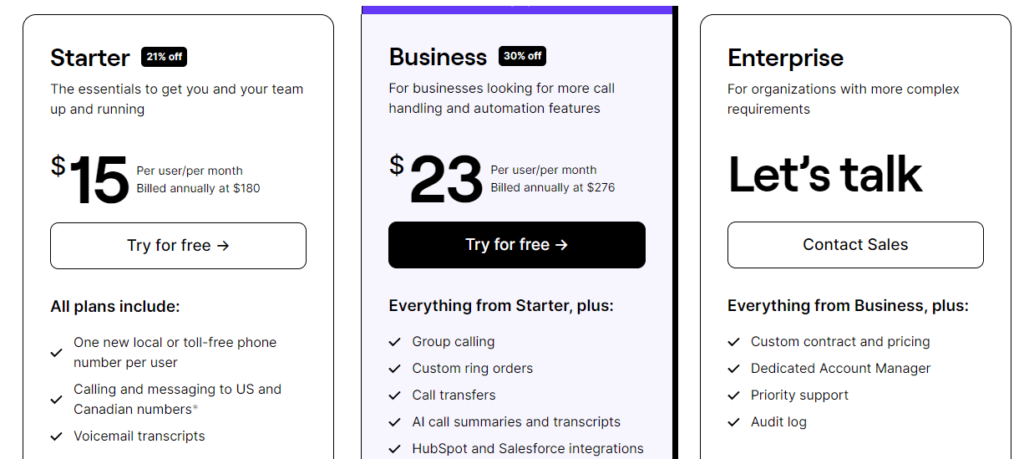
Customer Feedback:
G2 Rating: 4.7 out of 5
4) Cloudtalk
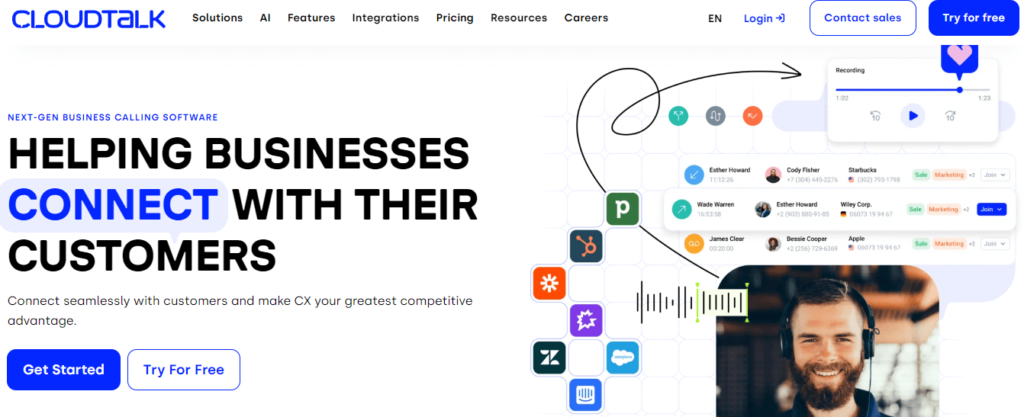
CloudTalk is a cloud-based call center system that offers more than 70 call management and productivity features to help improve communication between businesses and their customers. It offers phone numbers in over 160 countries, making it an ideal solution for international companies.
Best Features of Cloudtalk:
1) Unlimited Call Recording and Storage: One of the standout features of CloudTalk is the ability to record and store calls without any limits. This is crucial if your business needs to keep track of customer conversations for quality control, training purposes, or even legal compliance. Additionally, CloudTalk allows for concurrent calls, meaning that your agents can speak to multiple customers at once, improving efficiency and reducing wait times.
2) Smart Detection of Missed Calls: Have you ever missed a call and wondered who it was from or what they wanted? With CloudTalk, missed calls are no longer a problem. The software can detect resolved missed calls and notify you of who called and when improving efficiency and reducing the chances of losing valuable business opportunities.
3) Integrations and Speech-to-Text Capability: CloudTalk Basic offers integration with other popular software such as Salesforce, Shopify, HubSpot, and Zapier. Advanced features such as speech-to-text capability, however, are only available in the higher-tier packages. These features allow your business to improve its overall workflow and productivity.
4) Smart Dialer: Another standout feature in CloudTalk is the smart dialer which can add phone numbers from websites and CRM systems to the call queue, allowing agents to be more efficient and productive in their outbound calling.
5) Call Masking Feature: CloudTalk has a call masking feature, which protects customer phone numbers. This is crucial if your business has customers who do not want their phone numbers to be visible to agents, ensuring that privacy is maintained.
Pros & Cons of using CloudTalk:
As with any other tool, there are pros and cons to using Cloudtalk. Let’s take a look at some of the advantages and disadvantages of this cloud-based phone system.
Pros:
- Unlimited Call Recording Storage and Concurrent Calls: CloudTalk allows you to record and store all incoming and outgoing calls without any time limit. This is particularly useful for quality assurance and training purposes, ensuring that your employees are providing your customers with the best possible service. It also allows you to conduct multiple calls simultaneously, minimizing wait times and improving overall efficiency.
- Availability of International Phone Numbers Across All Plans: With CloudTalk, you can purchase international phone numbers for over 160 countries, making it easier for your business to go global. This feature enables your international customers to call your business without incurring long-distance charges, thereby enhancing customer satisfaction and retention.
- Smart Detection of Resolved Missed Calls: CloudTalk’s missed call feature alerts you when a call goes unanswered. If a caller leaves a voicemail or resolves the issue through another communication channel, the system recognizes this, preventing repeated callbacks. The platform also provides detailed analytics about missed calls, giving you the necessary insights to improve your communication strategies.
- VIP Queues and Preferred Agent Features for Improved Customer Service: CloudTalk enables you to prioritize your most valuable customers with VIP queues, ensuring that they receive exceptional support. It also has a preferred agent feature that directs customers to their preferred agent, thereby enhancing customer satisfaction.
- User-friendly interface: Cloudtalk’s user-friendly interface makes it easy for everyone on your team to use and manage the phone system without any technical knowledge.
Cons:
- Service Level Agreement (SLA) Only Offered in the Custom Plan: CloudTalk’s SLA guarantees 99.99% uptime for its custom plan only. This means that if you opt for a basic or standard plan, you may experience occasional downtime, which could affect your communications with clients and vendors.
- Lacks Preview and Progressive Dialers: CloudTalk does not offer preview or progressive dialers, which can be a significant disadvantage if your business relies heavily on outbound sales calls. These features would help improve the effectiveness of your sales team by allowing them to prioritize their best prospects and track their contacts with ease.
- Limited offline functionality: Cloudtalk is an internet-based tool, which means its functionality can be limited if there is no internet connection.
- No free plan: Unlike Callhippo, Cloudtalk does not offer a free plan for businesses to test out the software before committing to a paid plan.
Pricing Plans:
Cloudtalk offers a range of pricing plans to suit businesses of all sizes. The plans are based on the number of users, with a minimum of two users required to sign up. The plans start at $25 per user per month and offer a variety of features, including call recording and IVR. For businesses with more advanced needs, there is also an Enterprise plan that can be tailored to specific requirements.
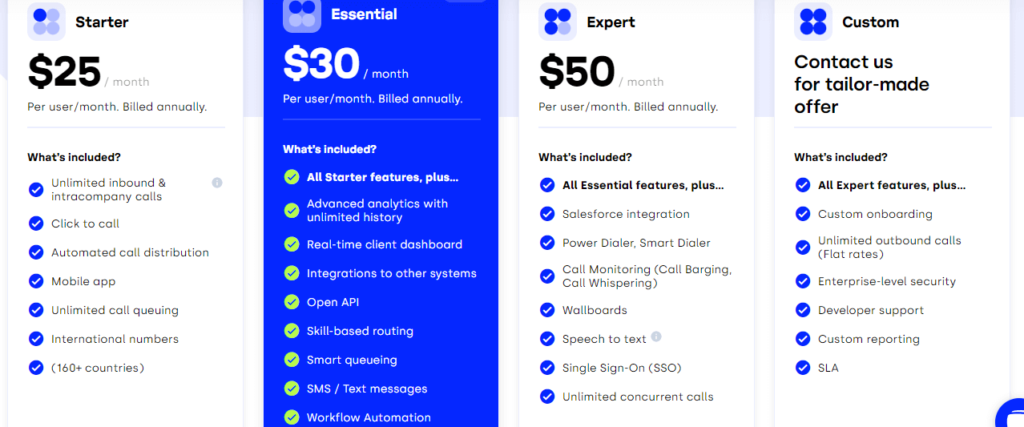
Cloudtalk Customer Feedback:
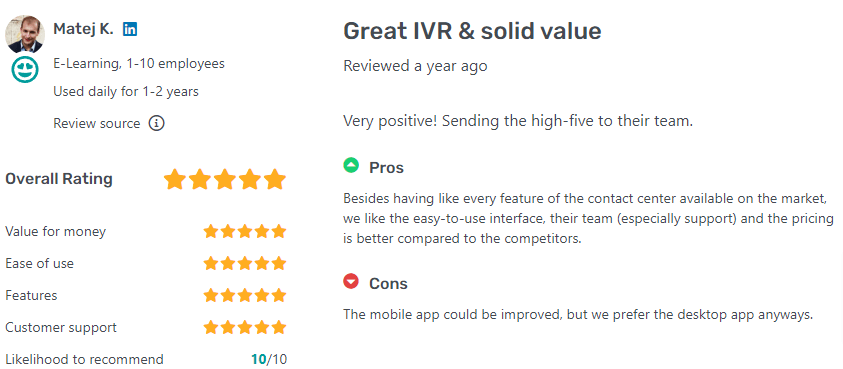
G2 Rating: 4.5
5) Dialpad
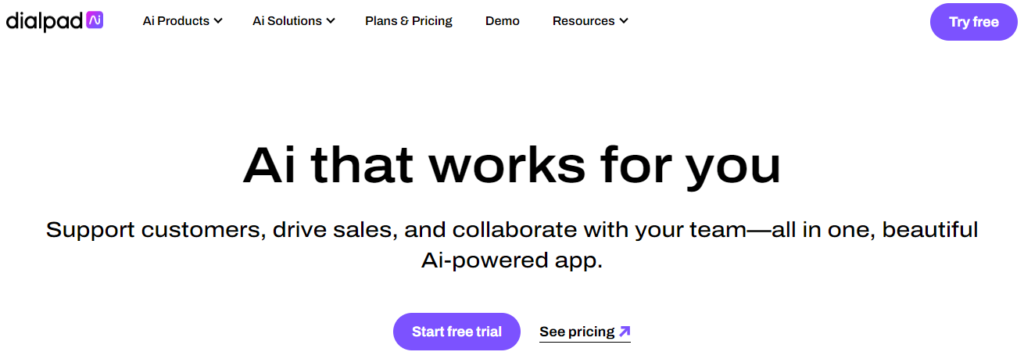
Dialpad is a cloud-based business phone system that enables high-quality voice, video, and messaging communication for businesses of all sizes. It is designed to be a modern and efficient alternative to traditional phone systems like Callhippo, with advanced features such as artificial intelligence (AI) integration and easy scalability.
Dialpad offers a comprehensive communication solution that can be accessed from anywhere, on any device. Its intuitive interface and user-friendly design make it easy for teams to communicate and collaborate seamlessly.
Best Features of Dialpad:
1) Calling Features: Dialpad offers unlimited domestic calling to users. You also get access to business SMS and MMS with messaging capabilities for up to 10 different phone numbers. With Dialpad, you can also enjoy unlimited video meetings with clear and good-quality video and audio for video meetings.
2) Phone System Features: Every business needs a professional phone number. Dialpad makes it easy to get a business phone number that can be customized and tailored to the business needs. Multilevel auto-attendant, custom call-routing, and call and number forwarding features help to streamline the call management process.
3) AI-Powered Features: AI-powered features for calling and voicemails can transcribe voicemails and provide insights during active calls. Dialpad also offers AI-powered features for searchable and shareable call transcripts and a company dictionary for personalized AI understanding.
4) Hardware and Software: Dialpad offers hardware options such as desk phones, headsets, ATAs, and room solutions. Software options are available for desktop and mobile devices, accessible through the Dialpad app.
5) Security and Support: Dialpad offers high-quality call audio, quick call connections, and 24/7 live support access and phone support with the Pro tier. Enterprise-level customers can benefit from a 100% uptime Service Level Agreement (SLA) and encryption of calls using the Transport Level Security (TLS) protocol.
Pros & Cons of using Dialpad:
Pros
- Free trial: One of the biggest advantages of using Dialpad is its free fourteen-day trial period that enables you to test the tool before making a buying decision. Dialpad offers unlimited domestic calling, which can significantly reduce your communication bills.
- Robust Feature Set: Dialpad offers a comprehensive set of features that cover all the bases when it comes to communication and collaboration. Additionally, Dialpad integrates with over 60 applications, making it easy to streamline workflows and boost productivity.
- Works with Existing Cellular Service or Wi-Fi: One of the standout benefits of Dialpad is that it works with your existing cellular service or Wi-Fi, which is ideal for businesses operating in areas with poor reception. This means that your team can stay connected no matter where they are.
- High-Quality Audio: Dialpad delivers high-quality call audio with quick connection times. This is especially important for businesses that rely on clear communication to get work done.
Cons
- Internal Collaboration Tools: Internal collaboration tools in Dialpad aren’t as advanced as what platforms like Callhippo, offer. If internal collaboration is a critical component of your workflow, this may be a drawback.
- Customer Support: Customer support with Dialpad can be inconsistent with Dialpad, particularly with some plans that have limited customer support hours and methods of contact.
- Toll-Free Numbers: Toll-free numbers are not included with Dialpad plans and come with an additional charge. If you rely heavily on toll-free numbers, this is something to consider.
Pricing: Plans:
Dialpad offers three plans: Standard for small to medium-sized businesses, Pro for global offices with expanded features, and Enterprise for larger corporations with top-tier customization options. All plans include unlimited calling, messaging, and video calls, with features increasing with pricing.
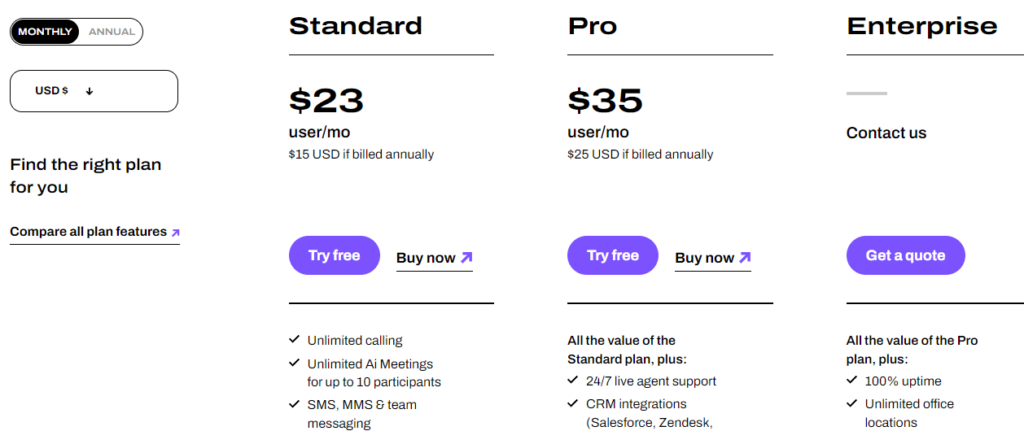
Customer Feedback:
G2 Rating: 4.4 out of 5
6) JustCall
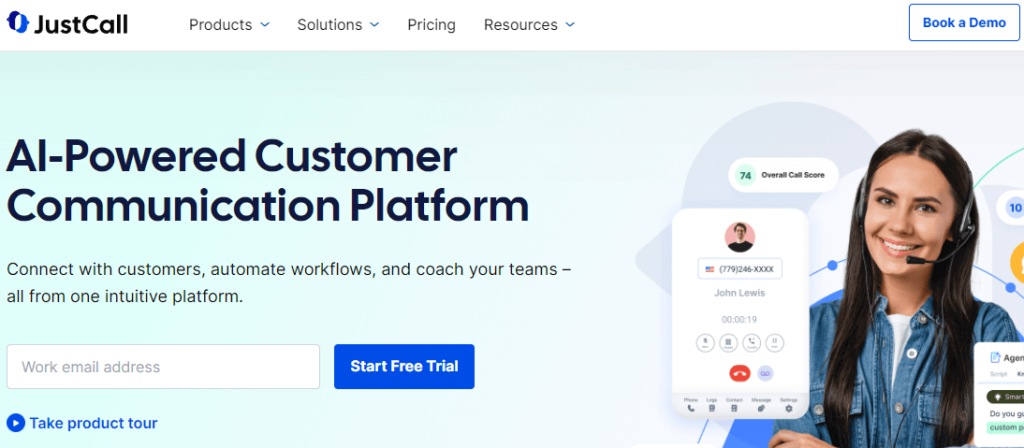
JustCall is a cloud-based phone system that offers various features designed explicitly for growing businesses. It can integrate with top CRM and help desk solutions such as Salesforce, Intercom, and HubSpot. JustCall has all the standard phone features, such as call forwarding, call recording, and conference calls, and it allows you to send and receive text messages and faxes. With JustCall, you can also automate SMS workflows, enabling you to save time and increase customer satisfaction.
Best Features of JustCall:
1) Integrates Seamlessly with Top Online CRM and Help Desk Solutions: One of the prominent features of the JustCall Tool is its ability to integrate seamlessly with various online CRM and Help Desk Solutions. It means that you don’t need to switch between multiple applications to communicate with your customers. Instead, you can communicate through JustCall, which automatically logs the conversation in your CRM or Help Desk Solution.
2) Records Calls and Texts Automatically: Recording calls and texts is an essential feature for businesses. It enables them to review past conversations with their customers and improve their support. With JustCall Tool, you can record calls and texts automatically and store them securely, ensuring you have a record of all your conversations and reducing the chances of losing any vital information.
3) Automated SMS Workflows: JustCall Tool offers an Intelligent SMS system, letting you create an Automated Workflow for various aspects of communication. It means you can create pre-written responses, schedule messages, and set reminders for follow-up communications, ensuring that you don’t miss any critical updates with your customers.
4) Incredible Support Available: JustCall Tool offers an extensive Help Center that covers most Frequently Asked Questions. Additionally, you can access live chat support, which connects you with JustCall’s support team.
5) Very Receptive to Feature Requests: JustCall Tool has a tech team that is responsive to suggestions and feedback from their users. If your business needs a new feature, you can always approach JustCall, and the tech team will consider adding or improving the feature.
6) International Phone Numbers in Over 70 Countries: JustCall Tool provides businesses with International Phone Numbers for more than 70 regions making it easy for businesses to reach their global audience. It enables you to communicate with your customers who are outside your country with ease and at reasonable rates.
Pros & Cons of using JustCall:
Pros:
- Automated Communication Management: JustCall automates call and text recording, making it easy to keep track of important conversations with clients and customers. Additionally, the automated SMS workflows help you streamline communication processes, which is essential if your business wants to provide top-notch customer service.
- Exceptional Customer Support: Another significant advantage of JustCall is its incredible support. Their help center and live chat are staffed by experts who are knowledgeable and responsive.
- Effortless Onboarding and Integration: Onboarding and integration with JustCall are quick, which is a plus for any startup or busy business owner. You can get started with JustCall in no time and start experiencing its benefits immediately.
- Last but not least, the price points for JustCall are incredibly affordable and reasonable, making it accessible to businesses of all sizes.
Cons:
- Inconsistent Call Quality: One of the drawbacks of JustCall is that call quality can suffer if you have a poor internet connection. This is something to be considered, especially if you’re in an area with a weak signal. JustCall relies on an internet connection for its calls, so you need to ensure that your internet connection is strong.
- Call Drops: Another disadvantage of JustCall is that calls can be dropped sometimes, which can be frustrating when you’re in the middle of an important conversation with a client. However, this issue is rare, and JustCall is continually updating its platform to fix bugs and improve its features.
- Integration Challenges: Lastly, integration can be a bit unstable at times, which can be challenging for non-technical users. This is something to be aware of when using JustCall, but their customer support can help you through any issues you may have.
Pricing Plans
JustCall provides plans to meet a variety of business needs. Essentials: $29/user/month for startups. Team: $39/user/month for larger teams. Pro: $69/user/month for high-volume calling. Business Plan: With a dedicated success manager, Price need to be discussed with the support team.
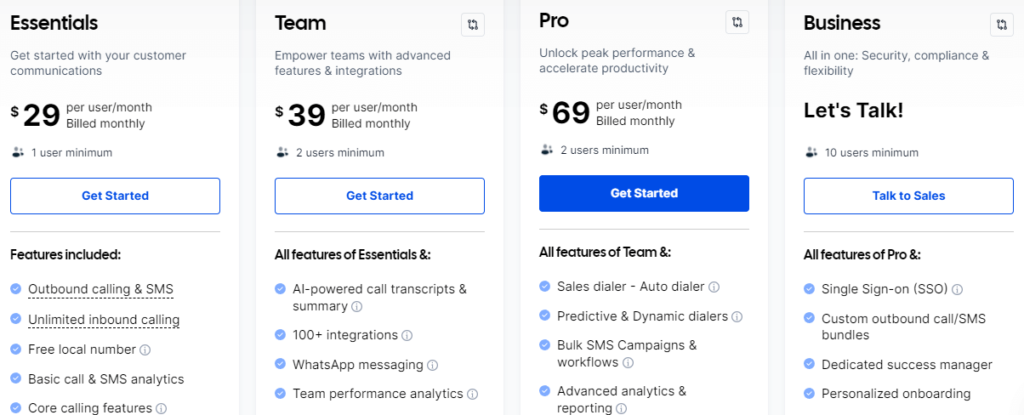
Customer Feedback:
G2 Rating: 4.2 out of 5
7) Aircall
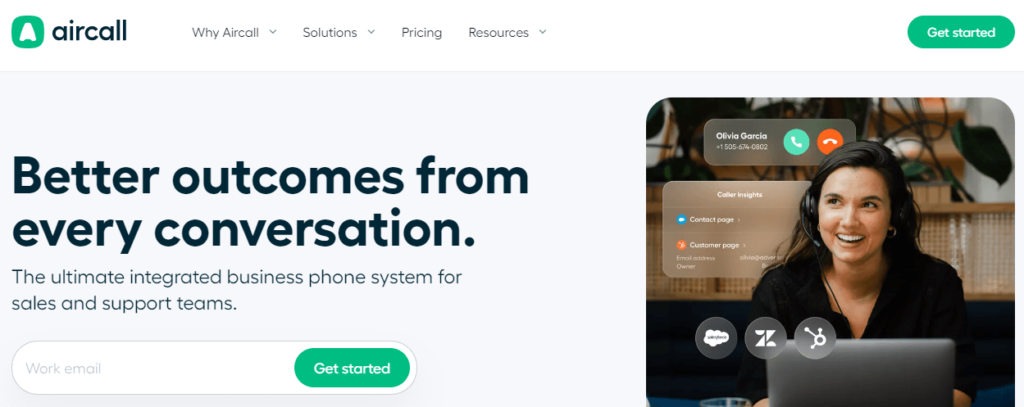
AirCall provides a complete business phone system that allows your team to make and receive calls from anywhere in the world. It offers local and toll-free numbers that are available in more than 100 countries, making it easy to connect with customers and team members across borders. You can also integrate AirCall with other business tools like Slack, Zapier, and HubSpot, to provide a streamlined experience.
Best Features of Aircall:
1) Local Toll-free Numbers: AirCall offers local toll-free numbers for businesses, providing the option for customers to call them for free. This feature increases a business’s credibility and accessibility, subsequently boosting customer satisfaction.
2) Call Conference: AirCall’s call conference feature enables your business to hold smooth and hassle-free conference calls. You can include your team members, clients, and partners in conference calls with ease. The conference calls can even be recorded for future reference.
3) Warm Transfer: AirCall’s warm transfer feature allows you to transfer a call to another team member without disconnecting the call. It helps in providing better customer support and reduces the call waiting time.
4) Local and International Numbers: AirCall offers local and international numbers across 100+ countries worldwide. You can choose the numbers according to your business requirements; this feature helps businesses establish their presence in different countries of the world.
5) Smart Interactive Voice Response (IVR): The smart IVR system streamlines the inbound calls by filtering the calls based on your user preferences. It assists your business in quickly identifying and directing the calls to the right team member.
Pros & Cons of using Aircall:
Pros:
- Set Customized Business Hours and Availability: AirCall allows you to set customized business hours and manage your team’s availability, ensuring that your customers only reach out to you when you are available to assist them. This feature helps you manage your work-life balance effectively.
- Ring Inbound Calls on Workspace Speakers: AirCall allows you to ring inbound calls on your workspace speakers. With this feature, your team is more likely to provide efficient and timely responses to customer inquiries.
- Forward the Call to the Mobile Phone: AirCall allows you to forward your business calls to your mobile phone, ensuring that you can answer client inquiries even when you are out of the office.
- Create and Share Contacts: AirCall allows you to create and share contacts easily, making it an efficient tool for managing your customer relationships.
Cons:
- Bugs and poor feature sets in the cellphone app: AirCall’s mobile application has been criticized for having bugs and poor features compared to the desktop application. This could make it difficult for your business to provide timely responses to customer inquiries, especially when team members are on the go.
- Expensive compared to Callhippo phone systems: AirCall’s prices are higher than Callhippo phone systems, which could make it a significant expense for small businesses with limited budgets.
Pricing Plans:
AirCall’s plans cater to diverse business needs. The Essential Plan at $30/user/month is for small businesses, while the Professional Plan at $50/user/month suits sales teams. The Premium Plan at $100/user/month is for businesses heavily reliant on phone communication. The Custom Plan is tailored for growing businesses with unique needs and includes a dedicated Account Manager. AirCall offers a 7-day free trial for businesses to explore features across all plans.
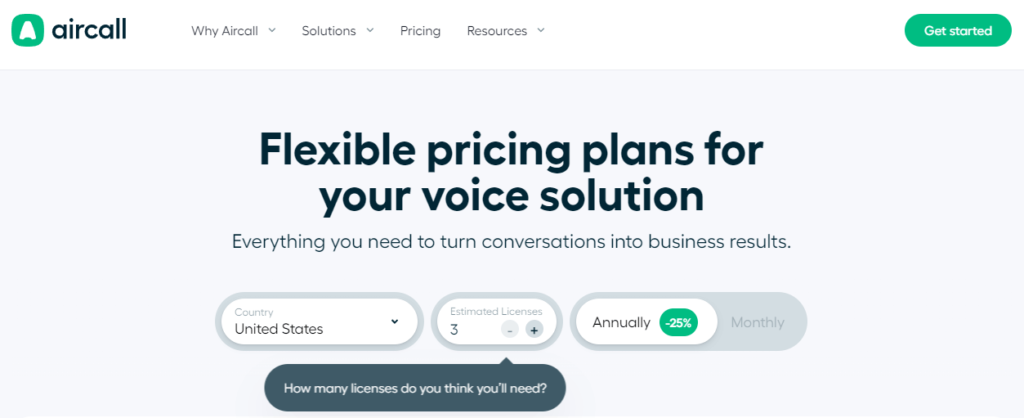
Customer Feedback:
G2 Rating: 4.3 out of 5
8) Google Voice
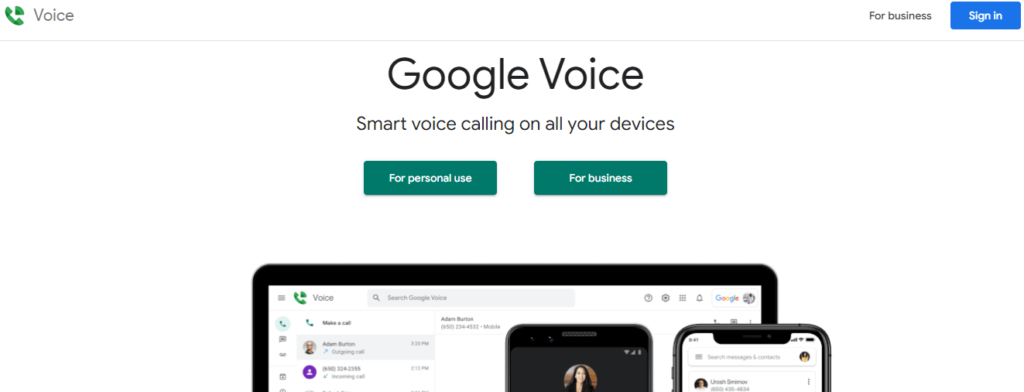
Google Voice is a telecommunications service offered by Google. It provides users with a free phone number that can be used to make and receive calls, as well as send and receive text messages.
It is a popular choice among businesses and individuals looking for an efficient and easy-to-use virtual phone system. With its comprehensive set of features and affordable pricing plans, Google Voice has become the go-to alternative for Callhippo.
Best Features by Google Voice:
1) Seamless integration with Gmail: One of the main features of Google Voice is its integration with Gmail. This feature allows you to make and receive calls directly from your Gmail account, making it easy to switch between email and phone communication without having to switch devices.
2) Unlimited texts: Google Voice Tool offers free and unlimited texting that can improve your message response rate and help you communicate more efficiently. This feature enables you to send and receive SMS messages from your computer or mobile device, making it easy to communicate with clients and colleagues from anywhere, at any time. You can also manage multiple conversations with different clients at the same time.
3) Call routing flexibility: With Google Voice, you can set up call forwarding rules that best suit your business needs. For instance, it allows you to forward calls to your mobile device, desk phone, or any other phone number. Furthermore, you can also control call routing by creating groups or assigning specific rules for different contacts or departments.
4) Powerful voicemail transcription: Another key feature of Google Voice Tool is its voicemail transcription. With this feature, your voicemail messages are transcribed automatically, allowing you to read them via email or send them as an SMS to your mobile device.
5) Conference calls and recording: Another impressive feature of Google Voice Tool is its conference call and recording capabilities. It enables you to host virtual meetings with multiple participants, ensuring that all team members can join in one place and make important decisions. You can also record calls and meetings for future reference, review, or quality assurance purposes.
Pros & Cons of using Google Voice:
Pros:
- High-Quality Audio: Google Voice provides high-quality audio that ensures clear call quality, which is essential, especially for businesses.
- Easy to Set Up and Use: The setup process is straightforward and can be done in a few minutes. Plus, its user-friendly interface makes it easy to use for anyone.
- Free Local Number: One of the most significant benefits of Google Voice is that it gives you a free local number. This means that you don’t have to worry about paying for Callhippo’s pricey phone plan.
- Excellent Google Workspace Integration: Google Voice offers exceptional integration with other Google Workspace tools. This feature is quite handy for businesses that already use Google Workspace for their operations.
- Offers a Mobile App and a Web Version: Google Voice offers both a mobile app and a web version of its tool. This allows you to receive and make calls from anywhere.
- 6-Month Money-Back Guarantee: Google Voice comes with a six-month money-back guarantee, which means that you can try it out and decide whether it’s the right fit for your business or not.
Cons:
- Landline Options Are Limited: Google Voice is better suited for mobile and online communication, and therefore, its landline options are limited.
- Customer Support Could be Better: Google Voice offers limited customer support, which could be an issue if your business relies heavily on support services.
- Lacks Vanity and Toll-Free Numbers: Unfortunately, Google Voice doesn’t offer Vanity and Toll-Free numbers, which could be a critical factor for some businesses.
- The Free Version is Only for US Users: If you’re based outside of the US, you won’t be able to access the free version of Google Voice.
- Limited Call Management Features: Google Voice offers limited call management features, which might be a downside if your business requires advanced call routing, call screening, and call logging.
Pricing Plans:
Google Voice has three plans: Starter at $10/user/month for basic communication needs, Standard at $20/user/month with advanced call features, and Premier at $30/user/month for medium-sized businesses with global operations. The service also offers a $20 number porting feature for businesses wishing to retain their existing phone numbers.
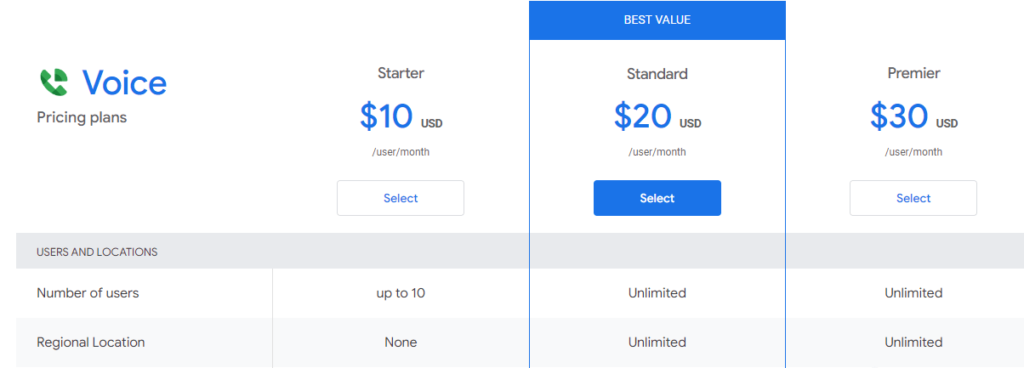
Customer Feedback:
G2 Rating: 4.1 out of 5
9) Grasshopper:
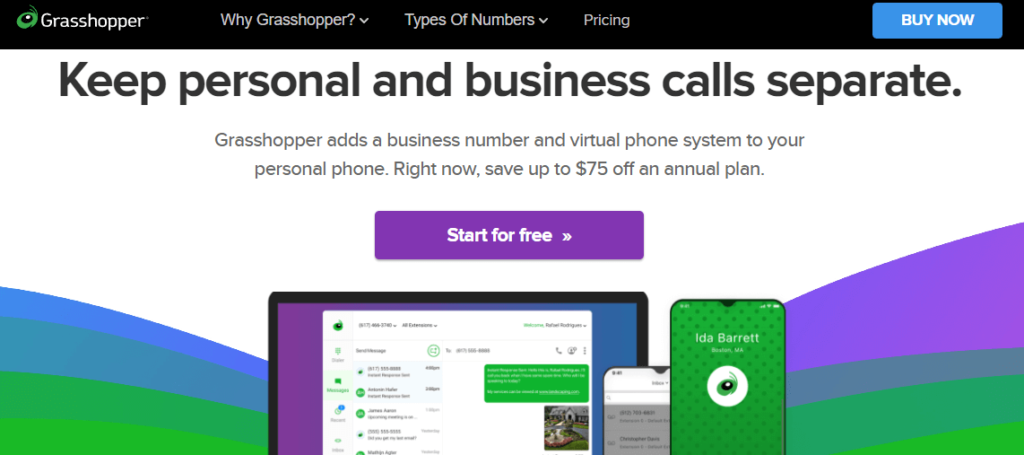
Grasshopper Tool is a virtual phone service that allows businesses to receive and make calls and texts from their current mobile phones and landlines. This app turns your phone into a professional business line, allowing you to answer business calls and texts on the go. With Grasshopper, you can forward your calls to different numbers, receive voice messages and transcriptions in your email, or even have a live virtual receptionist answer calls on your behalf.
Best Features by Grasshopper:
1) Auto-Attendant and Automated Greetings: Grasshopper business phone service offers an auto-attendant feature that can direct call traffic to the right departments. This is incredibly useful if you have a large team that receives a large volume of calls. Moreover, you can create custom greetings, such as a welcome message or introduction, to give your business a professional image.
2) Call Forwarding and Extensions: With Grasshopper, you can forward calls to multiple phone numbers in any order or set up a call-forwarding tree. You can even assign virtual extensions to every employee, regardless of their location, to ensure that customers reach the right person quickly.
3) Business Texting: Grasshopper allows you to send and receive text messages from your business phone number, improving communication with customers and team members.
4) Online Portal: Grasshopper can be managed easily through an online portal, letting you have control over your communication systems. The online portal enables you to change settings, access call details, and listen to or download recorded messages. The CDRs or Call Detail Records can help you better understand your team’s communication habits and how to adjust them accordingly.
5) Professional Voice Greetings: Besides custom greetings, Grasshopper offers some standard professional greetings such as greetings for after-hours, voicemail greetings, and missed call messages.
Pros & Cons of using Grasshopper
Pros:
- Affordable: One of the most significant benefits of Grasshopper is its affordability. It is among the most competitive options in terms of pricing, with plans starting as low as $17 per month.
- Easy to use: Grasshopper’s software is user-friendly and does not require any additional hardware, making it simple to set up and use. You can set up phone numbers and extensions in a few clicks, and the responsive customer support team can assist you if you have any questions or concerns.
- All-inclusive: Grasshopper offers unlimited calls and texts, allowing you to communicate with customers and clients without worrying about additional costs. Plus, their voicemail transcription service and Ruby virtual receptionist make it easy to manage calls and ensure you never miss an important message or call.
- Flexible: Grasshopper allows you to add as many users and phone numbers as you need, which is perfect for growing businesses. Additionally, you can keep your existing phone number or choose a local or toll-free vanity number to give your business a professional image.
Cons:
- Limited integrations: Grasshopper does not have video conferencing capabilities or direct third-party app integrations, which may be a drawback for businesses that rely on those features.
- No e-faxing: Unlike other phone system providers, Grasshopper does not offer e-faxing capabilities. If you need to send and receive faxes electronically, you will need to find another solution.
- Uptime dependent on phone company: Because Grasshopper relies on the service level agreement of your phone company, its uptime can be impacted by their service issues. This can lead to communication problems for your employees and customers.
Pricing Plans
Grasshopper provides diverse pricing plans: the Solo Plan at $17/month for solopreneurs, the Partner Plan at $56/month for small teams, and the comprehensive Small Business Plan at $92/month for established businesses. Each plan is tailored with essential features to meet specific business requirements.
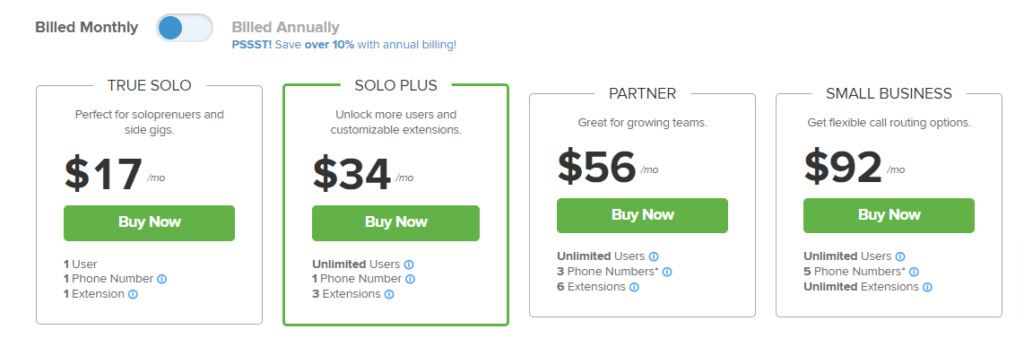
Customer Feedback:
G2 Rating: 4.0 out of 5
10) Avoxi
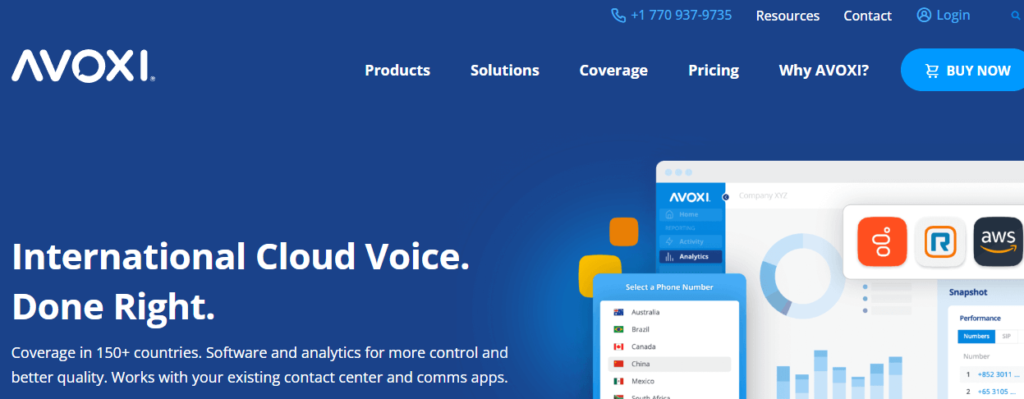
Avoxi Tool is a global VoIP solution that offers advanced security, multiple features, and top call quality for businesses of all sizes in over 160 countries. It provides various unified communication solutions that are suitable for remote and flexible working hours in any organization. What sets Avoxi Tool apart is its range of features that make it an all-in-one solution for your communication needs.
Best Features of Avoxi:
1) Call Center Features: Avoxi offers a comprehensive solution for managing call centers, including Automatic Call Distribution (ACD), call monitoring, call queue, IVR software, and digital phone numbers. With Avoxi, you can manage your customer calls from anywhere globally, with the help of its virtual call center solution. You can also analyze call data and KPIs for improving customer service processes.
2) SIP Trunking: Avoxi’s SIP Trunking solution enables your business to make and receive calls over the Internet. It is a cost-effective alternative to traditional phone lines, and it allows for scalability, customization, and redundancy. With Avoxi SIP Trunking, you can connect employees across multiple locations and save costs on international call rates.
3) Global Coverage: Avoxi offers services in over 160 countries globally, providing local and toll-free numbers, caller ID, and SMS services in each region. You can expand your business presence and provide easier communication channels for your customers, regardless of their location.
4) Integrations: Avoxi provides integration capabilities with various tools and platforms such as Salesforce, Hubspot, Zendesk, Zoho, and more. This allows you to sync and automate your communication data and streamline your workflow processes.
Pros & Cons of using Avoxi:
Pros
- Comprehensive Capabilities: One major benefit of using the AVOXI Tool is its comprehensive capabilities in call management. The platform offers numerous solutions for different industries such as applicant tracking systems, business intelligence, CRM, help desk, inventory management, and project management.
- Reliable Customer Service: AVOXI Tool is known for its reliable customer service. The company provides training resources and support services for their customers and addresses their concerns on time.
- Cost-Effective: The pricing plans offered by AVOXI Tool are cost-effective, with their basic plan starting from $19.99 per month. Depending on your budget and business needs, you can choose the plan that works best for you.
Cons
- Lack of Mobile App: One significant drawback of the AVOXI Tool is the lack of a mobile app. This feature limits the accessibility of the platform as users cannot manage their businesses on the go.
- Complexity in Setup: Some users have complained about the complexity of the platform’s setup process, which can be somewhat off-putting for those not technically inclined.
Pricing Plans:
Avoxi has three plans: Launch (free) for small businesses, Contact ($19.99/month) for advanced features, and Engaged Enterprise ($39.99/month) for larger businesses. Add-ons like toll-free numbers are available for extra fees.
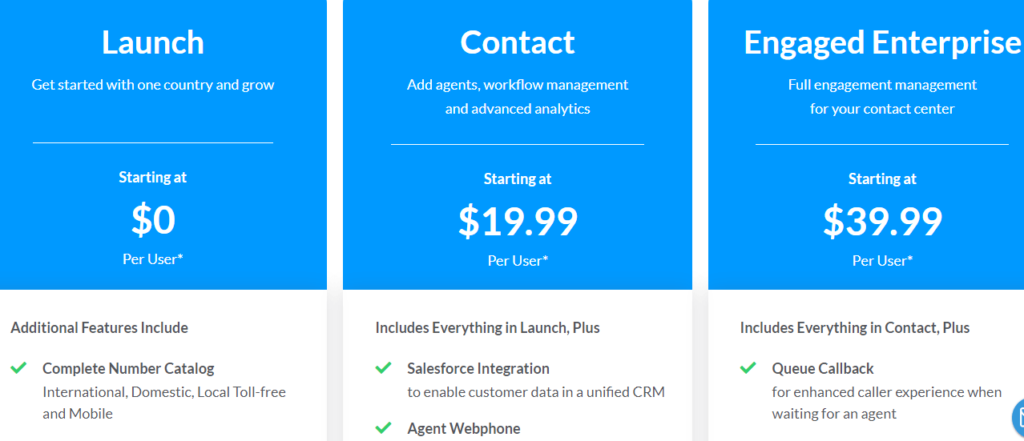
Customer Feedback:
G2 Rating: 4.5 out of 5
11) TalkDesk:
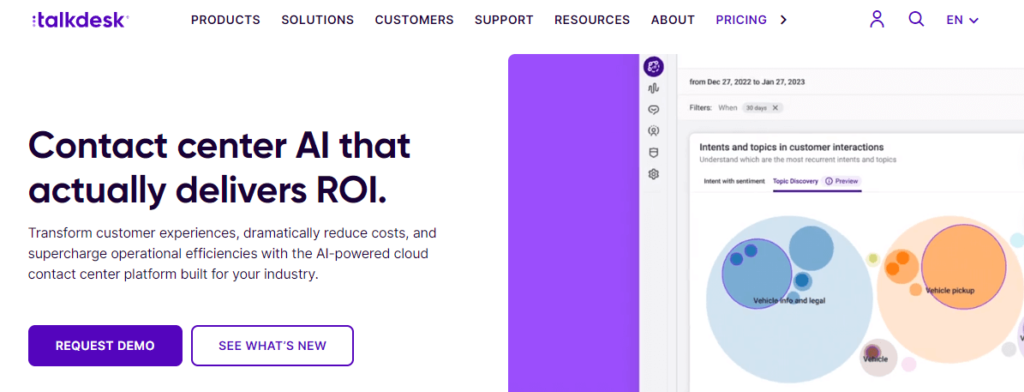
Talkdesk is a cloud-based call center solution that provides end-to-end communication services for businesses. The tool consists of a user-friendly interface that supports customization, automation, and integration. Talkdesk leverages AI automation, IVR, skills-based routing, and automatic call distribution (ACD) to improve customer experience and satisfaction. The system routes incoming calls to the relevant agent, improving efficiency by reducing waiting time and resolving queries quickly.
Features of TalkDesk:
1) CRM Integration Excellence: TalkDesk offers integrations with popular CRM systems like Salesforce, Zendesk, and Hubspot, and live chat tools like Chatlio and Olark.
2) Insightful Analytics Dashboard: Talkdesk’s advanced analytics tool provides a complete picture of customer interactions, including call volume, quality, and sentiment analysis. The visually appealing dashboard displays all the necessary metrics and helps your business to identify areas of improvement in real time.
3) AI-Driven Efficiency: Talkdesk uses artificial intelligence to intelligently route calls, predict the next best action, and provide detailed analytics. It also provides agent coaching tools that help managers identify areas of improvement and train agents to perform better.
4) Comprehensive Call Management: Talkdesk offers comprehensive queue management, voicemail, click-to-call, call forwarding, and local caller ID features, which help your business manage queries more efficiently.
5) Mobile-Optimized Connectivity: Talkdesk’s mobile app enables remote teams to access customer information, place calls, and record interactions while on the go. Its seamless CRM connectivity features also help agents maintain context and deliver consistent customer experiences.
Pros and cons of using Talkdesk
Pros
- No-Code Tool for Creating Workflow Automation – Talkdesk offers a web-based studio that enables businesses to create custom workflows without necessarily having coding skills. With this feature, you can quickly customize your IVR prompts, adjust call routing rules, and set up custom triggers for notifications.
- Virtual Agent Facilitates Customer Self-Service – Talkdesk’s virtual agent, Talkdesk AI, is an interactive voice recognition (IVR) system that enables customers to interact with a virtual agent to resolve their queries or issues. This feature automates the customer inquiry resolution process, thus reducing call volume, wait time, and over-reliance on support agents. Talkdesk AI is available to businesses on all subscription plans, making it accessible to businesses of all sizes.
- Cost-Efficient Call Management – Talkdesk’s basic subscription package includes several advanced call management features that are usually found in more expensive plans offered by alternative providers like Callhippo. Customers on the basic plan can enjoy features like IVR, call recording, and live monitoring. These features are bundled with all other Talkdesk plans, making it easy for your business to scale as its needs grow.
Cons:
- Restricted Mobile App and Omnichannel Access: Unlike other similar software like Callhippo which includes mobile app functionality and omnichannel support at basic subscription levels, Talkdesk only provides full app support and omnichannel integration at higher subscription plans.
- Premium-Priced Workforce Management: Workforce management is a critical feature for any call center software. However, to access it in Talkdesk, you must subscribe to the third-tier subscription package, which is more expensive than the basic or second-tier subscription.
Pricing Plans:
Talkdesk offers four pricing plans tailored for different business sizes. CX Cloud Essentials suits small to medium businesses with real-time updates and workforce management. CX Cloud Elevate, for mid-sized businesses, includes advanced features like quality management. CX Cloud Elite, designed for large enterprises, adds omnichannel engagement and analytics. Talkdesk’s Experience Clouds provides customized solutions, including cloud-based and on-premises options.
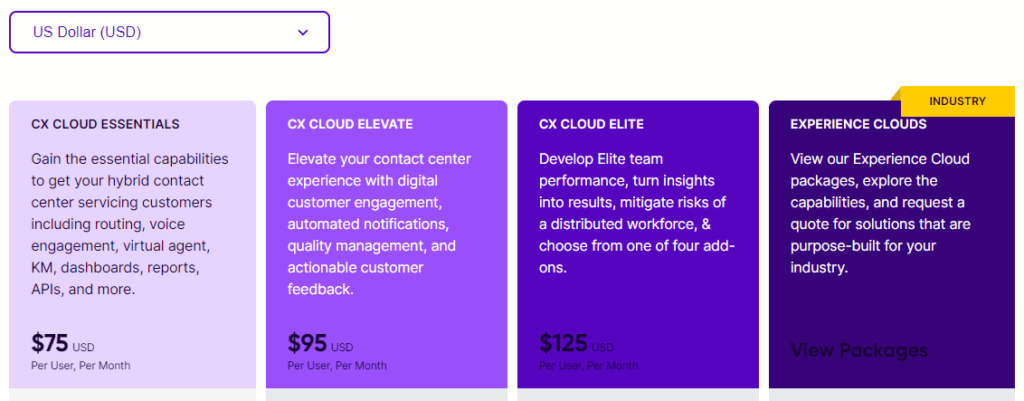
Customer Feedback:
G2 Rating: 4.4 out of 5
12) CallRail:
![]()
CallRail offers a suite of tools designed to help businesses track and analyze phone calls. It provides comprehensive analytics for incoming calls, including the ability to listen to call recordings and analyze conversations with Conversation Intelligence. Additionally, CallRail’s robust Form Tracking feature allows your business to capture form submissions and data from websites, allowing you to identify the source of each lead.
Best Features of CallRail
1) Call Tracking: One of CallRail’s most prominent features is call tracking. This feature allows you to track all the calls that come into your business. It provides you with insights into the caller’s name, location, and phone number. Call tracking also enables you to view the originating source of the call, whether from a Google Ads campaign, organic search engine traffic, or a social media platform. CallRail’s call-tracking feature is also flexible enough to let you create custom tracking numbers for specific marketing campaigns.
2) Call Recording: Call recording is another feature offered by CallRail that comes in handy for quality control, training, and compliance requirements. With this feature, you can record all calls that come into your business. You can listen to the recordings or share them with other departments in your organization. Call recording is particularly crucial in industries that require strict compliance standards, like healthcare or legal services.
3) Call Analytics: Call analytics is the next feature we’ll highlight. CallRail’s call analytics feature allows you to track the performance of your marketing campaigns. You can analyze the effectiveness of each marketing strategy and determine which campaigns are driving conversions, leads, or sales. Call analytics provides you with insights into important metrics like call volume, call duration, and answer rates. With CallRail’s call analytics, you can make informed decisions about your marketing tactics and boost your ROI.
4) Customizable Dashboard and Custom Reporting: CallRail’s customizable dashboard and custom reporting are two features that provide users with additional functionality. The customizable dashboard allows users to create a dashboard that meets their unique needs. You can customize your dashboard with the most important metrics, like call volume, call duration, and conversion rates. Custom reporting, on the other hand, allows users to create reports that focus on a specific set of metrics. You can export these reports as PDF or CSV files.
Pros and cons of using CallRail’s
Pros:
- Comprehensive call-tracking capabilities: One of the primary advantages of using CallRail is its comprehensive call-tracking capabilities. It allows you to track call data from multiple platforms, including online ads, website forms, and mobile apps. This is essential if your business is looking to optimize marketing strategies and understand which channels are driving the most calls.
- Keyword-level call attribution: It’s important to understand which keywords and search terms are driving calls to your business. With CallRail, you can attribute calls to specific keywords and understand how they impact your business. This can help your business to optimize SEO and PPC campaigns, leading to a better return on investment.
- Dynamic number insertion for accurate tracking: Dynamic number insertion is a unique feature of CallRail that assigns a different number to each visitor to your website. This allows you to accurately track where calls are coming from and tie calls to specific marketing channels and campaigns.
Cons:
- Pricing structure may not be cost-effective for small businesses: One downside of CallRail is its pricing structure. While CallRail provides comprehensive features, pricing may pose a challenge for smaller businesses and startups. The software is best suited for larger businesses that can take advantage of the full suite of features.
- Some users have reported poor customer support: There have been reports of CallRail’s customer support not always being timely or responsive. This can be a significant issue if your business encounters technical problems or has questions about using the software.
- Limited coverage in terms of geographical availability: Another potential disadvantage is that CallRail has limited coverage in certain geographical regions. This may limit the effectiveness of its tracking capabilities for businesses that operate in areas outside of CallRail’s coverage.
Pricing Plans
CallRail’s plans cater to diverse business needs. The entry-level Call Tracking Plan at $45/month suits small businesses with call recording and local numbers.
Priced at $95/month, the Call Tracking + Conversation Intelligence Plan enhances satisfaction with automated transcripts and keyword analysis. Similarly priced, the Call Tracking + Form Tracking Plan focuses on form engagement for lead generation.
The premium Call Tracking Complete Plan at $145/month combines features for comprehensive insights into sales processes and customer experiences.
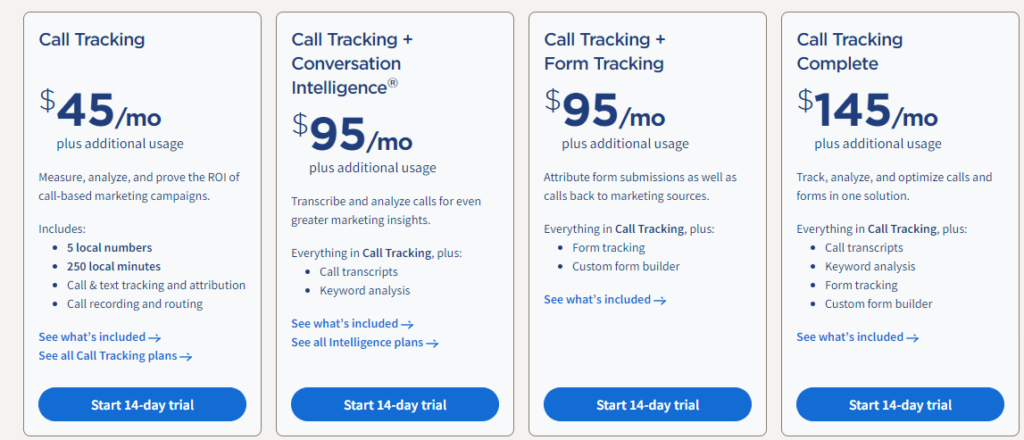
Customer Feedback:
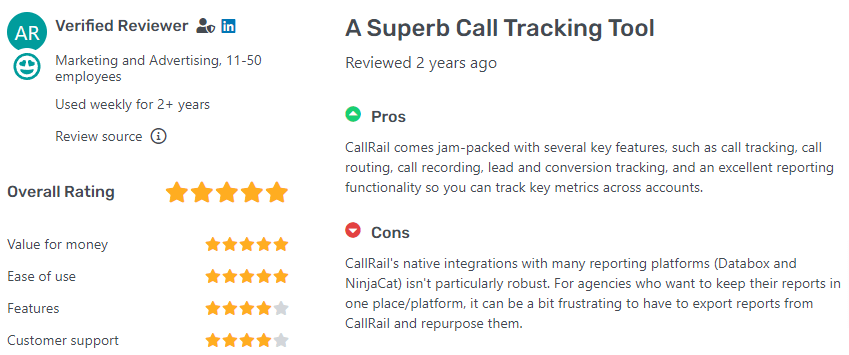
G2 Rating: 4.6 out of 5
Which Callhippo alternative should you go for?
After reviewing the various Callhippo alternatives, it can be confusing to decide which one is the best fit for your business needs. Ultimately, the decision will depend on several factors such as budget, desired features, and ease of use.
As per our experience, one option that stands out among the others is Cloudtalk. Cloudtalk offers a user-friendly interface with a wide range of features to support businesses of all sizes. Their pricing plans are also flexible, making it a great choice for those with a tight budget.
However, if you’re looking for a more comprehensive and advanced solution, RingCentral MVP and Nextiva may be the options to go. With their powerful integrations and customizable features, they are a popular choice among larger businesses.
For smaller businesses or startups, Openphone, or Grasshopper may be the ideal choice. These alternatives offer affordable pricing plans and an intuitive interface, perfect for those just starting.
Ultimately, the best Callhippo alternative will depend on your specific business needs and priorities. We recommend carefully considering each option and choosing the one that aligns best with your goals and budget. So, take some time to explore each alternative and make an informed decision that will benefit your business in the long run.
Frequently Asked Question
Q1) What is the alternative to CallHippo?
Ans: There are several alternatives to CallHippo, some of which include: Nextiva, Grasshopper, RingCentral, Talkdesk, and 8×8. When considering alternatives, it’s crucial to assess your specific business needs, budget limitations, and the desired feature set to find the most fitting solution for your communication requirements.
Q2) What is CallHippo used for?
Ans: CallHippo is primarily used for setting up and managing virtual phone systems. It allows businesses to effortlessly make and receive calls from any corner of the globe with an internet connection. Additionally, it offers features like call routing, voice mail, call forwarding, and more.
Q3) What is a very well-known free VoIP provider?
Ans: One of the most popular free VoIP providers in the market is Skype. It offers basic calling, messaging, and video conferencing services for free. However, it may not have all the features that a business may require.
Q4) What is the difference between CallHippo and Sonetel?
Ans: CallHippo and Sonetel are both virtual phone system providers, but they differ in terms of pricing and features. CallHippo offers a more affordable option with flexible plans and advanced features, while Sonetel offers a more expensive solution with limited features.
Q5) Can I trust CallHippo?
Ans: CallHippo is a reputable company that has been in the market for several years. It has a large customer base and positive reviews, which indicates that it can be trusted as a reliable virtual phone system provider.
Q6) Is CallHippo any good?
Ans: CallHippo is a highly-rated virtual phone system provider, with features that can benefit businesses of all sizes. It offers competitive pricing, advanced features, and excellent customer support, making it a good choice for organizations looking for reliable communication solutions.
Q7) Is CallHippo a VoIP?
Ans: Yes, CallHippo is a VoIP (Voice over Internet Protocol) service provider. It uses the internet to transmit voice calls, instead of traditional phone lines. This allows for more flexibility and cost-saving benefits for businesses. So, it can be a great alternative for any business looking for VoIP services.