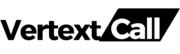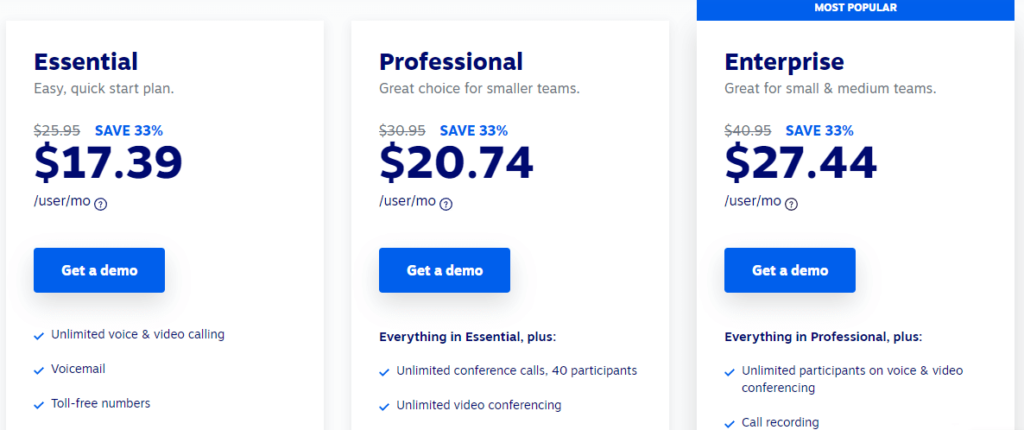Are you tired of using your personal phone number for all your messaging needs? Do you want to keep your identity private while communicating with others on Telegram? If yes, then getting a virtual phone number for Telegram is the perfect solution for you.
In this article, we will guide you through 10 easy steps to get a virtual phone number for Telegram, so you can enjoy all the benefits of using this popular messaging app without compromising your privacy.
What is A Virtual Number For Telegram?
A virtual number for Telegram is a phone number that is not directly linked to a physical phone line. This number works online, which means that it functions through the internet and you can use this number without using your personal phone number.
You can easily receive and send text messages, calls, and other multimedia messages without worrying about privacy. When someone sends a message or call to your virtual number, it will be routed through the internet to the Telegram app on your device.
According to recent data, Telegram has 800 million monthly active users and is projected to reach 1 billion users by the end of 2024.
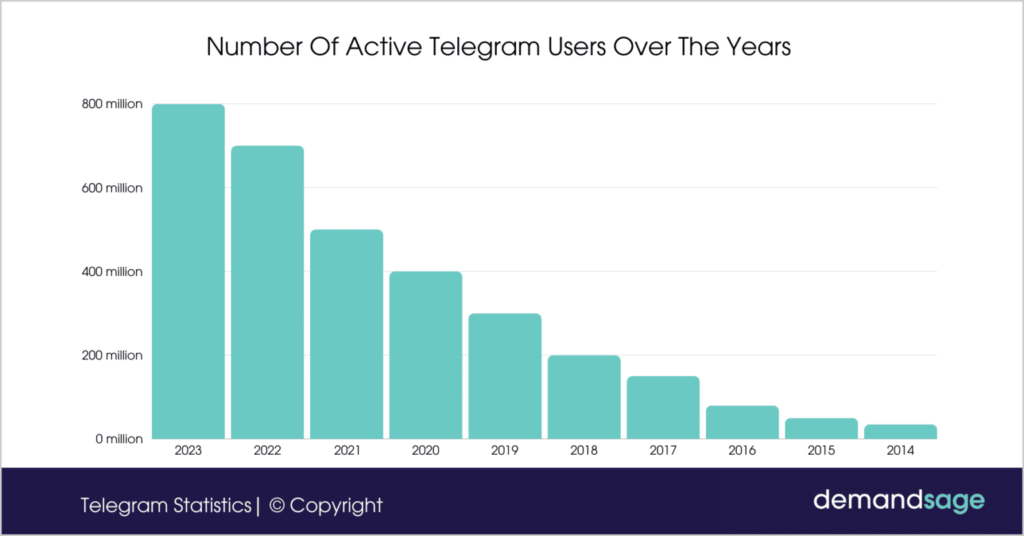
Step-by-step guide on getting a virtual phone number for Telegram
let’s break down the essential steps to acquire a virtual phone number specifically for use with Telegram.
Step 1: Choose a Reliable Virtual Number Service Provider
There are many virtual number providers that you can use to get a phone number for Telegram. In our research, we have listed 6 best providers to be the most reliable ones along with their features, pros and cons, and pricing plans below. Choose one of the providers that best suits your needs.
Step 2: Sign Up for an Account on the Provider’s Website
Once you have selected a provider, create an account with that provider. This will require you to provide basic information such as your name, email address, and payment information. Once you have set up your account, log in to the provider’s dashboard.
Step 3: Select “My Numbers”
Once you have logged into the dashboard, select “My Numbers” from the “USER SETTINGS” option.
Step 4: Add a new number
Click on the “+ Add New Number” button to add a new number.
Step 5: Choose a country and location
Select the country and location where you want to get a virtual phone number. This is essential for getting a virtual number with the desired regional identity.
Step 6: Search for numbers
Click on the “Search Numbers” button to see the available numbers in your selected country and location.
Step 7: Choose a number and complete the purchase
Choose a virtual phone number that suits your needs and complete the purchase. This will require you to provide payment details and confirm the purchase. The prices of virtual numbers vary depending on the provider and the location of the virtual number. You can choose a number that fits your budget and needs.
Step 8: Install the Telegram app
Download the Telegram app from the App Store or Google Play Store. Install it on your device and open it.
Step 9: Open the Telegram App to Begin the Registration Process
After installing the Telegram app, you need to open the app and click on “Start Messaging” or “Start” to begin the registration process. The app will prompt you to enter your phone number.
Step 10: Receive a Verification Code from Telegram
Telegram will send a verification code to the virtual number you entered. You need to enter the code into the app to verify your number. After verifying your number, you can set up your profile and start using Telegram with your virtual number.
Why use a virtual phone number for Telegram
Using a virtual phone number for Telegram offers several advantages:
1) Privacy enhancement:
Privacy is a major concern for most individuals, and the use of a virtual phone number for Telegram helps to address this. With virtual phone numbers, you don’t need to provide your real phone number to make calls through Telegram. Instead, you can use a temporary virtual number that is linked to your Telegram account, keeping your personal information safe.
2) Global connectivity for remote work:
With virtual phone numbers for Telegram, remote workers and travelers can stay connected to clients, colleagues, and family members from all over the world. Using a virtual number ensures you have a local phone number in any country you travel to, which is especially helpful for entrepreneurs and startups looking to scale their businesses.
3) Cost-effective communication solutions:
Using a virtual phone number for Telegram is a cost-effective way to make both domestic and international calls. Virtual numbers usually cost less than traditional phone numbers, and some virtual phone providers offer free trials and affordable pricing plans.
4) Unified communication across devices:
A virtual phone number can be used on multiple devices, allowing users to keep their calls synchronized across all their devices. This means you can make and receive calls on your phone, laptop, or tablet, making it convenient and easy to stay connected no matter where you are.
5) Global marketing reach:
Virtual phone numbers allow businesses to launch marketing campaigns across different regions without the need for a physical office presence. With a virtual phone number for Telegram linked to your business, you can take advantage of local numbers in different areas to promote your brand.
Best Virtual Number Providers for Telegram in 2024
1) Nextiva:
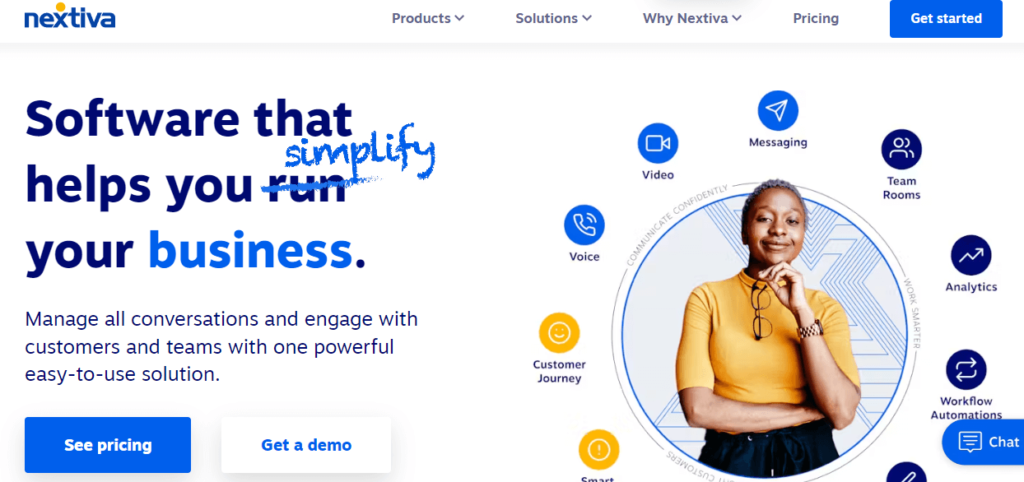
Nextiva offers a comprehensive communication solution that covers virtual numbers, voice and video calling, collaboration tools, and advanced features. This makes Nextiva the best choice for businesses that want to streamline their communication solutions. With Nextiva, you can create a virtual phone number for your business and start chatting with your customers on Telegram right away.
Advanced Features Offered:
1. Business Phone System: This feature allows you to make and receive calls from anywhere and on any device, enhancing remote working capabilities.
2. Automated Call Distribution (ACD): Nextiva’s ACD feature incorporates advanced algorithms to route calls to the most capable agents available, making sure that calls are promptly answered.
3. Multi-Level IVR: The Nextiva Multi-level IVR is an indispensable feature that enables callers to choose an option from a menu that directs their call to the appropriate department.
4. Advanced Analytics: Nextiva offers advanced analytics that delivers insights on performance, enhancing your understanding of calls, customers, and team members.
Nextiva does not only account for inbound calls, but it also helps with outbound calls. Below, we’ll explore some of Nextiva’s features dedicated to outbound calls:
5. Sales Dialer: The Nextiva Sales Dialer is a smart feature designed to dial numbers from your CRM and route calls to the most qualified sales representative – helping you close deals faster.
6. SMS Campaigns: Nextiva’s SMS feature enables mass communication with your customers. Its easy-to-use SMS dashboard allows for creating or scheduling campaigns for future engagements.
7. Automated Messaging: This feature automates the communication of relevant messages to the right customers, they can include alerts, and reminders and can be used to send informative messages to your customers or agents.
Pros and Cons of using Nextiva
Pros
- Nextiva offers a cloud phone system and messaging solution.
- Provide AI Copilot for agent coaching and assistance.
- Nextiva gives you a free local and toll-free number.
- Integrations with various business applications, including CRM, helpdesk, and productivity tools.
- Nextiva provides advanced analytics for monitoring performance.
Cons
- Limited international calling options.
- Live customer support could be better.
- Nextiva’s video calls are capped at 45 minutes, and unlimited conference calls are not offered.
Pricing plans:
Nextiva offers tailored communication plans: Essential ($17.39/month) for small businesses, Professional ($20.74/month) for larger teams, and Enterprise ($27.44/month) for extensive organizational needs. The Custom Plan allows businesses to obtain personalized solutions by contacting Nextiva’s sales team.
2) Callhippo
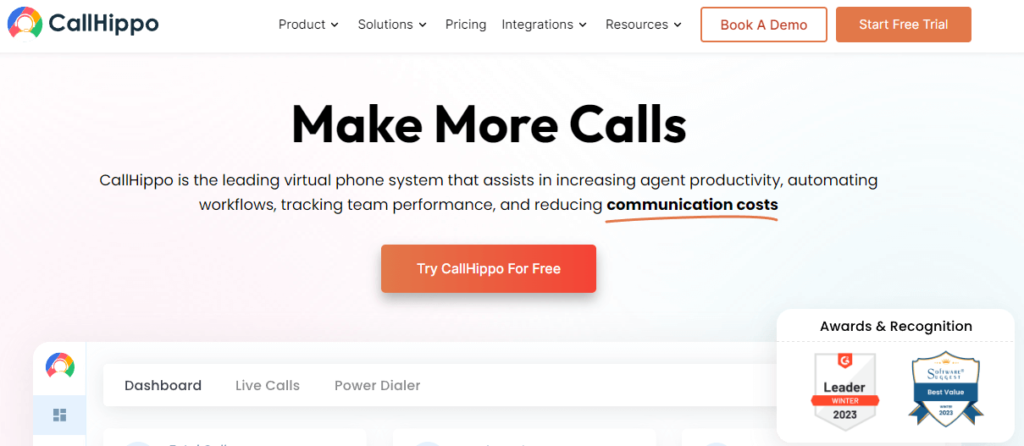
CallHippo is one of the most trusted phone systems for small to medium-sized businesses (SMBs). They offer virtual phone numbers to businesses all over the world, including for use with Telegram. With CallHippo, Telegram users can have access to their virtual phone numbers via the CallHippo app. This brings together the convenience of telegrams with the productivity of being able to receive calls and connect with people without necessarily sharing your personal or business contact number.
Advanced Features Offered:
1. Soft Phones and Mobile App: CallHippo provides a softphone that you can download as an application on your computer or smartphone and use to make and receive calls.
2. Integrations: CallHippo offers more than 100 integrations with third-party CRMs and help desk tools, making it easier for you to use their service with your current tools.
3. International Coverage: The company allows you to communicate with over 60 countries worldwide.
4. Call Features: CallHippo provides various call features such as dialers, IVR, Automatic Call Distribution (ACD), and advanced call analytics.
Pros and Cons of Callhippo
Pros:
- The CallHippo interface is user-friendly and straightforward, ensuring accessibility for users with minimal technical expertise.
- A significant advantage of CallHippo is its pricing model, designed to cater to businesses of all sizes. The Bronze plan, which includes essential features, is priced at $22/user/month ($16/user/month for the annual plan), making it one of the most affordable virtual phone services in the market.
- CallHippo can be integrated with over 100 third-party CRMs and help desk applications, streamlining workflows, and improving productivity.
- CallHippo enables communication with over 60 countries worldwide, providing your business with a global presence.
Cons:
- Some CallHippo users report difficulties when canceling their subscriptions, leading to unintended charges.
- Some users have also reported that CallHippo’s phone app crashes frequently, leading to missed calls and interrupted workflows.
- While CallHippo claims to provide 24/7 support via chat, email, and phone, some users have reported a slow response time, leading to delays in communication channels.
- Call forwarding can take some time to initiate, affecting overall efficiency in business communication.
Pricing plans:
CallHippo offers four pricing plans – Starter, Professional, Ultimate, and Basic. The Starter plan costs $25/user per month, the Professional plan costs $40/user per month, the Ultimate plan costs $55/user per month, and the Basic plan is free, you only need to pay for numbers.
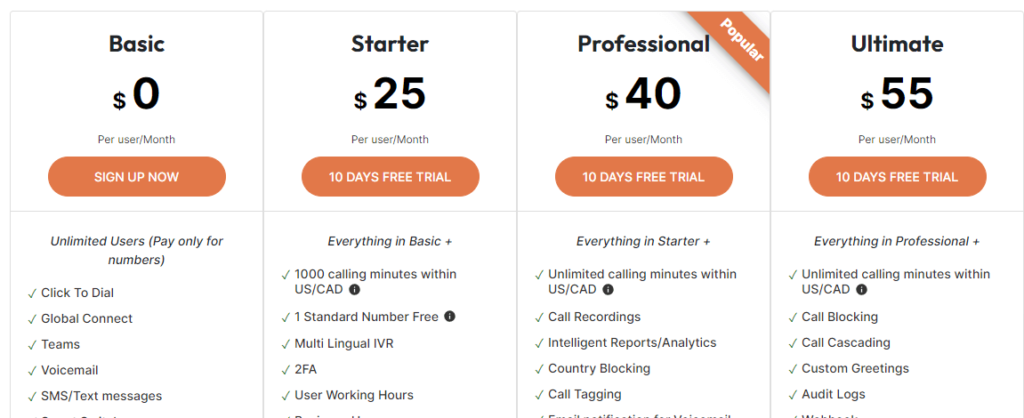
3) Grasshopper
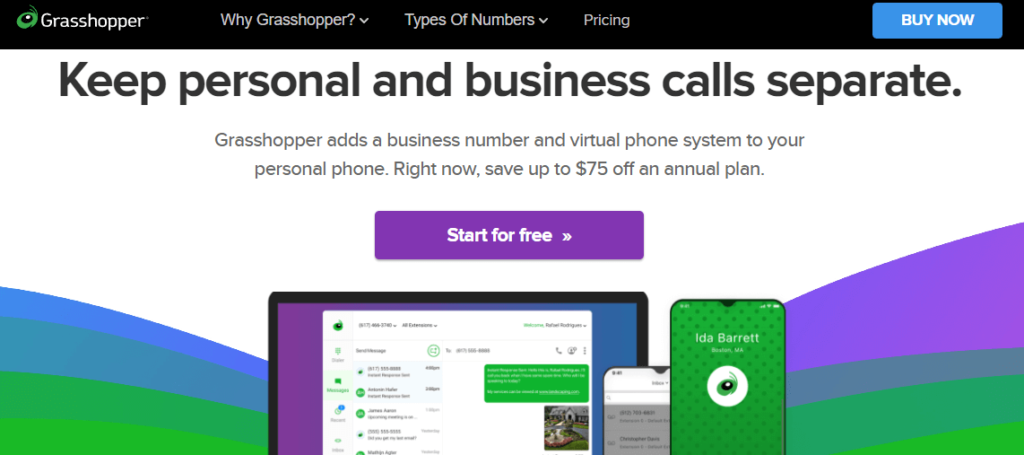
Grasshopper is a virtual phone system provider that offers affordable pricing plans and a range of features, making it an ideal choice for businesses that need an all-in-one solution. Grasshopper’s virtual phone number for Telegram can be managed and controlled through an online portal, making it easy to customize and manage. Additionally, Grasshopper offers good customer support, and a responsive service team, available 24/7. It also provides a 7-day free trial, during which you can test out its features without any commitment.
Advanced features offered:
1. Customized Business Greetings: One of the standout features of Grasshopper is its ability to offer your customers a more personalized service by recording a greeting in your own voice.
2. Voicemail Transcription Service: Grasshopper offers a voicemail transcription service that transcribes voicemail messages into text format and delivers them to your email.
3. Mobile and Desktop Apps: Grasshopper offers mobile and desktop apps that allow you to manage your business phone system from anywhere.
4. Vanity Numbers, Toll-Free Numbers, and Local Numbers: Grasshopper offers vanity, toll-free, and local numbers that provide your business with the flexibility needed to cater to your customers.
5. Ruby Virtual Receptionist: Grasshopper also provides an additional service called Ruby, which is an intelligent virtual receptionist that can handle your business calls, take messages, and schedule appointments.
Pros and Cons of Grasshopper:
Pros:
- Affordable pricing plans: Grasshopper offers affordable pricing plans starting at $14 per month for a single user, making it budget-friendly for small businesses.
- Unlimited calls and texts: All pricing plans include unlimited calls and texts, so you won’t have to worry about going over your limit.
- Great customer support: Grasshopper provides 24/7 phone and email support, making it easy to get help when you need it.
- Various types of phone numbers: Grasshopper offers local, toll-free, and vanity numbers, so you can choose the best option for your business.
- Auto-attendant feature: The auto-attendant feature allows for professional call greetings and call routing, giving your business a more established feel.
Cons:
- No video conferencing capabilities: Grasshopper does not offer video conferencing capabilities, which may be important for businesses that need face-to-face communication.
- Voicemail transcription accuracy issues: While Grasshopper’s voicemail transcription service is useful, it may have occasional accuracy issues.
- Reliance on cell signal: Grasshopper relies on cell signal, which can occasionally result in audio quality problems.
- Additional fees for business texting: Grasshopper requires a one-time setup fee and ongoing messaging fees for business texting, which may be an added cost for some businesses.
Pricing Plans:
Grasshopper provides four plans:
True Solo – $17/month: Ideal for solo users, includes one number, unlimited minutes/texts, and voicemail transcription.
Solo Plus – $34/month: Builds on True Solo, offering two numbers.
Partner – $56/month: Three numbers, custom greetings, and call recording.
Small Business – Starting at $92/month: Up to five numbers, priority support, and advanced call handling.
Enjoy a 7-day free trial with no credit card required to explore Grasshopper’s features before selecting the plan that suits your needs.
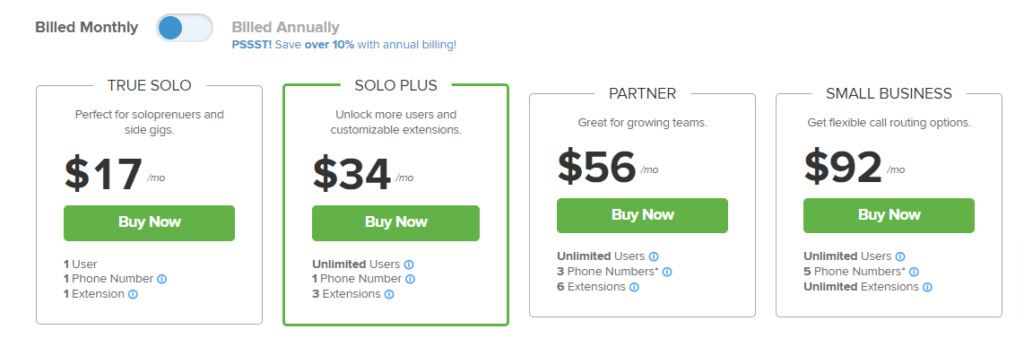
4) Ringcentral MVP
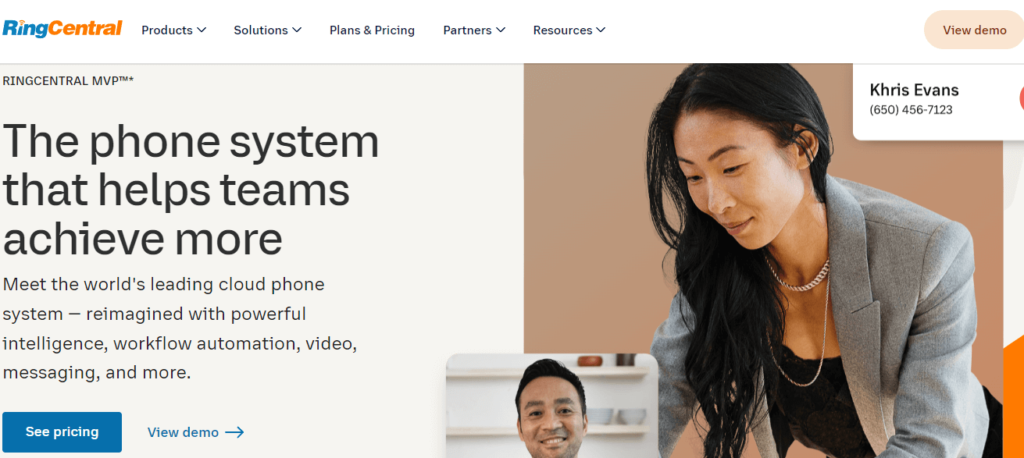
RingCentral MVP is a cloud-based communication platform that provides a range of features for businesses, including a virtual phone number. With this feature, you can use a separate phone number for business communication without the need for a physical phone line. Utilizing RingCentral MVP’s virtual phone number allows you to both receive incoming calls and texts on Telegram and make outgoing calls via the Telegram app. Your RingCentral MVP virtual phone number will be displayed for outgoing calls.
Advanced Features Offered:
1. Voice and Video Calling: The RingCentral MVP solution provides unlimited local, long-distance, and mobile calls in the United States and Canada.
2. Business Phone and Toll-Free Number: RingCentral MVP provides businesses with either business phone or toll-free numbers at no additional cost.
3. Team Messaging and Collaboration: RingCentral MVP provides team messaging and collaboration tools, including file sharing, call management, and phone system administration.
4. Advanced Features: RingCentral MVP offers advanced features that are crucial for modern businesses, such as multi-level auto-attendant, extensions with site codes, hot desking, call recording, and analytics for IT administrators.
The platform also provides HD audio and video conferencing tools, enabling teams to host and join video meetings with ease.
Pros and Cons Ringcentral MVP:
Pros:
- Easy to set up and use – One of the most significant benefits of RingCentral MVP is its ease of use. It’s simple to set up, and the straightforward user interface means that your employees can be up and running in no time.
- Operates seamlessly across multiple devices – RingCentral MVP is available on desktop, tablet, and smartphone devices, which means your team will always be connected regardless of their location or the device they’re using.
- Numerous integrations available – This communication tool integrates seamlessly with various third-party applications like Dropbox, Google Drive, Office 365, and Salesforce.
- Works for remote, hybrid, and on-premises communication – RingCentral MVP offers numerous features that cater to remote, hybrid, and on-premises work environments. All of these features are unified on a single platform, making it easy to switch between these modes, depending on your business’s needs.
Cons:
- Internet faxing is not available without an upgrade – Although RingCentral MVP offers numerous features, some critical features like Internet faxing are only available with an upgrade. This could increase your costs and present an obstacle to using this communication tool for your business.
- Customer support could be better – While RingCentral MVP offers 24/7 customer support, customers have reported several issues with the quality of interaction and response time.
Pricing plans:
RingCentral offers three plans to suit diverse business needs:
Core Plan ($20/user/month): Basic communication for small businesses (up to 20 employees).
Advanced Plan ($25/user/month): Mid-size businesses with advanced features like video conferencing (up to 100 participants).
Ultra Plan ($35/user/month): Comprehensive solution for large enterprises with advanced capabilities.
Additional features like international numbers and call queues can be added as needed.
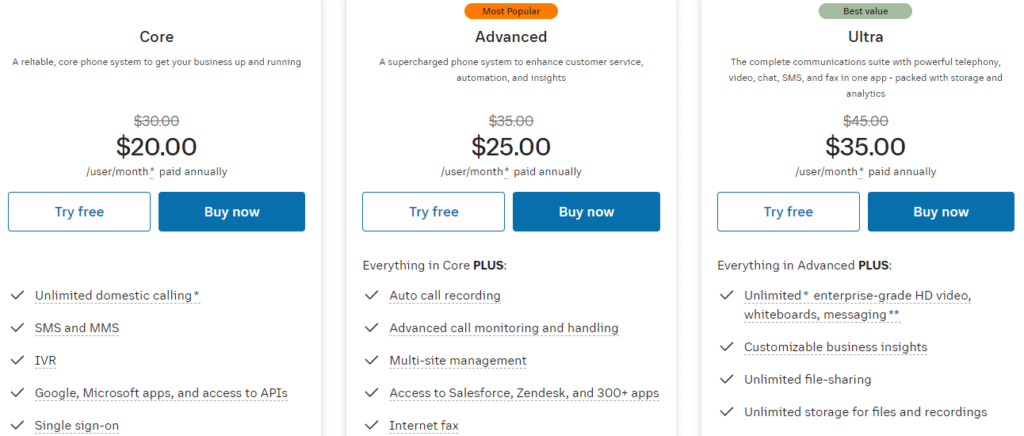
5) AirCall
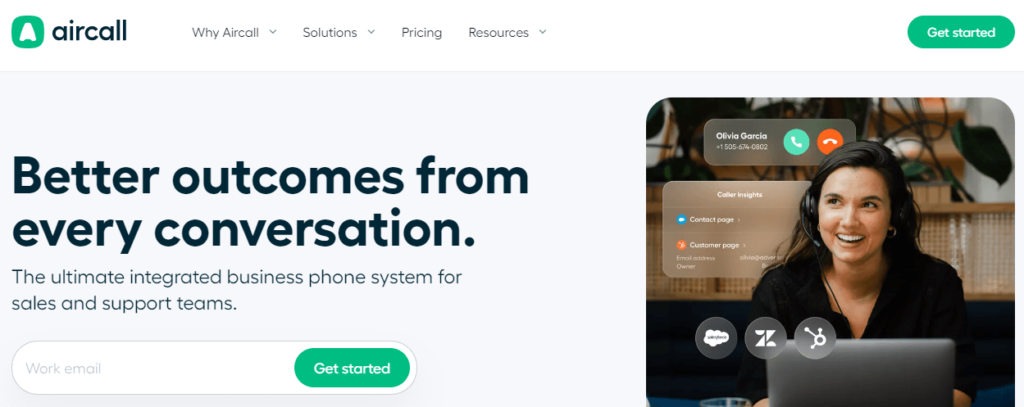
Aircall is a cloud-based phone system that offers businesses a range of phone solutions, including features like call recording, advanced analytics, and integration with popular CRM tools. You can integrate your virtual phone numbers with various communication channels, including Telegram. Additionally, the integration allows your business to save time and resources by automating tasks and centralizing the customer’s information for better tracking. Aircall’s personalized features allow you to set call routing preferences, ensuring the best experience possible for your customers.
Advanced Features Offered:
1. Business Texting: Aircall allows businesses to text with their customers and team members without the need for a separate messaging app.
2. Add Extra Business Numbers: Aircall allows users to add extra business numbers at an affordable monthly rate. This is great for businesses that want to use multiple numbers for different departments or clients, as it provides a scalable and cost-effective solution.
3. 100-Plus App Integrations: Aircall integrates with over 100 apps, including HubSpot, Slack, Zapier, Bullhorn, and Freshdesk.
4. Interactive Voice Response (IVR): Aircall’s IVR feature allows businesses to automate their phone system and provide self-service options to their customers.
5. Business SMS, Call Recording, and Call Monitoring: Aircall offers business SMS, call recording, and call monitoring features, which allow businesses to track their team’s performance and ensure that all calls are handled professionally.
Pros and Cons of Aircall:
Pros:
- With minimal training and support, your team members can start using Aircall in less than a week. This means less time spent on training and more time spent on addressing customer queries.
- Aircall offers valuable data and analytics that help track the call volume over a specific period. This data can be used to make staffing decisions and prevent agent burnout.
- Aircall directly exports all call notes and summaries to the CRM system, and your team members can save them for later.
- Aircall features advanced call monitoring that lets supervisors listen in on active calls, which can help improve customer experience.
- Another significant Aircall benefit is that it allows agents to pause recordings when they need to, such as when they’re taking sensitive information from the customer.
Cons:
- One of the most significant drawbacks of Aircall is that it requires at least three users to sign in. Which may pose challenges for small businesses with fewer than three employees.
- Aircall’s search feature only works with calls and, doesn’t sort and filter messages, making it difficult for agents to access customer conversations.
- Aircall does not come with a built-in video conferencing feature. This requires businesses that rely on video conferencing to use third-party apps to host video meetings and conferences.
- Finally, the customization abilities of Aircall are very limited compared to other VoIP platforms. This can limit its usability in businesses that require more customization.
Pricing plans:
Aircall provides various plans to help businesses with their virtual communication needs. Starting with:
Essentials Plan ($30/user/month): Budget-friendly for small businesses (1-5 users) with basic call features.
Professional Plan ($50/user/month): Popular for medium-sized businesses (up to 50 users) with advanced features, CRM integrations, and priority onboarding.
Custom Plan ($100/user/month): Tailored for larger enterprises (50+ users) with customization, API access, and a dedicated account manager.
Free Trial: 7-day trial to explore Aircall’s features before choosing a plan.
Add-ons: Customize plans with options like international numbers, call recording, and advanced analytics (additional costs apply). Assess business needs before adding.
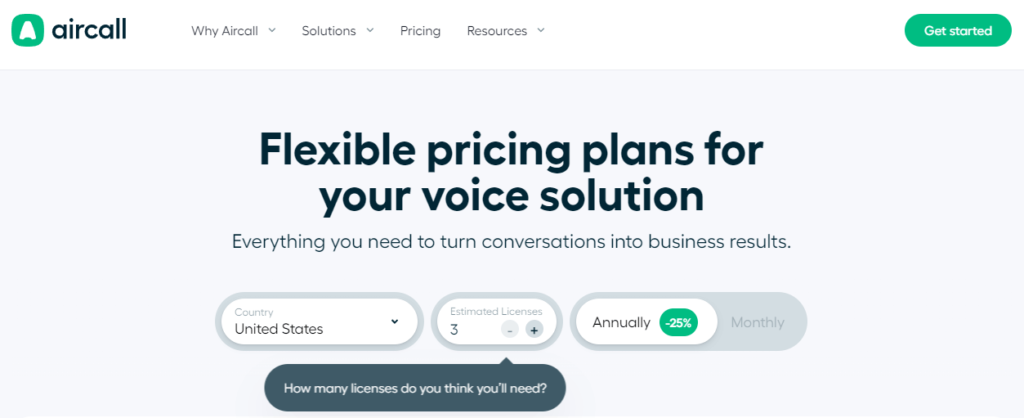
Aircall offers flexible billing (monthly or annually) and a free trial for the Essentials and Professional plans.
6) KrispCall
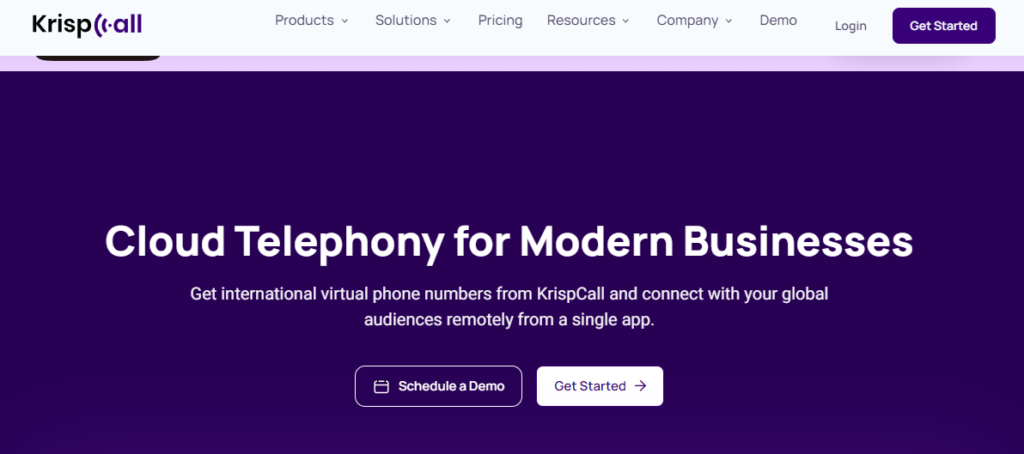
KrispCall is a premier provider of virtual phone numbers for Telegram. Their platform is user-friendly, and their customer service is top-notch. With KrispCall, you can choose from a variety of virtual numbers to fit your specific needs. They offer affordable rates and are constantly working to improve their services to ensure you have the best experience possible.
In addition to providing virtual phone numbers for Telegram, KrispCall also offers a variety of other communication tools. These include conference calling, call recording, and voicemail transcription. With these tools, you can streamline your communication processes and ensure that you don’t miss any important messages or calls.
Advanced Features Offered:
1. Unified Callbox: KrispCall’s Unified Callbox enables your business to maintain a single business number and reach out to clients using one centralized communication channel that can handle voice, SMS, and MMS.
2. Shared Number: With KrispCall’s Shared Number feature, multiple employees can use a single phone number. This means that a single phone number can be assigned to an entire department, allowing for more efficient customer service and smoother communication with clients.
3. Intelligent Call Routing: Another important feature of KrispCall is the Intelligent Call Routing function. This feature ensures calls are directed to the appropriate agent or department based on specific criteria, such as caller ID, location, and language skills.
4. Customized Greetings: With KrispCall’s Customized Greetings feature, your business can create unique greetings for different times of the day, weekends, and holidays.
Pros and Cons of KrispCall:
Pros:
- One of the major pros of KrispCall is that it offers virtual phone numbers from over 100 countries, making it easier for your businesses to expand globally.
- Another pro of KrispCall is that it offers seamless access to its unified phonebox. With KrispCall, your business can manage its entire phone system from one location. This includes monitoring all business calls, voicemails, and recorded conversations.
- A further pro that sets KrispCall apart from other communication tools is its call quality. KrispCall provides clear and uninterrupted audio quality.
Cons:
- One of the cons of KrispCall is that it currently lacks desktop apps for Windows, Mac, and Linux. This limits its integration options with other business communication tools.
- Another con is that integration options may be limited. As KrispCall is a relatively new software, it may not be compatible with all communication tools that businesses use. For example, it may not integrate with team collaboration tools like Slack, Trello, or Asana, something that many startups and small businesses rely on.
Pricing plans:
KrispCall offers three plans:
Essential Plan – $15/month or $12/month annually: Basic noise cancellation, unlimited recording, forwarding, and voicemail transcription; ideal for budget users.
Standard Plan – $40/month or $32/month annually: Adds advanced noise cancellation, AI-powered speech recognition, and transcription; suited for small to medium-sized businesses.
Enterprise Plan – Custom pricing with Standard features, plus custom branding, dedicated account manager, and API access; tailored for large enterprises.
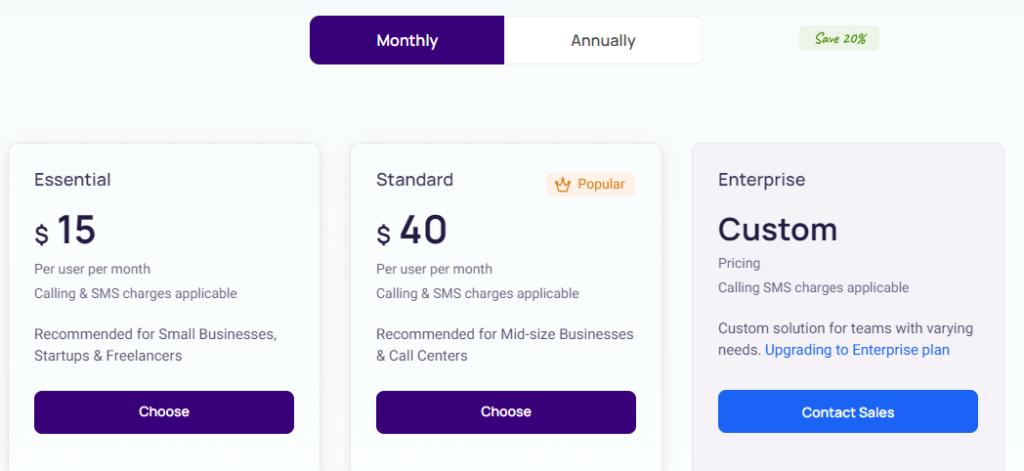
Additionally, they provide global phone numbers for international presence and seamless number porting for quick transfers.
Choosing the Right Virtual Phone Number Service for Telegram
When selecting a virtual phone number service, it’s essential to research reputable providers to ensure that your business receives quality and reliable services.
One way to do this is by checking for online reviews and ratings, as they provide insights into the provider’s reputation and customer satisfaction. Additionally, you can look for providers that have been in operation for several years since their longevity can indicate their reliability and stability.
Here are three factors that we think you should consider when selecting a service
1) Cost: Virtual phone number services can vary in cost, so it’s essential to choose a service that suits your budget. Some providers offer pay-as-you-go plans, which allow businesses to pay per minute or message. Alternatively, others offer monthly subscriptions that provide unlimited usage. Examining each provider’s pricing plans and comparing them can help you determine which one provides the best value for your business.
2) Features: Different virtual phone number services offer different features customized for various businesses’ needs. Some popular features include the ability to forward calls to multiple phone numbers or devices, voicemail transcription, and call routing. Determine which features are essential for your business operations, and choose a provider that offers them.
3) User reviews and ratings: As mentioned before, user reviews and ratings are essential in determining a virtual phone number provider’s performance. Check for reviews that mention call quality, customer service, and overall satisfaction to get a better sense of the provider’s services. You can find reviews on online directories, social media, or the providers’ websites.
Troubleshooting Common Issues
Here are some common issues that might arise while getting a virtual phone number for Telegram and how to troubleshoot them.
1) Dealing with verification challenges:
One of the most frequent issues people encounter while trying to get a virtual phone number for Telegram is verification problems. Suppose you encounter this issue; in that case, it is essential to ensure that the virtual phone number provider you are using is reliable. Some virtual phone number providers might not provide numbers that are accepted as valid phone numbers by Telegram. In such cases, you should look for other providers.
If the number is valid, but you are still having verification challenges, try contacting Telegram support. They may be able to provide a solution or suggest another virtual phone number provider.
2) Ensuring proper configuration:
Another issue that you might encounter is the misconfiguration of SMS and call forwarding. When you obtain a phone number, make sure that you set up SMS and call forwarding correctly. A misconfigured forwarding service may result in your code not being delivered to Telegram, causing a verification failure.
To resolve this issue, ensure that your forwarding service is functioning correctly. If it is not, correct the configuration by checking the SMS and call forwarding settings.
3) Addressing potential compatibility issues:
Finally, another common issue that you might encounter is compatibility problems. Some virtual phone number providers might not be compatible with Telegram, especially if you are trying to use a virtual number from a particular country. You may experience problems while trying to activate your account.
To address this, try using a different virtual phone number provider or use a virtual phone number from another country. If it still does not work, you can contact Telegram support for assistance.
Editor’s Note
Based on our experience in maintaining a seamless experience with your virtual number on Telegram, here are some additional tips:
- Check your internet connection and device compatibility to ensure smooth functionality.
- Customize your voicemail and call routing settings to optimize your workflow.
- Integrate your virtual number with your CRM or helpdesk tool to manage your contacts and calls efficiently.
- Regularly monitor your usage and expenses to avoid overage fees and optimize your plan.
- Stay updated on the latest features and updates of your virtual number app to maximize its potential.
Frequently Asked Questions
Q1) Can I make a telegram without a phone number?
Ans: Yes, it is possible to create a Telegram account without using a phone number. This feature is especially useful for those who do not want to share their personal number or do not have access to one.
Q2) Can I use a virtual phone number for telegram?
Ans: Yes, you can use a virtual phone number with Telegram. As a digital messaging app, Telegram allows users to sign up using any phone number that can receive SMS messages, including virtual phone numbers.
Q3) Which app gives a free number for telegram?
Ans: There are several apps that provide free virtual numbers for creating a Telegram account. Some popular options include TextNow and Google Voice. These apps are available for both iOS and Android devices.
Q4) How can I get a free virtual number on WhatsApp?
Ans: Here’s how you can get a free virtual number on WhatsApp:
- Download a virtual number app or visit a website like Nextiva or RingCentral.
- Sign up for an account and choose a country code for your virtual number.
- Once you have selected the country code, you will be provided with a list of available phone numbers to choose from.
- Select one of the numbers and use it to create a WhatsApp account. Make sure to enter the virtual number when prompted for a phone number during the registration process.
- Once you have successfully created your account, you can use the virtual number to send and receive messages on WhatsApp.
Q5) How can I create a virtual number in Telegram?
Ans: Here’s how you create a virtual number in Telegram
- Download a virtual number app like Nextiva or RingCentral
- Sign up for an account and choose a country code for your virtual number.
- Once you have selected the country code, you will be provided with a list of available phone numbers to choose from.
- Select one of the numbers and use it to create a Telegram account. Make sure to enter the virtual number when prompted for a phone number during the registration process.
- Once you have successfully created your account, you can use the virtual number to send and receive messages on Telegram. Additionally, some virtual number services offer features such as call forwarding and voicemail, which you can use to enhance your experience on Telegram.