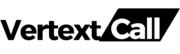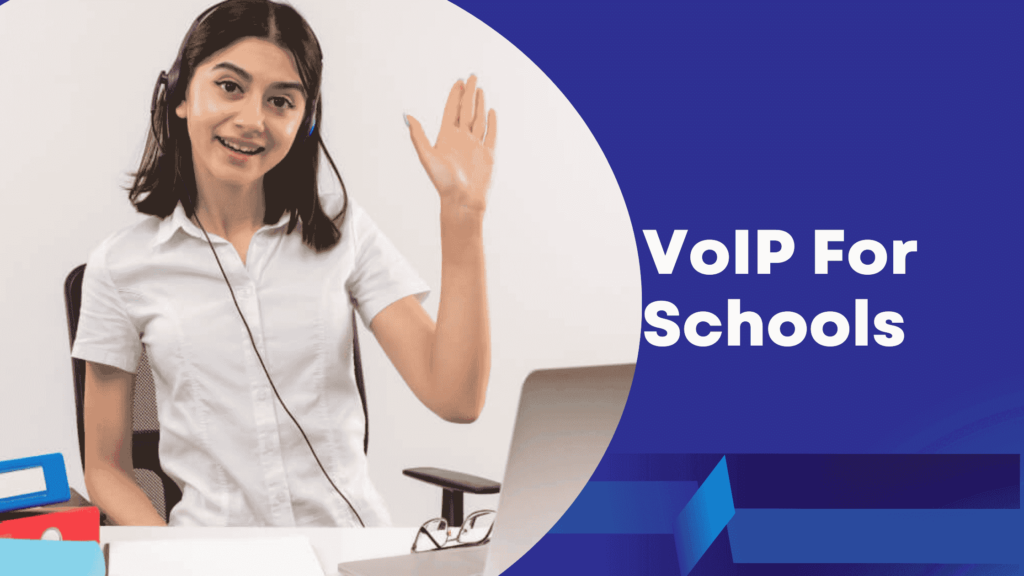For an interconnected educational environment, effective communication tools play a vital role. This detailed guide explores VoIP (Voice over Internet Protocol) technology, providing your schools with a roadmap to enhance their communication systems.
From the advantages and features of VoIP for educational institutions to tips on choosing the right VoIP phones and equipment, we have covered all the essentials. So whether you’re new to VoIP or looking to improve your existing setup, this guide is your ultimate resource for ensuring smooth communication within the education sector.
What is school VoIP
School VoIP technology, which stands for Voice over Internet Protocol, is a communication system that makes voice, video, and data transmission possible over the Internet. Unlike traditional telephony in your institute that depends on physical networks, School VoIP works on digitalizing communication.
This allows your educational institutions to utilize the internet’s capabilities for various communication needs. This technology ensures clear voice calls and supports video conferencing and data sharing, all within a unified platform.
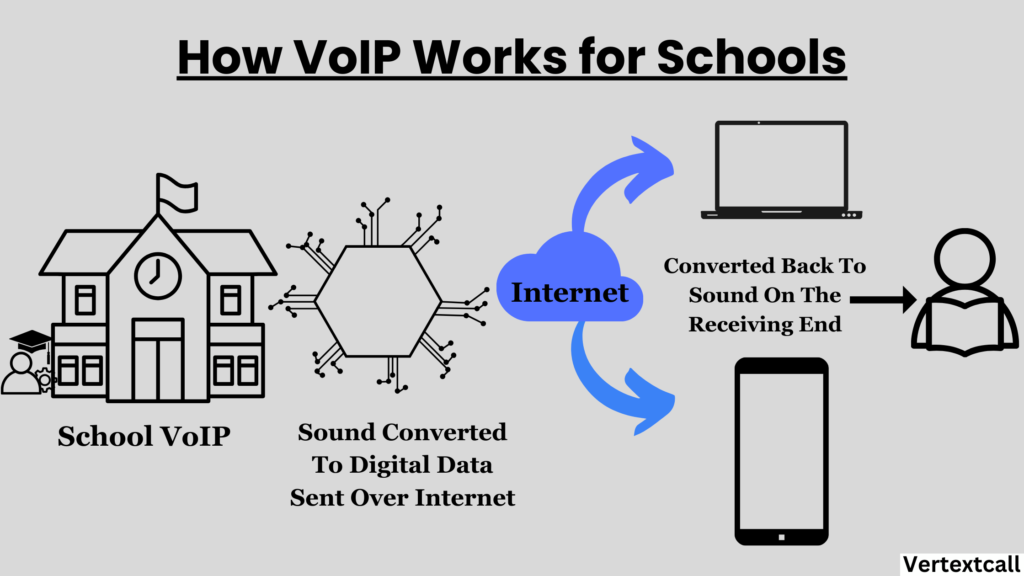
It represents a significant advancement in how your schools communicate internally and externally from computers, IP phones, and other data-enabled devices.
“Moving to a unified, IP-based voice communication infrastructure represents a substantial move away from handling multiple separate network systems to a single, more effective one. While the legacy telephony networks have been reliable, they are becoming outdated with old hardware and software components, nearing decline.”
Ideal features of VoIP for school
Voice-over Internet Protocol (VoIP) systems can offer a wide range of features that are particularly beneficial for schools. Here are some ideal features of VoIP for schools:
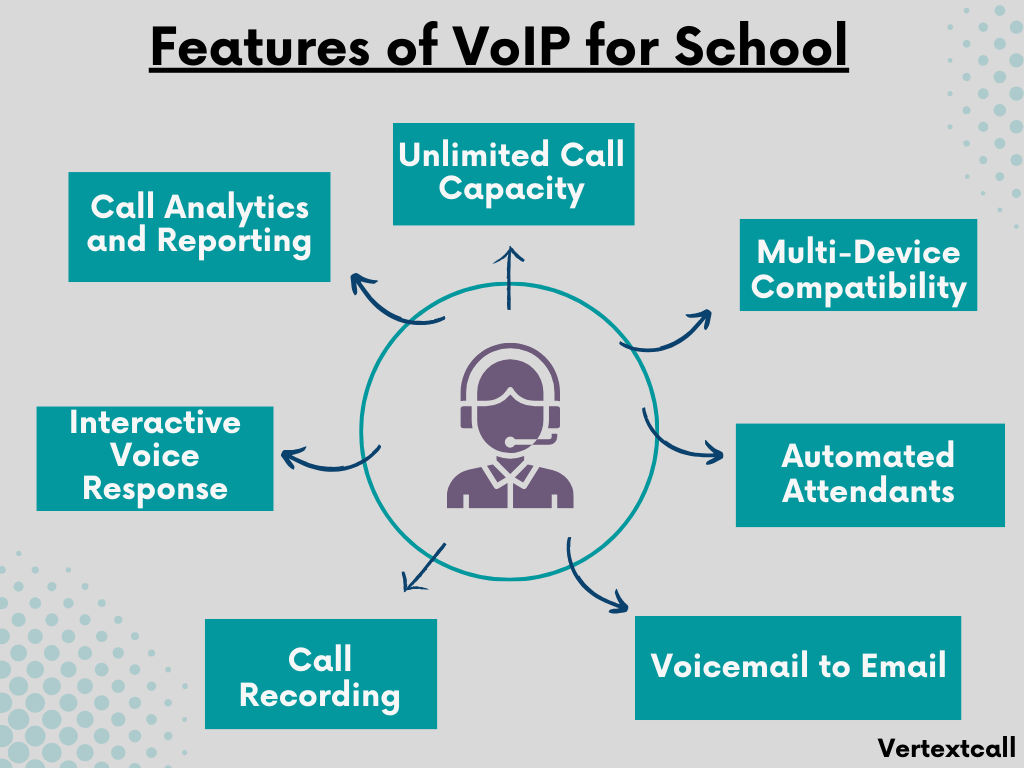
1/ Unlimited Call Capacity:
With the Unlimited Call Capacity feature of VoIP systems, your school can handle an infinite number of calls simultaneously. This means no more busy signals or missed connections during peak hours.
Whether it’s parents calling in for updates, students reaching out to teachers, or staff coordinating activities, everyone can connect without delay. This capacity ensures that your educational institution can operate more efficiently, developing better communication between all parties involved.
2/ Multi-Device Compatibility:
Ensuring that communication is accessible and effortless is crucial in an educational environment. With Multi-Device Compatibility, the VoIP system in your school adapts easily across various devices including computers, IP phones, smartphones, or even a traditional phone connected through an adapter.
This flexibility allows you to stay connected with students, parents, and fellow staff members from anywhere on campus or even remotely. It eliminates the limitations imposed by traditional single-device systems, ensuring that you remain connected to your school’s communication network.
3/ Automated Attendants:
The feature of Automated Attendants functions as your digital receptionist, directing calls efficiently without human intervention. This means that when parents, students, or other staff members call your institution, they are greeted by a professional automated message that guides them to the appropriate department or individual.
You do not have to worry about calls being missed or misplaced because the system automates the process, ensuring that every call is directed accurately. This significantly enhances your school’s operational efficiency, making communication more accessible for everyone involved.
Through this feature, you can also customize the greeting messages and call routing options to fit your school’s specific needs, ensuring a personalized touch for callers.
4/ Voicemail to Email:
Email continues to be one of the most used professional platforms with 4481 million active users worldwide and increasing. This feature directly sends any voicemails you receive into your email inbox as an audio file attachment. So that you’ll never miss an important message again, whether it’s a parental inquiry, a student’s question, or an update from a colleague.
Instead of having to dial into a traditional voicemail system, you can conveniently listen to voicemails right from your email, on any device, at any time. This feature ensures that your communications are streamlined and that you can respond more quickly to the needs of students, parents, and staff.
It’s particularly beneficial for managing communications efficiently, helping you keep track of all messages without the need to constantly check a separate voicemail system.
5/ Call Recording:
With the Call Recording feature, every phone conversation can be captured and stored for future reference. You can review calls at your convenience, ensuring that every detail—be it instructions for an assignment, a parent’s concern, or a collaborative discussion with staff—is accurately recorded and accessible.
This capability is not only a valuable tool for maintaining transparency and accountability but also serves as a resource for training and quality assurance purposes.
6/ Interactive Voice Response (IVR) Systems:
Interactive Voice Response (IVR) Systems transform how you manage incoming calls, offering an automated way to direct callers to the right information or department within your school.
You can provide instant, self-service options to parents, students, and administration, guiding them efficiently through a menu of choices with simple voice commands or keypad inputs.
This system not only streamlines the call-handling process but also ensures that you can focus on more critical tasks while maintaining high levels of caller satisfaction. With IVR technology, you’re prepared to handle high call volumes with ease, making sure every inquiry is addressed accurately.
This not only enhances your institution’s professionalism but also significantly improves the caller’s experience by providing immediate assistance and personalized interaction based on their input.
8/ Call Analytics and Reporting
Call Analytics and Reporting is an essential aspect of your school’s information system, offering you a detailed insight into your communications infrastructure. By using this feature, you gain access to comprehensive data on call volumes, call durations, and even the geographic distribution of calls.
With this information, you can make informed decisions to enhance efficiency and caller satisfaction. Additionally, analyzing this data enables you to identify trends, measure the success of your institute’s communication campaigns, and improve overall management strategies.
Benefits of VoIP solutions for schools
VoIP solutions offer many benefits for schools, enhancing communication, collaboration, and efficiency within educational institutions. Here are some of the key advantages:
1/ Cost Savings:
Implementing a VoIP solution can result in significant cost savings for your school. By switching to VoIP, you’re not just upgrading to a system with advanced features; you’re also opting for a route that is much more cost-efficient than traditional telephony.
Consider this – with VoIP, the expensive long-distance charges and maintenance fees that once burdened your school’s finances can be reduced or even eliminated. This shift allows more of your budget to be directed toward developing educational programs, investing in new technology, or supporting other vital needs across the campus.
“Adopting VoIP technology will not just enhance the University’s financial efficiency, but also provide it the flexibility to easily relocate phones without relying on external vendor coordination.”
2/ Increased Accessibility:
As discussed above, with features like voicemail to email and call forwarding, VoIP ensures that important messages reach the intended recipient within your institute, increasing the accessibility of teachers and administrative staff to students and parents.
3/ Improved Communication:
Using a VoIP communication system in your school enhances connectivity within your educational community. As this technology offers unique features like video calls, instant messaging, and file sharing, centralizing communication into one platform for your administrative staff, and students.
Moreover, VoIP can also help you to reach out for quick discussions, share updates instantly, and ensure better information flow. From teacher-student interactions to parent-teacher communication, VoIP keeps everyone connected in your organization.
4/ Flexibility and Scalability:
The VoIP system provides a high level of flexibility and scalability to meet your school’s needs. With the ability to adjust features, add or reduce lines, and integrate with various devices, it’s customized to adapt to your institution’s evolving requirements.
Whether your school is growing, adjusting to seasonal changes, or transitioning to more digital practices, VoIP can scale with your institute’s needs, ensuring that your communication capabilities are always in line with your current demands. This adaptability not only supports operational efficiency but also assures that your investment in VoIP continues to deliver value over time.
5/ Enhanced Security:
Enhanced security is fundamental when implementing a VoIP communication system. With advanced encryption protocols and secure voice transmission, VoIP ensures that your institution’s communications are secured against unauthorized access and cyber threats.
This level of security is essential for protecting information and maintaining the privacy of student, teacher, and administrative data.
6/ Superior Call Quality:
Superior call quality is another advantage of using a VoIP system for your school premises. You can experience clear audio, ensuring that every communication—whether it’s a detailed administrative meeting, an engaging classroom discussion, or a critical conversation with parents—is heard with clarity and without interruption.
This improvement in call quality is not only beneficial for the effectiveness of your communications but also enhances the overall experience for all members involved.
7/ Disaster Recovery:
In the event of unexpected circumstances, keeping communication lines open becomes more important than ever. VoIP systems come equipped with features that ensure your school can keep communicating, during these times.
This means if there’s an unexpected event like a power outage, your phones can still work over the internet. Plus, VoIP can reroute calls to mobile devices or alternate locations, ensuring your staff and the student’s families stay connected even during challenging times.
Case Study:
“CSUSB, along with its Palm Desert Campus, is set to undergo significant improvements to its Voice over IP (VoIP) system. This project aims to replace the outdated phone system implemented in 2007, standardize the voice communication systems across both campuses, and introduce innovative features to streamline communication for the entire academic year.”
Best VoIP solution for school (Free & Paid)
Certain VoIP providers are better suited for schools due to their customization and integration features. Here are some top VoIP solutions for educational institutions, grouped by cost:
1/ Zoom:
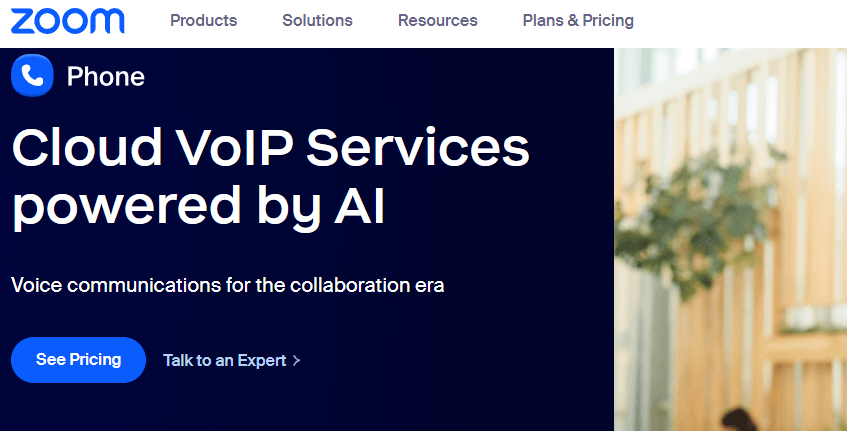
Zoom is a leading VoIP solution, particularly for its video conferencing capabilities. At its core, Zoom supports virtual classrooms, enabling your students and teachers to engage in real-time, face-to-face communication from any location with an internet connection. This platform simplifies digital education by allowing the sharing of screens, assisting group projects, and hosting webinars.
Features Offered:
- High-Quality Video and Audio Conferencing: Zoom supports up to 1,000 video participants and 49 videos on screen, ensuring that large classes can interact without interruption.
- Screen Sharing and Collaboration: Teachers and students can share their screens, providing an interactive learning experience.
- Breakout Rooms: This functionality allows teachers to segment the class into subgroups for discussions or project collaboration within the same meeting.
- Recording and Transcripts: Sessions can be recorded for later review, which is especially beneficial for students who cannot attend in real-time. Additionally, automatic transcriptions help in creating accessible educational materials.
- Integration with Educational Tools: Zoom also integrates with educational software and platforms.
Pros:
- Compatible across multiple devices and operating systems.
- Features like virtual backgrounds, reactions, and interactive whiteboards make learning interactive and engaging for students.
Pricing Plans:
These plans adapt to modern business requirements, providing the flexibility to scale as needed.
- US & Canada Metered Plan: Ideal for users with variable call volumes, charges are based on minutes used, offering cost efficiency for managing communication expenses. $10.00/month/user.
- US & Canada Unlimited Plan: Suited for high call volumes, provides unlimited calls within the country, perfect for businesses with predictable call patterns. $15.00/month/user.
- Pro Global Select Plan: For multinational corporations, includes unlimited calls to over 48 countries, ensuring seamless global connectivity. $20.00/month/user.
2/ RingCentral:
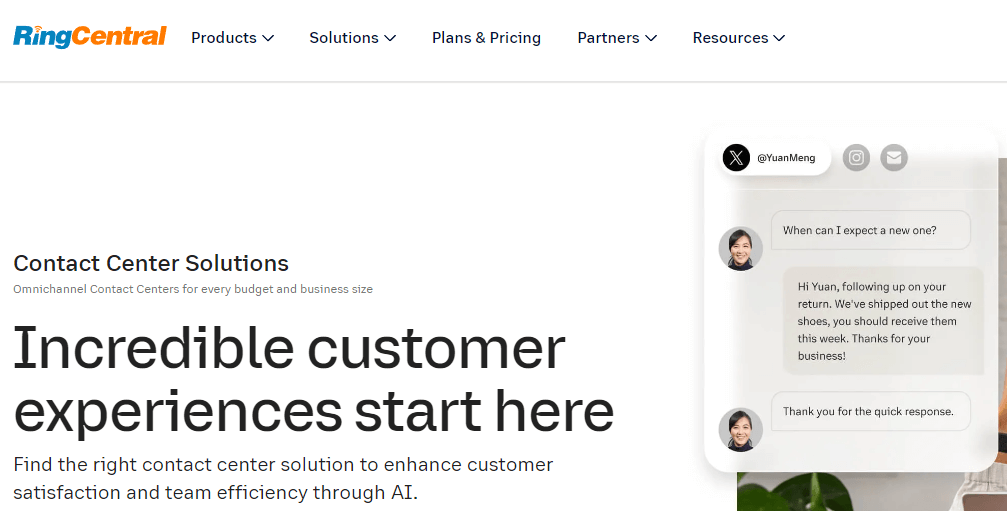
RingCentral is a cloud-based communication and collaboration platform designed to meet the needs of modern businesses and educational institutions. This all-encompassing solution combines voice, video conferencing, screen sharing, and task coordination into one, easy-to-navigate interface, enabling efficient communication across different locations.
Features Offered:
- Cloud PBX: Provides a comprehensive business phone system without the need for traditional telecommunication hardware.
- Video Conferencing: High-quality video meetings that support collaboration and academic discussions, with screen sharing and virtual whiteboard features.
- Instant Messaging: Enables quick text-based communication among faculty and students, supporting real-time collaboration.
- Mobility: Offers a mobile app that ensures access to all functionalities from anywhere, at any time.
Pros
- Offers flexible scalability options, making it an ideal choice for educational institutions of all sizes, ranging from smaller schools to university campuses.
- Offers various levels of customization to fit the specific needs of different educational setups.
Pricing Plans:
RingCentral pricing plans include:
- Core: $30 /user/month
- Advanced: $35 /user/month/
- Ultra: $45 /user/month
3/ Nextiva for Schools:
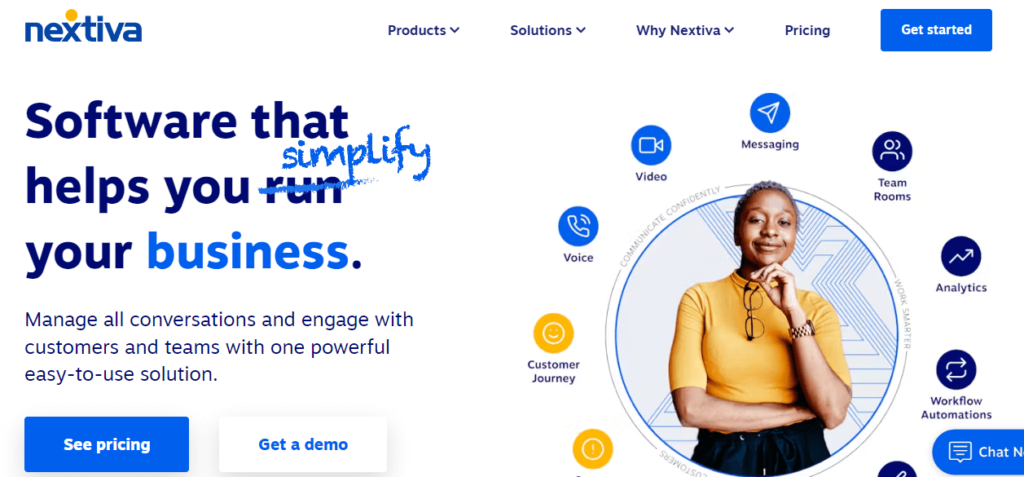
Nextiva is one of the leading VoIP solutions for educational institutions. It offers a streamlined experience whether for remote learning, faculty discussions, or parent-teacher conferences. Its platform ensures that every call or message is delivered with clarity and consistency, minimizing disruptions and maximizing productivity in the educational process.
With a strong focus on user-friendliness and integration capabilities, Nextiva makes it easier for schools of all sizes to adopt and benefit from its technology.
Features Offered:
- VoIP Call Management: Advanced call routing, voicemail to email, and call forwarding to ensure that you have efficient communication.
- Reliability and Security: High uptime guarantees and built-in security protocols protect your sensitive educational data.
- Emergency Notification System: This system includes an emergency communication feature designed to quickly share crucial information with the entire school community.
- Easy Integration: Nextiva’s platform can easily integrate with your existing educational tools and software.
- Customer Support: Access to 24/7 customer support with expertise in educational needs, ready to assist with any issues or questions that you may have.
Pros
- Whether for a small private school or a large public institution, Nextiva’s scalable solutions can grow with your school’s expanding needs without significant system upgrades.
- With competitive pricing and a focus on delivering value, Nextiva can help your school maximize its communication budget, providing a reliable service without unnecessary expenditure.
Pricing Plans
Below are the core Nextiva pricing plans:
- Essential Plan: $30.95 /user/month. Features include unlimited voice and video calling, toll-free numbers, and 24/7 customer support.
- Professional Plan: $35.95 /user/month. This plan includes everything in the Essential plan plus conference calling, SMS messaging, and CRM integrations.
- Enterprise Plan: $45.95 /user/month. Ideal for large organizations requiring a comprehensive communication solution.
4/ Google Voice:
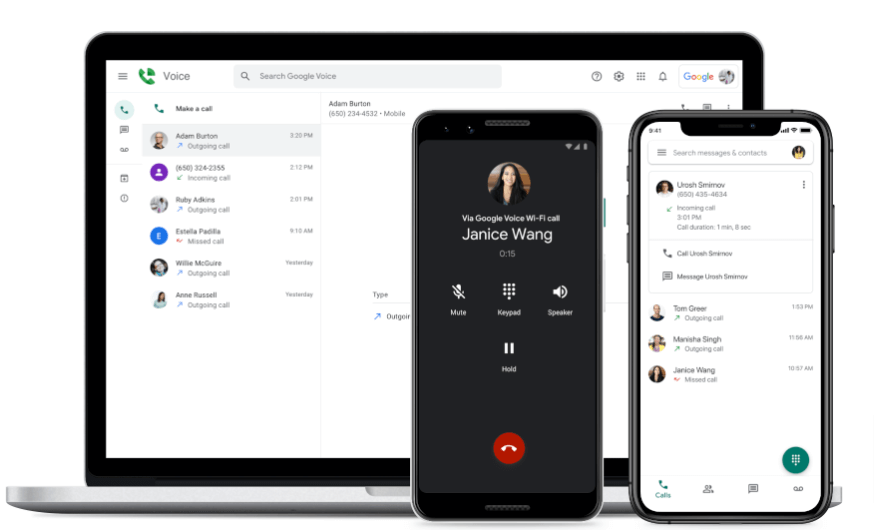
Google Voice offers a cost-effective solution designed to meet the communication needs of educational institutions. This tool provides a flexible phone number that functions perfectly across different devices, ensuring continuous connectivity. With Google Voice, you can access essential features such as call recording, spam call filtering, and conference calling for better two-way communication.
Features Offered:
- Call Forwarding: Directs incoming calls to different numbers, ensuring no important call is missed.
- Text Messaging: Enables sending and receiving texts, supporting quick communication with students and staff.
- Group Messaging: Supports messaging multiple recipients simultaneously for efficient group communication.
- Do Not Disturb Mode: Temporarily pauses notifications for calls and messages, ideal for maintaining focus during critical tasks or meetings.
- Personalized Greetings: Customize voicemail greetings for different callers, adding a personal touch to your communication system.
- International Calling: Offers competitive rates for calls outside the U.S., extending the reach of educational communications globally.
Pros:
- Group messaging and integration with Google Workspace promote efficient collaboration among students and staff.
- Enhanced privacy features, including call screening options, enable users to manage their communication environment more effectively, ensuring confidentiality in all exchanges.
- Competitive rates for international calling make it easier to connect with educators, students, and institutions worldwide.
Pricing plans:
- Free plan with basic features
- Pay-as-you-go minutes or monthly subscriptions for heavier usage
5/ Dialpad:
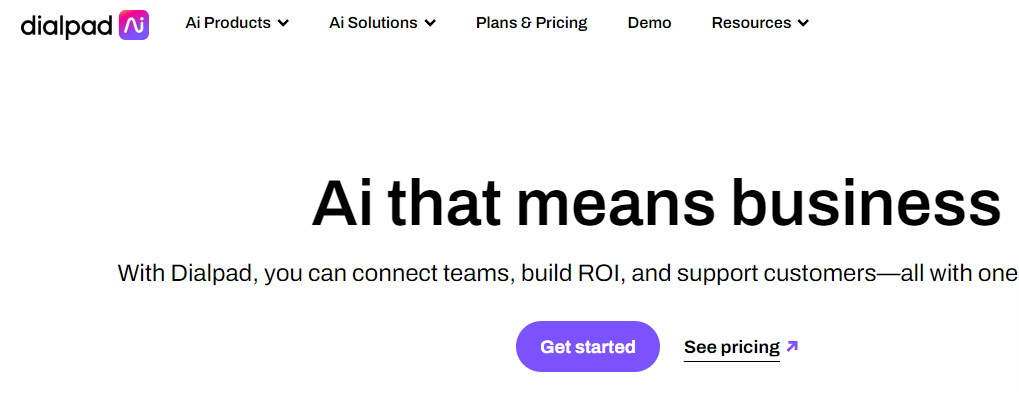
Designed to streamline communication between staff, students, and parents, Dialpad offers HD-quality calls, messaging, and video conferencing. Its AI-based features and integrations with professional development tools and educational software further make it a compelling choice for modern schools.
Features Offered:
- AI-Based Features: Intelligent assistance through AI, including real-time transcription of calls and meetings, sentiment analysis, and automated note-taking, to support administrative tasks and teaching efforts.
- Mobility: Dialpad’s mobile app ensures that your staff and educators remain connected, regardless of their location, using smartphones and tablets.
- Call Routing and IVR: Advanced call routing and Interactive Voice Response systems guide callers efficiently, improving accessibility and reducing administrative workload.
- Analytics and Reporting: Offers insights into communication patterns, call volume, and usage statistics to assist in resource allocation and operational adjustments.
- Integration with Educational Software: Seamless compatibility with a wide range of professional development tools and LMS platforms to support a unified digital learning environment.
Pros:
- Dialpad’s HD-quality calls ensure that every conversation between teachers, parents, and students is clear, reducing misunderstandings and promoting effective communication.
- With features like AI-based assistance for real-time transcription and sentiment analysis, your educational institutions can experience a significant increase in administrative and teaching productivity.
Pricing Plans:
The plans are as follows:
- Standard Plan: Ideal for small teams needing a basic voice solution, with unlimited calling, SMS, and team messaging at $23/user/month (billed monthly) or $15/user/month (billed annually).
- Pro Plan: Aimed at mid-sized businesses with advanced needs, including all Standard Plan features, CRM integration, unlimited conference calling, and 24/7 phone support at $25/user/month (annually).
- Enterprise Plan: For large organizations, offering customized pricing. Includes Pro Plan features, enterprise-grade security, analytics, and priority support.
Implementing VoIP in your school
Implementing a VoIP in a school requires careful planning, coordination, and execution. Here are the general steps to follow when implementing VoIP in your school:
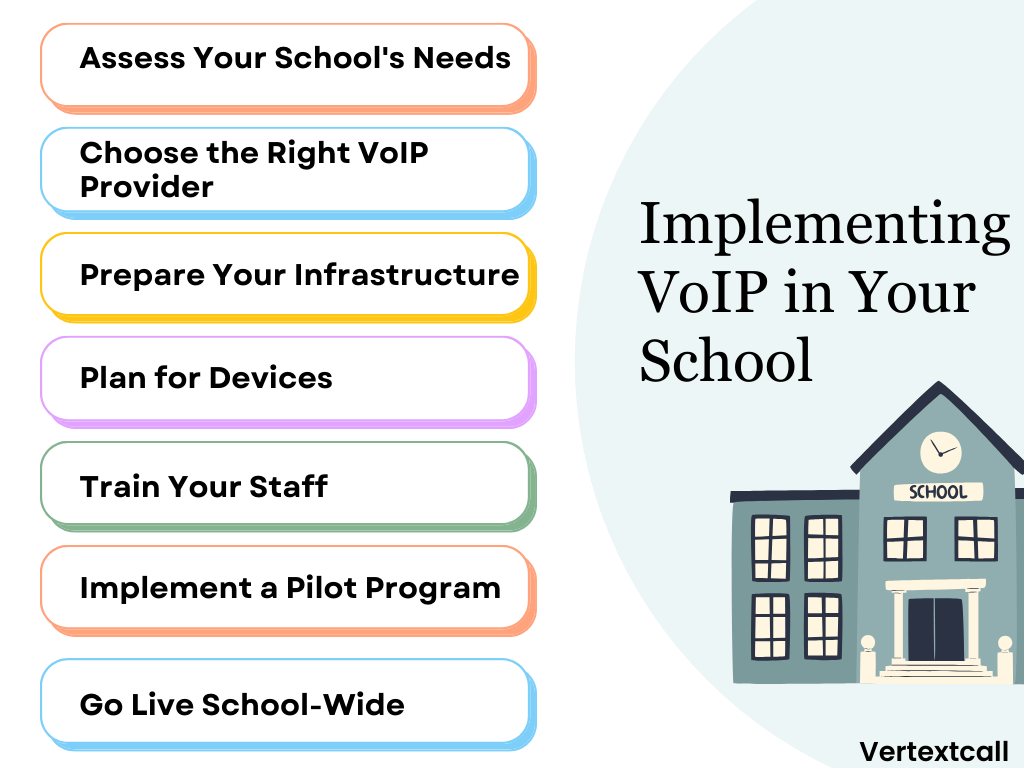
1/ Assess Your School’s Needs:
Understand the specific communication needs of your school. Consider aspects like the user base size, call frequency, and essential features such as voicemail, conference calling, and auto-attendant services. For instance, a large high school might require a more durable system than a small elementary school.
2/ Choose the Right VoIP Provider:
Select a VoIP service provider that specializes in specifically educational institutions. Look for providers with a good balance of features, reliability, and customer support. For example, Zoom, known for its video conferencing, also offers comprehensive VoIP services suitable for schools.
3/ Prepare Your Infrastructure:
Ensure that your school’s internet connection and internal network can handle the additional load VoIP will bring. This might involve upgrading your internet service or adding more wireless access points to ensure coverage across the campus.
4/ Plan for Devices:
Decide whether you’ll use existing hardware (like computers and smartphones) or invest in dedicated VoIP phones and headsets. In classroom settings, having a VoIP conference phone can be beneficial for group activities or parent-teacher conferences.
5/ Train Your Staff:
Provide comprehensive training for your staff, focusing not just on how to use the VoIP system, but also on its features and how it can improve communication and workflow within the school. Showcase real examples of VoIP features in action, like transferring a call from the front desk to a teacher’s mobile device.
6/ Implement a Pilot Program:
Start with a small-scale implementation to test the system’s functionality and address any issues before a full rollout. Select a department or a specific grade level to participate in the pilot program.
7/ Go Live School-Wide:
After addressing any issues from the pilot phase, roll out the VoIP system across the entire school. Make sure you have technical support available for any challenges faced during this crucial period.
Consistently assess the system’s performance and gather feedback from members within the institute. Look for ways to optimize features and train staff on new functionalities that may be introduced over time. With strategic planning and execution of each of these steps, your schools can maximize the benefits of VoIP technology.
What equipment is needed for VoIP in schools
1/ High-Speed Internet Connection
A high-speed internet connection is your first and most critical requirement for implementing VoIP within your educational institution. Without a reliable internet infrastructure, the performance of your VoIP system may suffer, leading to poor voice quality, dropped calls, and interruptions in communication.
It is essential to ensure that your school’s internet bandwidth is sufficient to handle the increased load that VoIP will place on it, in addition to your school’s usual internet usage.
This may involve upgrading your current internet service plan or investing in additional networking equipment to improve capacity and ensure smooth, high-quality voice and video communications across your campus.
2/ VoIP-Compatible Phones
For your VoIP system to work effectively, you need phones that are designed to work over the Internet – these are called VoIP-compatible phones.
Unlike traditional phones, which use dedicated phone lines, VoIP phones send and receive calls through the Internet. This means you need specific types of phones that can handle this digital transmission of voice data.
Some of the well-known VoIP Phone Models for Schools Include:
- Polycom VVX Series: The Polycom VVX series offers a range of phones with excellent sound quality and easy integration with various VoIP platforms. Models like the VVX 301/311, VVX 401/411, and the touchscreen-enabled VVX 601 are especially suited for educational settings, offering flexibility for teachers, administrators, and IT staff.
- Yealink T4 Series: Yealink’s T4 series, including models such as the T42S, T46S, and T48S, are known for their high-definition voice quality, reliability, and user-friendly interface. These phones can support the demanding needs of school environments, including classrooms, administrative offices, and staff rooms.
- Cisco IP Phone 8800 Series: The Cisco 8800 Series, including models like the 8841, 8851, and the video-capable 8865, is designed for businesses and institutions requiring high-quality, secure communications.
Must Read: What are the best VoIP phones
3/ Analog Telephone Adapters (ATAs): What You Need to Know
Analog Telephone Adapters, or ATAs, are essential for integrating your existing, non-VoIP telephones into the new system. Essentially, these devices function as a connector between your traditional phone and your internet connection, enabling you to make and receive calls over the internet without needing to replace all your old hardware.
This is particularly beneficial if your schools switch to VoIP, as it allows you to utilize your existing telecommunication devices while still experiencing the benefits of modern VoIP technology. By linking your regular phone to an ATA, it converts analog signals to digital, enabling their transmission via the internet.
4/ Headsets and Microphones
High-quality headsets and microphones are essential for clear audio, especially in interactive learning environments or when video conferencing is in use.
Below are some highly recommended models that provide excellent sound quality, durability, and comfort that are suitable for long classroom sessions.
Headsets:
- Logitech H390 USB Headset: This affordable headset offers noise-canceling features and a comfortable design, making it ideal for students and teachers who spend long hours in online classes.
- Plantronics Blackwire 3220: Known for its sound quality and durability, this headset provides a reliable audio experience for classrooms, computer labs, and administrative work.
Microphones:
- Blue Yeti USB Microphone: Ideal for teachers creating digital content or engaging in high-quality videoconferencing, the Blue Yeti offers superior sound quality and ease of use.
- Audio-Technica ATR2500x-USB Cardioïde Condenser Microphone: This microphone provides excellent sound isolation clarity and is suited for voiceover work and interactive class participation. Its USB output makes connecting directly to computer systems easy without needing extra hardware.
5/ Network Infrastructure Upgrades
This involves routers, switches, and possibly extra Wi-Fi access points. These elements need to be of enterprise-grade quality to effectively manage VoIP traffic, with quality of service (QoS) features implemented to prioritize voice and video data on the network.
6/ Power over Ethernet (PoE) Switches
PoE (Power over Ethernet) switches enable network cables to simultaneously transmit data and supply power to VoIP phones and similar devices, effectively removing the necessity for separate power sources.
Frequently Asked Questions
Q1) What phone systems do schools use?
Ans: Schools typically utilize a combination of traditional landline and Voice over Internet Protocol (VoIP) phone systems for communication purposes. Traditional landline systems have been the standard for many years, providing reliable telephony functionality. However, an increasing number of educational institutions are transitioning to VoIP systems, making use of the Internet for voice communications.
Q2) What are the benefits of VoIP for educational institutions?
Ans: VoIP (Voice over Internet Protocol) technology offers many advantages to educational institutions, fundamentally transforming the way they communicate and operate. One of the primary benefits is cost savings, as VoIP systems typically require lower capital investment and reduce ongoing expenses related to call charges, especially for long-distance and international calls.
Q3) How does VoIP technology support remote learning and virtual classrooms in educational institutions?
Ans: VoIP (Voice over Internet Protocol) technology plays a crucial role in supporting remote learning and virtual classrooms, in today’s educational environment.
By enabling superior voice and video conferencing, VoIP encourages uninterrupted connections between teachers and students, regardless of their physical locations. This ensures uninterrupted learning, even when traditional classrooms aren’t an option.
Moreover, VoIP’s integration with various digital learning tools enhances the remote learning experience, allowing for resource sharing, live presentations, and efficient group projects.
Its flexibility and scalability make it easy to adapt to changes in the number of remote learners, ensuring educational institutions can meet the demands of remote education with minimal disruption.
Q4) What is VoIP solutions?
Ans: VoIP Solutions include a range of services, hardware, and software that enable voice communication and multimedia sessions over Internet Protocol (IP). Unlike traditional telephony on circuit-switched networks, VoIP converts voice into digital packets for transmission over data networks. This technology set includes VoIP phones, adapters, software applications, and the necessary network infrastructure to support the service.