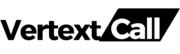In today’s rapidly evolving business arena, choosing the right communication technology is fundamental to ensuring efficiency and connectivity. Business owners, in particular, face the unique challenge of selecting a system that not only meets their current needs but also scales with their growth.
The decision between Voice over Internet Protocol (VoIP) and virtual phone systems is critical, as each offers distinct features and benefits tailored to different business models and operational requirements.
This guide aims to provide an in-depth comparison of VoIP and virtual phone systems, enabling business owners with the knowledge to make an informed decision that aligns with their strategic goals and operational needs.
Table of difference between VoIP and Virtual phone systems
Aspect | VoIP | Virtual Phone System |
Definition | Technology that enables voice communication over the internet. | Cloud-based phone system that utilizes VoIP technology along with additional features like call routing, voicemail, etc. |
Basic Functionality | Primarily used to initiate calls using IP networks over the internet. | Offers a complete phone system solution, including call management features, voicemail, IVR, etc. |
Hardware Requirements | Typically requires VoIP-enabled devices like IP phones or analog telephone adapters (ATAs). | Doesn't always demand specialized hardware; accessible via different devices like smartphones, computers, or even standard desk phones with adapters. |
Scalability | Highly scalable, catering to the needs of small businesses as well as large enterprises. | Offers scalability, allowing businesses to add or remove users and features easily as per their needs. |
Cost | Generally cost-effective, especially for long-distance and international calls. | Cost varies based on the provider and features chosen, typically offered as a subscription service with monthly fees. |
Mobility | Enables users to stay connected on the go, making and receiving calls from any location with a suitable internet connection. | Offers mobility features, enabling users to use their business phone system on various devices regardless of location. |
Maintenance | Requires minimal maintenance, as it relies on the service provider's infrastructure. | Managed and upheld by the service provider, easing the burden on the business for maintenance and upgrades. |
What is VoIP
Voice over Internet Protocol, commonly known as VoIP, might seem like a complex system at first. However, it simply refers to the technology that allows you to make and receive calls over the Internet instead of traditional phone lines. If you’re running a small business, adopting VoIP can be a strategic move.
It converts your voice into a digital signal, thereby enabling you to communicate with clients or team members globally with just an internet connection. Not only does it potentially reduce your monthly telecommunication costs by 50%, but it also offers a suite of features that traditional phone systems can’t match.
These features can include call forwarding, voicemail to email transcriptions, and the ability to use your mobile device as your office phone, giving you the flexibility that modern businesses often need.
What is a Virtual phone system?
A virtual phone system functions similarly to VoIP, where calls are transmitted over the internet. However, it primarily focuses on offering a dedicated business phone number and an integrated call management system accessible from any internet-connected device be it your smartphone, tablet, or computer.
This technology enables smooth communication and efficient handling of calls, enhancing business connectivity and customer service capabilities. You can access a variety of features, including automated attendants, call routing, and integration with other online tools, making it easier to scale and adapt your communication strategy as your business grows.
VoIP vs. Virtual Phone Systems: A Detailed Comparison
VoIP and virtual phone systems each bring unique advantages and features that can greatly benefit businesses. However, their services differ, and their impact varies based on a company’s objectives and setup.
1/ Cost Comparison:
When considering the cost implications of VoIP versus virtual phone systems, it’s vital to consider both immediate and long-term financial impacts. VoIP systems often present a cost-effective solution due to their reliance on internet connectivity, eliminating the need for traditional telephony infrastructure and reducing long-distance charges. This can significantly lower the initial setup and ongoing operational costs.
Conversely, virtual phone systems, while also internet-based, may incorporate additional features and services that are specifically tailored to enhance business communications. These may include advanced call management and integration capabilities which, depending on the provider, could result in varying levels of investment.
2/ Scalability Considerations
Voice-over Internet Protocol systems offer remarkable flexibility, enabling easy user additions or removals to align with your evolving business requirements.
This is particularly beneficial if you expect your employee count to fluctuate or if you plan to expand your operations geographically. The scalability of VoIP technology means that integrating additional lines or services can often be done quickly and without significant infrastructure changes.
On the other hand, virtual phone systems offer a different kind of scalability. They are not just scalable in terms of adding more numbers or extensions but also in how they can integrate with your existing business applications and workflows. As your business evolves, the ability to adapt your communication tools to work seamlessly with CRM systems, email, and other operational tools can be invaluable. This guarantees that as your team expands, everyone can stay connected and efficient, regardless of their location.
3/ Features and Functionality
With VoIP, you gain access to a technology that not only simplifies your call processes but also enhances them with digital features, such as enabling calls over the Internet. You’ll find options like call forwarding, voicemail-to-email transcription, and mobile device integration particularly useful.
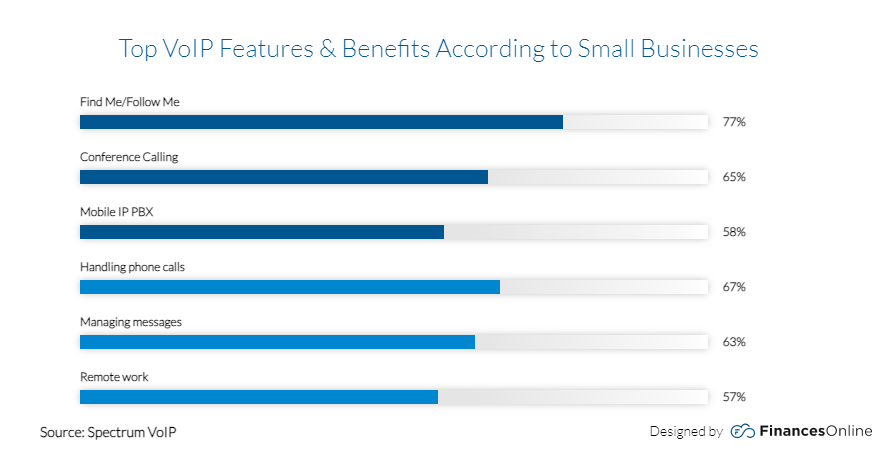
Conversely, virtual phone systems extend beyond simple call handling by offering a comprehensive suite of services that can significantly streamline your business communications. This system supports not just the receipt of calls on various devices but also features like automated attendants, call routing, and integration with online tools. Such functionalities are vital for businesses with remote teams, facilitating improved communication regardless of physical location.
4/ Reliability and Call Quality:
The reliability and call quality of VoIP technology depend on the stability and speed of your internet connection since VoIP relies on internet connectivity. High-speed, stable internet connections can result in high-quality, clear voice calls with minimal disruptions. However, in areas where internet service may be less reliable, call quality and connectivity can be negatively affected, potentially impacting business communications.
On the other hand, virtual phone systems operate by rerouting calls to your current phone lines. Although they use the internet for certain functions, their dependence on conventional phone networks makes them more resilient to internet instability. This can result in increased reliability in diverse scenarios. However, call quality may fluctuate based on the network of the service provider supporting the system.
5/ Accessibility and Mobility Explored
VoIP and virtual phone systems provide diverse degrees of flexibility, crucial for meeting the evolving needs of your business and its staff. With VoIP technology, you can place and take calls using an internet connection, regardless of location, greatly enhancing mobility. This is particularly crucial for businesses with remote or global teams, ensuring uninterrupted connectivity regardless of location. Mobile apps and softphones linked to VoIP services further facilitate communication across devices.
In contrast, virtual phone systems focus on providing accessibility through the smarter routing of incoming calls to pre-set numbers, including landlines, mobile phones, and even VoIP endpoints. This system’s mobility aspect is less about making calls and more about ensuring you never miss an important call, regardless of where you or your team members are.
6/ Customer Support and Maintenance:
VoIP services typically offer a wide range of support options due to their reliance on internet technology and potentially complex setups. This can include 24/7 live support, online resources, and user communities that help troubleshoot and optimize system usage. Additionally, because VoIP systems might integrate with various online tools, providers often ensure that their support teams are well-versed in a multisystem environment to address complex queries efficiently.
In contrast, virtual phone systems might present a more straightforward approach to customer support and maintenance, focusing on reliability without the need for significant technical intervention. Support for these systems might include standard business hours assistance, online documentation, and user guides designed to facilitate a hassle-free experience. Their less complex nature generally results in fewer operational issues, yet quality support remains critical for resolving any service disruptions promptly.
How does VoIP work
VoIP transforms how you communicate by using the internet as the fundamental medium for telephone services. As discussed above, VoIP receives your voice signals, converts them into digital packets, and transmits these packets over the internet to the intended recipient.
This process begins the moment you initiate a call using a VoIP-enabled device, such as a smartphone app, computer software, or VoIP phone.
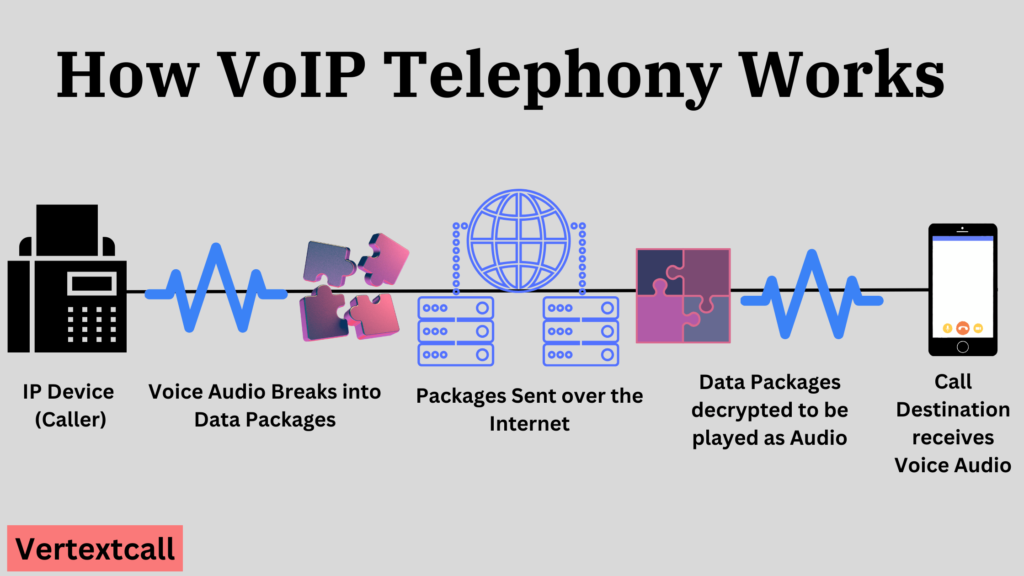
The digital packets, which contain your voice data, travel through the internet’s infrastructure, reaching the recipient almost instantaneously. Upon arrival, these packets are reassembled and converted back into sound that the recipient can easily understand.
Benefits of VoIP for businesses
VoIP offers numerous benefits for businesses of all sizes and industries. Here are some of the key advantages:
- Cost Efficiency: You can significantly reduce your communication costs with VoIP. Without the need for traditional phone lines, long-distance and international call rates are much lower. Plus, the integration of voice and data networks into one system can lead to further savings.
- Easy Integration: VoIP technology integrates with your existing business tools, like customer relationship management (CRM), email, and productivity software. This integration can streamline your workflows and improve efficiency by providing you with a unified communication experience.
- Customization and Control: VoIP systems offer you a high degree of customization, allowing your business to tailor communication tools to meet specific operational needs. Through an intuitive user interface, you can easily manage call settings, direct workflows, and configure system preferences, providing a level of control that traditional telephony systems cannot match.
- Quality of Service (QoS) Improvements: Advances in VoIP technology have significantly enhanced the quality of voice transmission, reducing latency, echo, and packet loss. With proper network configuration and prioritization of VoIP traffic, you can achieve clear voice quality that surpasses that of traditional landline calls.
To know more check out our detailed article on VoIP advantages and disadvantages for business
How does the Virtual phone system work
A virtual phone system operates similarly to VoIP by leveraging the power of the internet to manage your business communications. With a virtual phone system, your spoken words get converted into digital packets when initiating a call.
These packets travel over the internet or other private networks, reaching the recipient almost instantaneously, regardless of their location. On the recipient’s end, these digital packets are converted back into sound, enabling a smooth conversation.
One key aspect of a virtual phone system is its cloud-based infrastructure, which means there’s no need for physical hardware installations or maintenance on your part. You can access your phone system from anywhere, using a smartphone, tablet, laptop, or desktop computer, provided you have an internet connection.
Key features of Virtual Phone Systems
Virtual phone systems come with a variety of standard business telephone features, such as
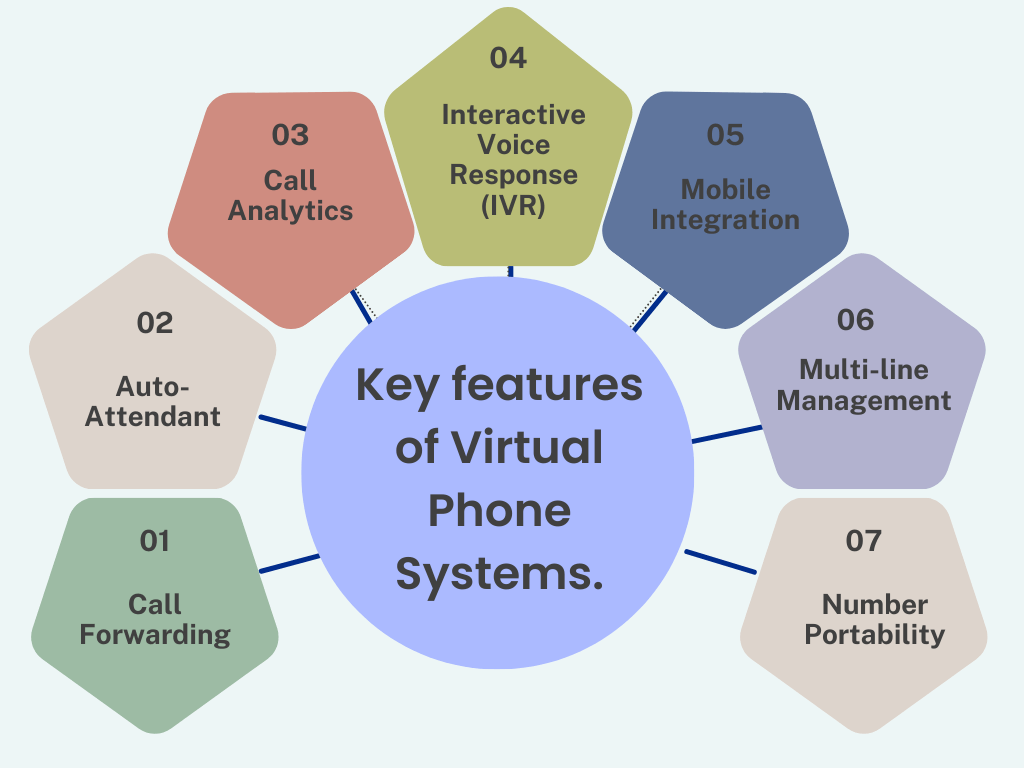
1/ Call Forwarding: This feature allows incoming calls to be redirected to another phone number, ensuring you never miss an important call, even when away from the office.
2/ Voicemail to Email Transcription: Voicemails are automatically transcribed to text and sent to your email, allowing for quick scanning and response without needing to listen to audio messages.
3/ Auto-Attendant: An automated menu system guides callers to the appropriate department or employee, enhancing the caller experience by providing efficient, direct service.
4/ Video Conferencing: Integrated video conferencing capabilities allow for face-to-face meetings with clients or team members from anywhere, developing a more personal connection in digital interactions.
5/ Call Analytics: Detailed reports on call volume, duration, and other metrics offer valuable insights into communication patterns, helping your business optimize its operations.
6/ Interactive Voice Response (IVR): This technology enables callers to interact with your business’s phone system via voiced commands or keypad inputs, streamlining the routing of calls.
7/ Mobile Integration: Mobile apps or web-based interfaces ensure that employees can access the phone system and remain connected even when out of the office.
8/ Multi-line Management: Manage multiple calls simultaneously, enabling your business to handle a higher volume of incoming calls efficiently.
9/ Number Portability: This feature allows you to retain your current business phone numbers when migrating to a virtual phone system, ensuring a continuous transition and maintaining brand continuity.
Understanding these features and how they can be aligned with your business operations is crucial in using a virtual phone system to its full potential.
What are the benefits of a virtual phone system?
The benefits of a virtual phone system include a wide range of operational, financial, and strategic advantages for businesses of all sizes. These benefits include:
- Cost Efficiency: Virtual phone systems eliminate the need for costly traditional phone line installations and ongoing maintenance, significantly reducing communication expenses.
- Improved Customer Experience: Features like auto-attendants and call forwarding to ensure that customer calls are handled efficiently, improving the overall customer service experience.
- Easy Management: Through an intuitive online dashboard, businesses can manage their phone systems, configure settings, and analyze call data without the need for specialized IT skills.
- Scalability: Businesses have the flexibility to adjust their phone system to match their current requirements, avoiding the complications and expenses linked to traditional phone systems.
- Professional Image: A virtual phone system can help small businesses project a more professional image by utilizing features like custom greetings, music on hold, and a professional auto-attendant to direct calls.
- Reliability and Continuity: Cloud-based systems offer exceptional reliability, with built-in redundancy and failover capabilities, ensuring that your business communications remain uninterrupted, even in the event of power outages or natural disasters.
How to step up a virtual phone system
If you’re considering a virtual phone system, here’s how you can set one up for your business effectively. Once you’ve chosen a virtual phone system provider and plan that aligns with your business needs, follow these steps:
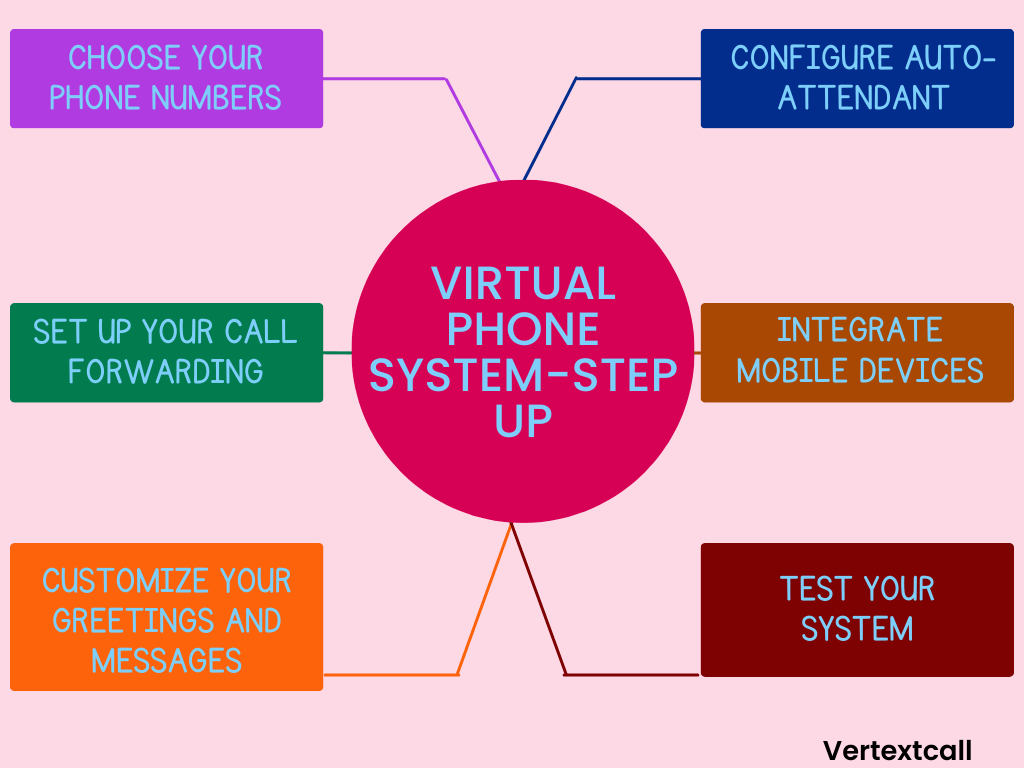
1/ Choose Your Phone Numbers: You can select virtual phone numbers from various area codes and countries, including toll-free options in some cases.
2/ Set Up Your Call Forwarding: Configure your call forwarding settings to route calls to your desired devices or numbers.
3/ Customize Your Greetings and Messages: Record custom greetings and voicemail messages to reflect your brand voice and enhance the caller experience.
4/ Configure Auto-Attendant: Set up an automated menu system that directs callers to relevant departments or employees, ensuring efficient call handling.
5/ Integrate Mobile Devices: Download the mobile app or configure your phone’s web browser to access your virtual phone system on the go.
6/ Test Your System: Test your system by placing calls and ensuring that all features are functioning as desired.
By following these steps, you can successfully set up a virtual phone system for your business and begin utilizing its benefits.
Use Cases and Industries
There are various scenarios where businesses of different sizes and structures benefit from VoIP and Virtual Phone Systems:
1/ Small Businesses:
For startups and small businesses, utilizing a virtual phone system presents a cost-effective and reliable solution for managing communications, ensuring a professional image within budget constraints.
2/ Medium-Sized Enterprises:
Medium-sized enterprises that are more established and are looking to scale their communications and customer support might find the advanced features and integration capabilities of VoIP to be the strategic choice.
3/ Large Corporations:
Large corporations often opt for VoIP due to its extensive integration capabilities with existing enterprise resource planning and customer relationship management systems.
4/Remote and Distributed Teams:
VoIP and virtual phone systems enable teams to maintain constant contact and collaboration, ensuring that geographical distances do not prevent operational efficiency. Through features like video conferencing, instant messaging, and file sharing, remote and distributed teams can achieve a high level of coordination and project management, matching the consistency of in-office environments.
5/ Customer Support and Service Industries:
The immediacy and full-featured environment of a VoIP system are essential for customer support and service-oriented industries where functionality like call queues, detailed analytics, and CRM integration are crucial.
Factors to Consider When Choosing Between VoIP and Virtual Phone Systems
Consider the following factors before deciding on a system:
- Cost: Consider the initial setup costs as well as ongoing expenses, such as monthly fees and additional features.
- Scalability: Evaluate how easily you can add or remove phone lines or extensions to accommodate changing business needs.
- Reliability: Look into the system’s uptime guarantees and redundancy measures to ensure that your business communications remain uninterrupted.
- Customer Support: Research the service provider’s customer support availability, response times, and levels of technical assistance.
- Integration: Consider how well the system integrates with other tools and software your business uses, such as CRM or project management platforms.
- User-Friendliness: Take into account the ease of use for both administrators and end-users to minimize training time and ensure effective communication.
- Security: Look into the system’s security features, encryption protocols, and compliance certifications to protect your sensitive business data.
By thoughtfully assessing these factors, you can make a well-informed choice on whether a VoIP or virtual phone system is the most fitting for your business.
Frequently Asked Questions
Q1) What is the difference between VoIP and virtual phone numbers?
Ans: The difference between VoIP and virtual phone numbers is that VoIP is a technology that allows you to make voice calls using a broadband Internet connection instead of a regular (or analog) phone line. VoIP can be used to transmit voice as well as multimedia sessions over Internet Protocol (IP) networks. This means VoIP works by converting your voice into a digital signal, which is then transmitted over the internet.
Virtual phone numbers, on the other hand, are part of a service that forwards incoming calls to one or several pre-set telephone numbers. These numbers are not tied to a specific physical telephone line and you can choose numbers from different area codes or even different countries if the service provides.
Q2) What is the difference between VoIP and digital phone systems?
Ans: The difference between VoIP and digital phone systems is that VoIP Systems convert audio signals into digital data that travels over the internet. This allows for calls to be made from a variety of devices, including computers, VoIP phones, and mobile devices with VoIP apps. On the other hand, Digital Phone Systems, utilize digital signals but operate over traditional phone lines or through the Public Switched Telephone Network (PSTN). Unlike VoIP, digital phone systems require specific hardware and are limited to voice communications.
Q3) Does the VoIP system need a Phoneline?
Ans: No, a Voice over Internet Protocol (VoIP) system does not require a traditional phone line to operate. Instead, it utilizes an internet connection to transmit voice data over the internet. This characteristic makes VoIP a highly adaptable solution for both personal and business communication needs, offering the potential for significant savings on long-distance and international calls.
Q4) What is the difference between VoIP and cloud phone systems?
Ans: VoIP refers to the technology that transforms traditional phone functionality into a digital service, utilizing a broadband internet connection for voice calls, video conferencing, and multimedia sharing. VoIP systems can be self-managed on-site or hosted by an external service provider.
Cloud phone systems, a subset of VoIP, are specifically hosted on the provider’s servers and maintained entirely in the cloud. This means that cloud phone systems remove the need for your business to manage hardware or software on-premises.
To know more check out our detailed article on VoIP Vs cloud-based phone system
Q5) What is the difference between VoIP and PBX phone systems?
Ans: The main difference between PBX and VoIP is that VoIP is a technology that converts audio signals into digital data that can be transmitted online, offering a flexible and cost-effective communication solution that integrates with various online services. On the other hand, PBX serves as an internal telephone network tailored for company use. Traditional PBX systems are on-premise and require physical hardware to connect internal telephone lines with external lines.