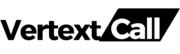The commercial environment has significantly transitioned towards remote work in recent years. In fact, a Gallup survey shows that 8 out of 10 people are now working in hybrid or remote setups. With the rise of a hybrid workforce, VoIP technology stands out as a crucial player in driving this change.
This in-depth guide will navigate you through all aspects of VoIP, highlighting how it can optimize your telecommuting setup, improve connectivity, and enhance productivity while working remotely
Understanding VoIP for Remote Work
Voice over Internet Protocol (VoIP) is a telecommunication technology, that enables you to communicate over the Internet through VoIP-connected devices, replacing the need for using conventional phone lines.
For remote workers, VoIP is not just a communication tool but a strategic asset that integrates with various digital platforms, cultivating an ecosystem of connectivity. By using VoIP, you can access advanced communication features such as call recording, auto-attendant, SMS messaging, and more, from any of your remote locations.
This technology effectively removes the conventional restrictions of geographical location and time zones, enabling your remote teams to operate with exceptional flexibility and efficiency.
How does VoIP work at home?
VoIP technology transforms how we communicate from home by converting our voice into digital packets. The process is almost instant, providing clarity and reliability that outpaces conventional telephony. Here is how VoIP works at home:
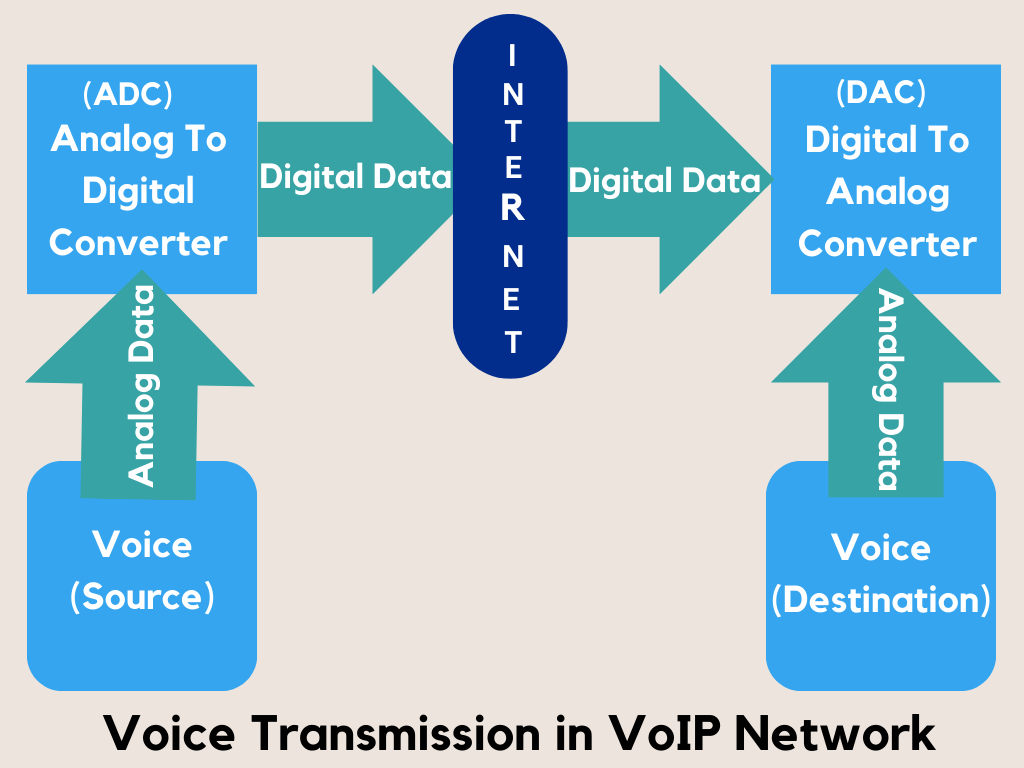
1/ Initiation: The process begins when you dial a number through your VoIP-enabled device, which could be a smartphone, a VoIP phone, or a computer.
2/ Data Conversion: Your voice is instantly converted into digital data packets by the device.
3/ Transmission: These data packets are sent over your home broadband internet connection. Unlike traditional telephony which uses circuit-switched networks, VoIP utilizes the packet-switching technology of the Internet.
4/ Reception: The data packets reach the recipient’s device through their internet connection.
5/ Reassembly: At the destination, these packets are reconstructed into the original voice message, allowing the receiver to hear the sender’s message.
For this continuous exchange to occur, a stable internet connection is crucial, along with VoIP-compatible hardware or software. This includes dedicated VoIP phones, traditional phones with adaptors, or software applications on your computer or smartphone.
To know more check out our detailed guide on: How does VoIP work
Advantages of VoIP for remote workers
Implementing VoIP technology provides various benefits for remote workers, enhancing their ability to maintain productivity and collaboration regardless of where they are. Here are the main advantages:
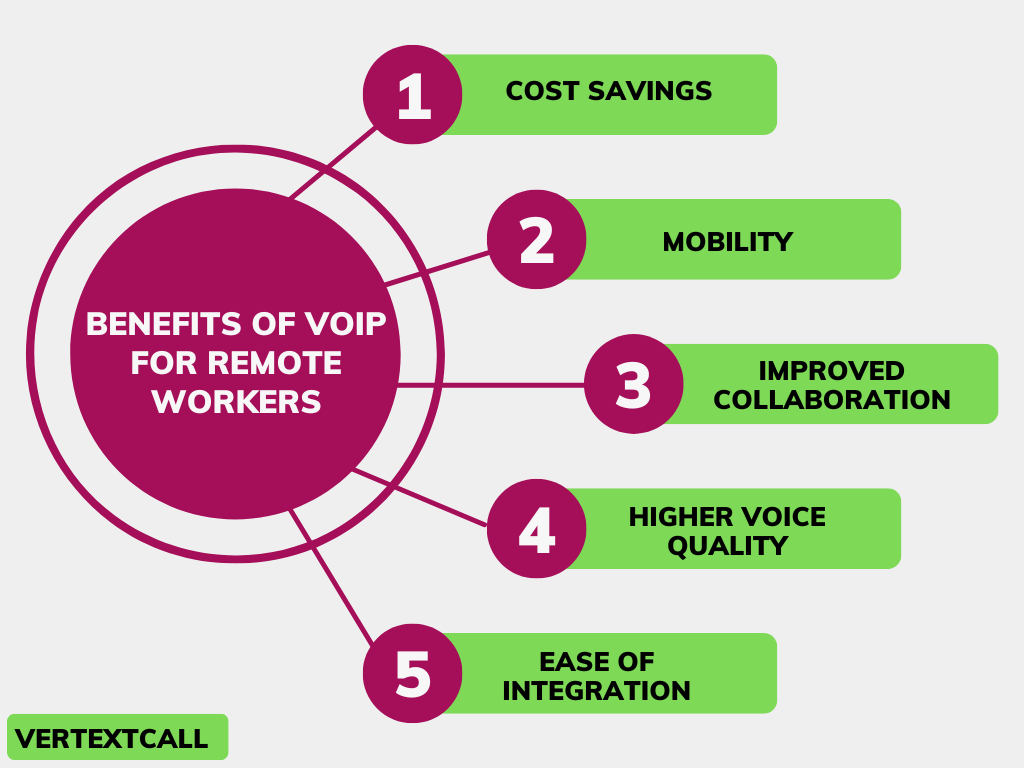
- Cost Savings: The most immediate advantage you will notice as a remote worker is the significant reduction in your communication costs. VoIP eliminates the need for traditional phone lines and costly long-distance rates, making it more affordable to stay connected with team members across the globe.
- Mobility: VoIP services offer you, the freedom to move and work from any location without losing access to your primary phone number. This mobility is crucial if you travel frequently or work from multiple locations.
- Improved Collaboration: VoIP technology integrates various collaboration tools such as video conferencing, real-time messaging, and secure file sharing. These features enable your remote team to collaborate more effectively as if they were working together in the same office.
- Higher Voice Quality: Another significant advantage of using VoIP technology for remote work is the superior voice quality it offers compared to traditional telephone systems. This high level of audio clarity is crucial if you rely on voice communication as a primary means of collaboration and decision-making with colleagues and clients worldwide.
- Ease of Integration: VoIP systems can be easily integrated with other business tools and applications that you may use while working from your home office. This capability ensures that processes are more efficient and that productivity is increased by allowing you to access multiple functionalities from a single platform.
Key features of VoIP for remote workers
The main features of VoIP that particularly benefit remote workers include:
1/ Customizable Call Routing: You can set rules for how incoming calls are handled, such as routing calls to your mobile device, voicemail, or another team member, ensuring you don’t miss important calls, even when you are away from your home desk.
2/ Video Conferencing: Aside from voice calls, VoIP platforms often include video conferencing features, enabling you to participate in face-to-face meetings without the need for separate software within your home.
3/ Collaboration Tools: Features like screen sharing, virtual whiteboards, and real-time document editing through VoIP platforms enable a collaborative working environment for you, even when your team members are distributed globally.
4/ Direct Inward Dialing (DID): Helps remote workers have their own phone numbers. This important feature lets clients and team members reach you directly, without a regular phone system. It shows your independence and improves how you look professionally online, mixing convenience with effectiveness.
5/ Flexibility with Devices: You can use a variety of devices with VoIP services, including smartphones, laptops, and VoIP phones, ensuring you stay connected using whatever device is most convenient at the moment.
6/ Integration with Productivity Apps: Many VoIP solutions provide seamless integration with popular productivity and business applications, such as CRM systems, email, and calendar platforms. This integration enhances your workflow and ensures your communication remains streamlined.
7/ Voicemail to Email Transcription: VoIP can transcribe voicemail messages to text and send them directly to your email. This allows you to quickly review messages without needing to listen to each one, saving you time and enhancing your efficiency while working remotely.
8/ Softphone Support: By using softphone applications on your smartphones or computers, you can access your business phone systems without requiring specialized hardware, enabling a flexible and integrated communication experience.
9/ Security Protocols: With features such as end-to-end encryption, VoIP provides a secure communication channel for your remote working, protecting sensitive information and ensuring confidentiality during conversations.
Related Reading: Types of VoIP Protocols
Difference between VoIP and home phone
The following table provides a simplified overview of the main differences between VoIP and a traditional home phone.
Aspects of Differentiation | VoIP (Voice over Internet Protocol) | Traditional Home Phone |
Connection | Uses an internet connection for voice transmission. | Utilizes copper lines for voice transmission. |
Cost | Generally lower cost, with many services offering basic plans for free or at a low monthly rate. | Typically involves a higher monthly service charge and additional costs for long-distance or international calls. |
Portability | Highly portable, can be used anywhere with a stable internet connection. | Fixed location, tied to the physical address where the service is installed. |
Setup | Requires a broadband internet connection, VoIP adapter or dedicated device, and a VoIP service provider. Easy to configure with the appropriate equipment. | Requires installation of physical phone lines if not already present. Setup is managed by the service provider. |
Quality | Depends on the internet connection. High-speed internet offers high-quality voice transmission. | Consistent quality, not dependent on internet bandwidth. However, susceptible to line damage or degradation. |
Emergency Services | Enhanced 911 (E911) services may be available, but location information is not always automatically transmitted to emergency responders. | Direct connection to emergency services with automatic address information provided to responders. |
Must Read: Difference between VoIP and regular phone
Best VoIP phone system for remote employees
There are several VoIP phone systems suitable for remote employees, offering features like virtual phone numbers, video conferencing, mobile apps, and more. Here are some top options according to our experience:
1/ RingCentral:
RingCentral is a top choice for remote teams looking for a comprehensive VoIP solution. Personalized to suit the varied communication needs of modern businesses, RingCentral offers a full suite of tools, from voice and video conferencing to text messaging and file sharing—all within an easy-to-use platform. This integration not only simplifies communication across channels but also improves collaboration among remote employees, building a more united and productive virtual workspace.
Features:
- Unlimited calling and texting within the US and Canada
- Video conferencing with up to 200 participants
- Automatic call recording and voicemail-to-text
- Team messaging and file sharing
- Screen-sharing capabilities for seamless collaboration
- Incorporates productivity tools such as calendars and task managers into the system’s workflow.
- Advanced security features for data protection
- Customizable user settings for a personalized experience
Pricing: Starts at $20 per user/month for the core plan, with more advanced options available.
2/ Nextiva:
Nextiva stands out as an effective choice for businesses that want an effective way to stay connected, not just within their team but also with clients while working remotely. It’s designed to be user-friendly, making it simple for anyone to use, regardless of their technical expertise. Nextiva provides a variety of services including email management, video meetings, phone calls, and collaboration tools, all in one place. This means unified handling between apps for different communication needs.
Features:
- Unlimited voice and video calling
- Automated attendant and call routing
- Voicemail to email transcription
- Integrated CRM and sales tools
- Screen sharing capabilities
- Call recording functionality
- Advanced analytics for call tracking
- Customizable hold music options
- Instant messaging integration
- File sharing capabilities
- Video conferencing with multiple participants
Pricing: The Essential plan begins at $23.95 per user/month, with several tiers to accommodate growing businesses.
3/ Grasshopper
Grasshopper is a very well-known virtual phone system designed for entrepreneurs and small to medium enterprises, simplifying call management ease. It simplifies how your business manages its calls without needing complicated setups or equipment. With Grasshopper, you can use your existing mobile phone or any device you prefer to handle business calls professionally while working from your home office.
Features:
- Select a local, toll-free, or personalized phone number for your business
- Personalized greetings and advanced call-handling capabilities to enhance your small business’s image
- Send text messages from your business line
- Transcribe voicemails for easy text reading
- User-friendly setup and usage, perfect for business owners with limited tech knowledge
- Record calls for quality control and training purposes
- Automatically forward calls to avoid missing important ones
- Integrate your communication systems with customer relationship management (CRM) software, streamlining your client interactions.
Pricing: Plans start at $14 per month when billed annually. This includes all the essential features a small business needs to manage calls efficiently and professionally.
4/ GoToConnect
Formerly known as Jive, GoToConnect offers a comprehensive VoIP solution that integrates with GoToMeeting to provide a complete communication and collaboration platform. Ideal for businesses of all sizes, it delivers exceptional voice quality and reliability alongside a reliable feature set.
Features:
- Unlimited VoIP calling in the United States and over 50 other countries
- Customizable call flows and auto attendants
- Integrated video conferencing with GoToMeeting
- Real-time analytics and dashboards
- Voicemail-to-email and visual voicemail
- Mobile app support for iOS and Android devices
- Advanced call recording capabilities
- Multi-device synchronization for seamless communication
- Integration with popular CRM systems
- Secure end-to-end encryption for data protection
Pricing: GoToConnect starts at $27 per user/month, with tiered plans available for businesses seeking additional capabilities and integrations.
5/ Cloudtalk
Customized for remote workers in sales and customer service, Cloudtalk is a useful VoIP software solution optimized for efficiency and excellent customer experiences. With an easy-to-use interface and more than 40 advanced call features, it promotes better conversations and helps your business grow through improved communication.
Features:
- Local phone numbers from over 70 countries
- Smart call queuing and automatic call distribution
- Click to call and CRM integration for streamlined operations
- Real-time customer information for personalized conversations
- Customizable voicemail, greetings, and on-hold music
- Comprehensive call recording features to enhance training and ensure service quality
- Detailed call analytics and reporting
- Interactive voice response (IVR) system for efficient call routing
- Call whisper and barge-in options for real-time coaching
- Call forwarding and simultaneous ringing for enhanced accessibility
Pricing: Plans start at $25 per user/month, with options for custom solutions tailored to enterprise-level needs.
Feature to look for in a VoIP phone system for a remote team
When selecting a VoIP phone system for remote teams, it’s critical to focus on features that develop efficient communication and support the distinctive needs of a spread-out workforce. Essential elements to consider include:
1/ Quality of Service (QoS): Ensures that voice traffic is prioritized on the network, this helps in maintaining clear and uninterrupted call quality even during periods of high internet usage.
2/ Scalability: The system should easily adapt to your team’s size, capable of expanding as your business grows without significant additional costs.
3/ Integration Capabilities: The phone system should have synchronized integration with other tools and platforms your team uses (e.g., CRM software, email, and project management tools).
4/ Mobility Features: Given the nature of remote work, the VoIP system should offer features like mobile apps or softphones that allow employees to use their business phone number from any device, anywhere.
5/ Security: With the rise of cyber threats, a robust security framework including encryption and secure connections is a must to protect sensitive information.
6/ User-friendly Interface: The system should be intuitive for all users, minimizing the learning curve and ensuring that team members can leverage VoIP features to their fullest.
7/ Advanced Communication Features: Look for advanced features such as video conferencing, voicemail to email, and automatic call forwarding to keep your team connected in multiple ways.
8/ Reliable Customer Support: Choose providers that offer strong, 24/7 customer support to quickly address technical issues, minimizing operational disruptions.
Examples of businesses effectively using VoIP to support telecommunicating and work from anywhere
- Tech Startups: Many innovative tech startups, particularly in the fields of software development and telecommunication services, have utilized VoIP to establish a global presence. By utilizing VoIP, these companies effectively manage teams across different time zones, ensuring that collaboration is as effective virtually as it would be in person.
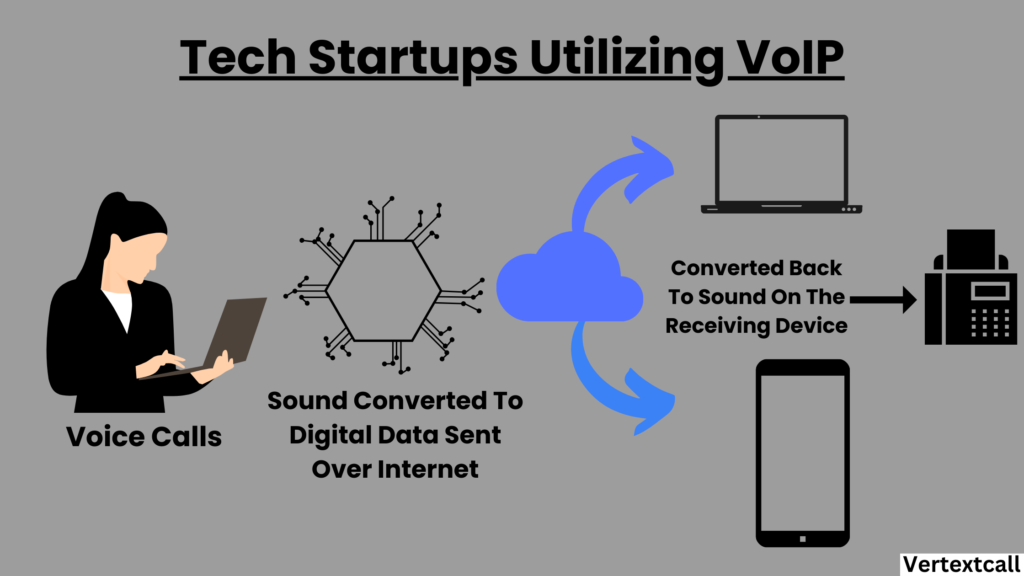
- Consulting Firms: Consulting firms, especially those specializing in IT, business, and finance, use VoIP to offer personalized advice remotely. VoIP enables consultants to conduct face-to-face meetings via video calls, share presentations, and collaborate on documents in real time, irrespective of the client’s location.
- Customer Service Centers: Outsourced customer service centers have long utilized VoIP to handle calls from all over the world efficiently.
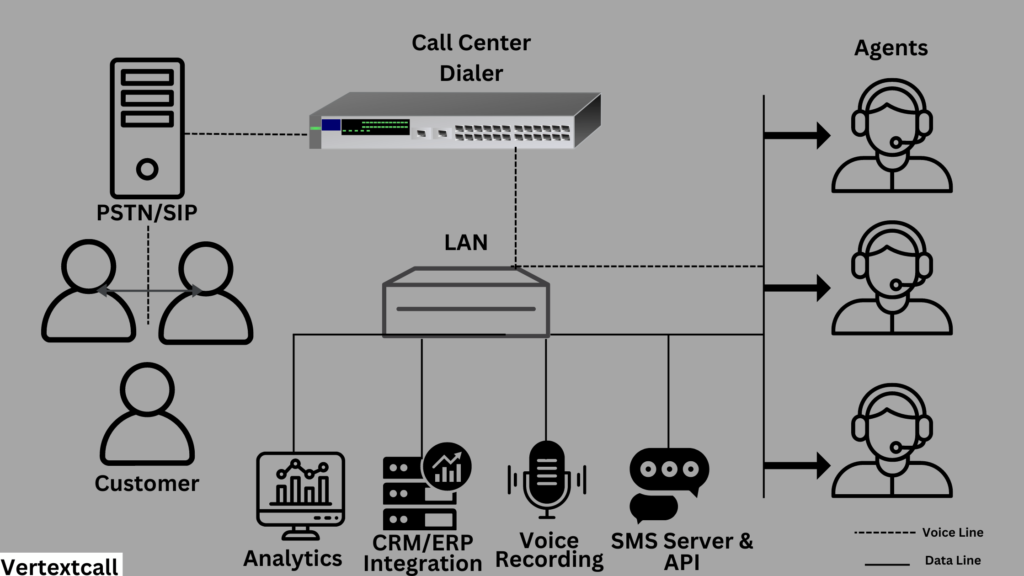
This technology allows them to offer 24/7 support by routing calls to agents working in different geographical locations, thereby enhancing their service availability and customer satisfaction.
Related Reading: VoIP for Call Center
Practical tips for maintaining strong VoIP connection, especially for teams working remotely
To ensure optimal efficiency and effectiveness for remote teams consider implementing the following strategies:
- Enhance Internet Bandwidth: For optimal performance of VoIP and other critical applications, prioritize high-quality internet service with sufficient bandwidth. Regularly assess network speed and work closely with your Internet Service Provider (ISP) to effectively meet your team’s workload requirements.
- Invest in Premium Hardware and Software: Upgrading to current VoIP hardware and software can significantly enhance call quality and reliability. Invest in recommended headsets, microphones, and VoIP-enabled devices to improve audio clarity and minimize background noise.
- Maximize VoIP Features for Enhanced Productivity: Utilize VoIP features like instant messaging integration, HD video calls, and automated attendant systems to help your team stay connected. Customizing these features to your team’s needs can improve collaboration and streamline workflows efficiently.
- Integrate Tools Seamlessly: Optimize your VoIP system’s capabilities by perfectly integrating it with essential digital tools such as Customer Relationship Management (CRM) platforms, project management software, and collaborative tools. This integration develops a unified communication environment aligned with your team’s objectives and processes, ultimately enhancing productivity and customer satisfaction.
Frequently Asked Questions
Q1) Can I use VoIP to work from home?
Ans: Yes, you can use VoIP to work from home. VoIP technology offers flexibility and efficiency in communication, making it perfect for working from home. By using internet-based phone services, VoIP ensures high-quality audio, enhances video conferences, and provides a range of tools for an office-like experience wherever you are.
Q2) Is there a free residential VoIP service?
Ans: Yes, there are free residential VoIP services available, and one of the most notable is Google Voice. Google Voice provides a comprehensive VoIP service that allows you to make domestic calls within the United States and to Canada for free.
Q3) Is VoIP suitable for home use?
Ans: Yes, VoIP is highly suitable for home use. Its adaptability makes it a perfect fit for individuals looking to enhance their home communication setup. Whether for personal use or a home-based business, VoIP offers many features such as voicemail, call forwarding, and video calls that can significantly improve the way you connect and communicate.
Q4) Can you get a VoIP phone for home?
Ans: Yes, obtaining a VoIP phone for home usage is simple. Several providers offer types of VoIP phone options customized to various needs and budgets. These phones are designed to work with your home internet connection, providing clear and reliable communication. Additionally, many VoIP services offer mobile and desktop apps that enable you to use your VoIP account on almost any device.
Q5) What do I need to set up VoIP at home?
Ans: To set up VoIP at your home, you will require a few essential components. Firstly, a stable internet connection is critical, as VoIP services operate over the internet. Secondly, you’ll need a VoIP service provider, that will supply the necessary software or hardware for the service. Depending on the provider’s requirements and your preferences, you might use a traditional phone connected to a VoIP adapter, a dedicated VoIP phone, or simply a computer or mobile device equipped with VoIP software. Finally, to ensure the best quality voice transmission, consider upgrading your router VoIP to one that supports Quality of Service (QoS) settings for prioritizing voice traffic over other types of internet usage.
Q6) How much does a VoIP home phone cost?
Ans: The cost of a VoIP home phone can vary significantly based on several factors, including the VoIP service provider, the chosen plan, and any additional features or hardware you may need. Generally, VoIP services offer a lower cost compared to traditional telephony services, with many providers offering basic plans ranging from free to $25 per month. Some providers may also offer premium plans with additional features, which can range from $25 to $50 or more per month. The initial setup might require a one-time purchase of a VoIP adapter or a dedicated VoIP phone if you choose not to use your existing devices, which can range from $30 to $200.