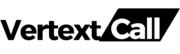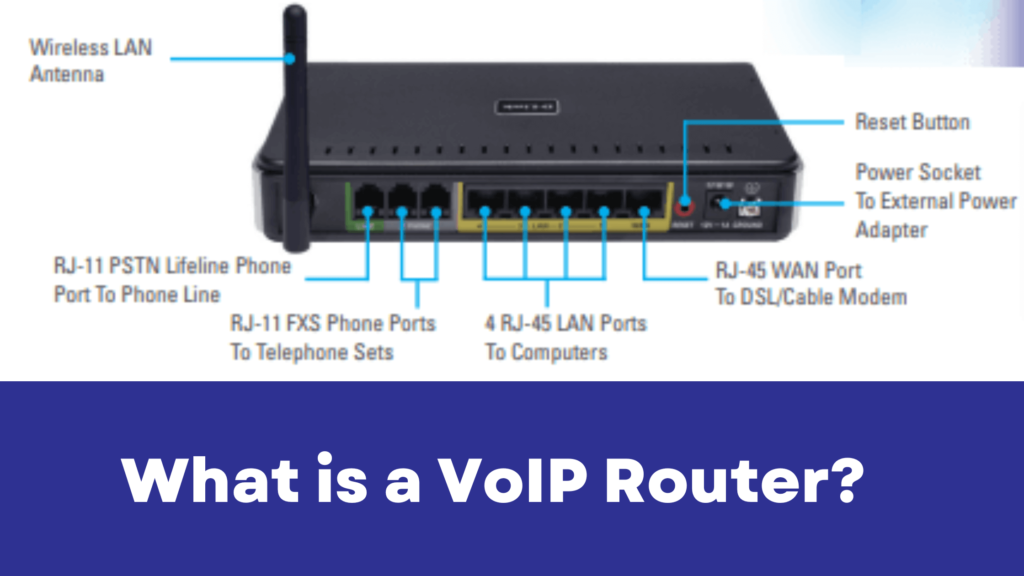VoIP routers are essential for businesses looking to optimize their voice communication systems. These specialized devices are designed to handle VoIP traffic efficiently.
In this blog, we will explore the benefits and features of VoIP routers, review some of the best brands and models, and guide you on choosing the right VoIP router for your needs.
What is a VoIP router?
A VoIP router is a specialized device that connects VoIP phones directly to your Internet, enabling voice data to be transmitted over the Internet.
A VoIP router serves as both an internet access point and a specialized device that prioritizes voice traffic, thereby enhancing call quality.
This dual functionality makes VoIP routers cost-effective for homes and businesses looking to use VoIP technology for improved communication.
Key features of VOIP routers
1/ Quality of service (QoS):
Quality of Service (QoS) is a fundamental feature in VoIP routers that significantly enhances voice communication.
By prioritizing voice data above all other forms of traffic, QoS settings ensure that your VoIP calls maintain high quality with minimal latency and jitter.
This means your VoIP communications will be less likely to experience disruptions or poor sound quality, even when your network handles other data-intensive tasks.
2/ SIP compatibility:
A VoIP router with SIP compatibility ensures integration with SIP-based devices and VoIP services. This ensures connectivity between different VoIP phones, softphones, and service providers, making setting up and managing your communication systems easier.
Additionally, SIP-compatible routers support a wide range of advanced features, such as call forwarding, video conferencing, and unified communications, providing a flexible communication infrastructure for businesses of all sizes.
3/ Bandwidth management:
Effective bandwidth management is another critical feature of VoIP routers. These routers allocate bandwidth dynamically to ensure that voice communications remain clear even when multiple devices are connected to the network.
By managing bandwidth effectively, VoIP routers prevent overload and maintain high-quality voice calls.
4/ Security features:
Security is crucial in any communication system. VoIP routers come with security features such as encryption and firewall capabilities to protect voice data from unauthorized access and cyber threats.
Advanced features like these ensure the confidentiality of sensitive information and the reliability of your VoIP countermeasures communication systems.
5/ Integration with PBX systems:
For business users, compatibility with Private Branch Exchange (PBX) systems is an important consideration. VoIP routers that integrate perfectly with PBX systems allow your business to manage internal and external communications more efficiently.
This integration supports advanced features like call routing, voicemail, and conferencing, enhancing overall communication capabilities.
Related: PBX phone system vs VoIP
How does a VoIP router work?
To put simply, a VoIP router functions by enabling the transfer of voice data through an internet connection This conversion and routing process is completed through a series of steps:
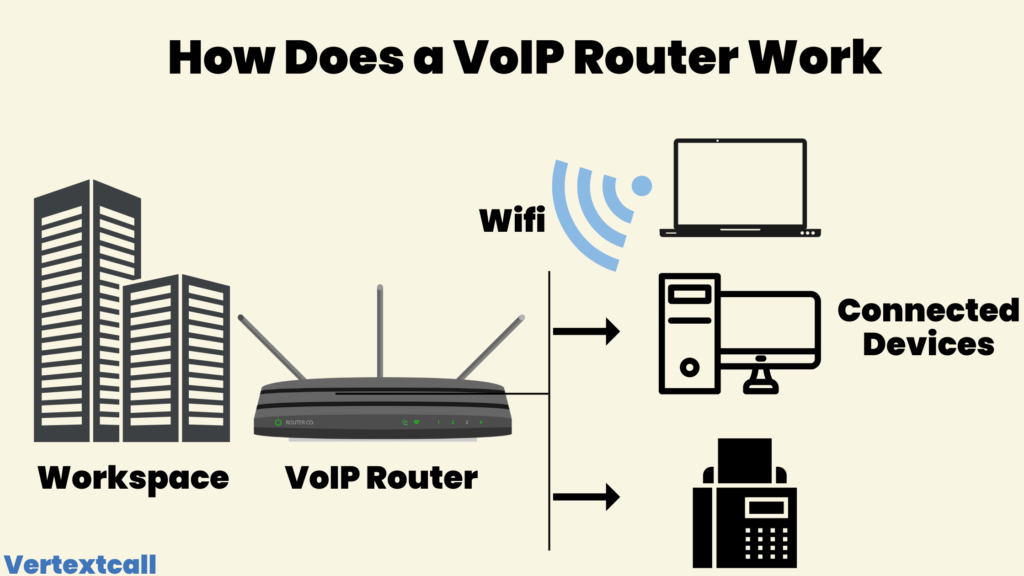
1/ Signal Conversion: When a VoIP call is initiated, the analog voice signal is converted into digital format by an Analog Telephone Adapter (ATA) or integrated VoIP phone.
2/ Packetization: The digital signal is then divided into small data packets. Each packet not only contains a segment of the voice data but also includes crucial information that specifies its destination and its position within the overall sequence.
3/ Routing: These data packets are transmitted over the internet through the router. The VoIP router uses its Quality of Service (QoS) functionality to prioritize these packets, ensuring they receive the bandwidth necessary for high-quality voice communication.
4/ Destination Assembly: Upon reaching the endpoint, the packets are reassembled in the correct order to form the original digital signal.
5/ D/A Conversion: Finally, the digital signal is converted back into an analog voice signal by the receiving device, ending the process.
By efficiently managing these steps, VoIP routers ensure that voice communications are delivered with clarity, minimal delay, and reduced packet loss.
How to set up a VoIP router
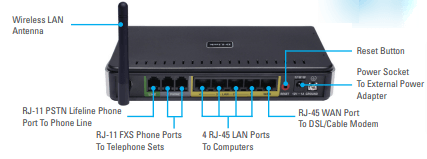
1/ Connect to Power Source: Plug the power adapter into the VoIP router. Turn on the router and verify that the power LED indicator lights up, this will confirm that the device is powered on.
2/ Connect to Internet Source: Use an Ethernet cable to connect the router to your internet source, typically a modem.
Insert one end of the cable into the WAN (Wide Area Network) port of the router and the other end into the modem’s LAN (Local Area Network) port.
3/ Configure Router Settings: Now move on to the router’s web-based configuration page. You need to open the web browser and within the address bar enter the router’s IP address—this is typically 192.168.0.1 or 192.168.1.1. Check for the default username and password in your manual and enter it to access the router’s settings.
4/ Set Up Network: Follow the on-screen instructions to configure your network settings. This will include setting up the SSID (network name) and password for wireless routers, or configuring IP settings for wired connections.
5/ Connect VoIP Devices: Attach your VoIP phones or Analog Telephone Adapters (ATAs) to the router. Connect each device using an Ethernet cable to one of the router’s LAN ports. Power up the devices and allow them to initialize.
6/ Test VoIP Connection: Once all devices are connected and powered on, make a test VoIP call to verify that the setup is correctly configured. Listen for clear audio and ensure that there are no connection issues.
Configuration Tips
- Set Up QoS: Navigate to the QoS settings and configure them to prioritize VoIP traffic. This will ensure that voice calls receive the necessary bandwidth for optimal performance.
- Secure Your Network: Enable security features such as WPA3 encryption and set up a strong password to protect your wireless network.
- Update Firmware: It is crucial to frequently check for available firmware updates and install them. This ensures that your router remains prepared with the latest security enhancements and performance optimizations.
Troubleshooting common issues
- No Internet Connection: Ensure that all cables are securely connected and that the modem is functioning properly. Restart the router and modem if necessary.
- Poor Call Quality: Check the QoS settings to make sure that VoIP traffic is prioritized. Reduce the number of connected devices if bandwidth is limited.
- Dropped Calls: Verify that the router’s firmware is up to date and that there are no network interferences.
Types of VoIP routers
VoIP routers come in various types with different levels of performance. Here are some common types:
1/ Wireless routers:
Wireless VoIP routers are devices that combine the functionality of a traditional wireless router with VoIP capabilities.
These routers support wireless connectivity for various devices, including VoIP phones, by using Wi-Fi technology to connect to the internet.
One of the primary advantages of wireless VoIP routers is their ability to provide flexible and convenient communication solutions without the need for extensive cabling.
Related Reading: Which is better VoIP or wifi calling
2/ Integrated services routers:
Integrated Services Routers (ISR) offer additional functionalities such as VPN capabilities, advanced security features, and support for multiple network services.
These routers provide a networking solution for businesses with substantial communication requirements.
3/ VPN routers:
VPN routers are designed to provide secure and private internet connections by establishing Virtual Private Networks (VPNs).
These routers are particularly useful for businesses with remote employees who need secure access to the company’s network.
4/ Wired routers:
Wired VoIP routers are dedicated devices that enable VoIP communication through direct Ethernet connections.
Unlike wireless routers, wired routers depend on physical cables to connect to the internet and to end devices, which can include computers, VoIP phones, and other network equipment. This type of connection offers more stable and consistent performance.
Benefits of using a VoIP router
1/ Improved call quality:
Utilizing a dedicated VoIP router significantly enhances the quality of your voice calls. As discussed above, these routers are specifically designed to handle VoIP traffic efficiently, with features like Quality of Service (QoS).
This prioritization ensures that voice packets are transmitted with minimal delay, reducing latency and jitter, which are critical factors in maintaining clear and uninterrupted communications.
Furthermore, VoIP routers often come with advanced echo cancellation and noise reduction technologies, making your conversations clear.
2/ Enhanced reliability:
A VoIP router is fundamentally built to offer reliable connectivity, which is crucial for businesses that depend heavily on voice communications.
By segmenting VoIP traffic from other types of data, these routers prevent network overload that can degrade call quality.
Additionally, many VoIP routers come with backup systems that automatically connect to an alternate internet source if the main connection fails.
3/ Scalability and flexibility:
VoIP routers provide exceptional scalability, allowing your business to expand its communication systems in line with growth. These routers also offer the flexibility to integrate easily with a variety of devices and service providers.
4/ Cost efficiency:
Using a VoIP router can be cost-effective for your business. By using voice communications over the Internet, you can reduce or even eliminate the need for traditional phone lines and their associated costs.
VoIP routers often feature advanced functions like automated call management and distribution, which can further cut down on operational expenses.
Implications of using separate VoIP router for VoIP phone system
When using a separate VoIP router for your VoIP phone system, you can significantly enhance the quality and reliability of your voice communications.
A dedicated VoIP router is designed to handle voice traffic more efficiently than standard routers, ensuring your calls are clear and uninterrupted.
By using this specialized equipment, you minimize issues related to network overload, which can negatively affect call quality.
Best VoIP Routers Brands and Models
1/ Cisco routers:
Cisco is a leading manufacturer for producing high-performance networking equipment, including VoIP routers.
Models like the Cisco RV340 series offer features, including security protocols, advanced QoS settings, and integration with existing network infrastructures.
2/ Netgear:
Netgear’s range of VoIP routers, such as the Nighthawk series, come with high-speed processors and multiple Ethernet ports. These routers are designed to manage large volumes of data efficiently.
The Nighthawk Pro Gaming XR500, for example, not only supports VoIP but also ensures superior performance for other bandwidth-intensive applications.
3/ TP-Link:
TP-Link is a cost-effective solution. The Archer series, including models like Archer AX50, provides excellent performance with features such as Wi-Fi 6 technology, enhanced security measures, and advanced traffic prioritization.
4/ Asus:
Asus VoIP routers: RT-AX88U, combines high-speed connectivity with complete security features, ensuring high-quality voice communication.
Its AiMesh support allows coverage extension across larger areas, making it a multifunctional choice for various operational needs.
Choosing the Right VoIP Router
1/ Assessing needs:
Start by evaluating the volume of voice traffic your network will handle; understanding the number of simultaneous calls and the overall call quality expectations will help determine the necessary bandwidth and performance specifications.
Additionally, security protocols should also be a priority, so look for routers that provide reliable security features to protect sensitive communication data.
2/ Key specifications:
Look for critical specifications such as throughput, the number of Ethernet ports, dual/tri-band support, and compatibility with your existing network infrastructure.
Make sure the router has the needed features to meet your performance and security requirements.
3/ Network size
Evaluate the overall size of your network and determine the coverage area requirements. Larger networks may require routers with higher throughput and extended range capabilities.
4/ Number of users
The performance of your VoIP router is significantly influenced by the number of users and devices connected to it. Therefore, it is crucial to select a router that can effectively manage the expected network load without compromising on call quality and reliability.
Frequently asked questions
Q1) Do I need a VoIP router?
Ans: Yes, investing in a VoIP router can significantly improve the quality and dependability of your VoIP phone system. A dedicated VoIP router is designed to handle voice traffic more efficiently than standard routers, ensuring that your calls are clear, uninterrupted, and of high quality.
Q2) Can I just plug a VoIP phone into my router?
Ans: Yes, you can plug a VoIP phone directly into your router; however, there are several considerations to keep in mind. While standard routers can support VoIP phones, they do not offer the same level of performance optimization and reliability as dedicated VoIP routers.
Q3) How do I know if my router is VoIP compatible?
Ans: To determine if your router is VoIP compatible, start by checking the manufacturer’s specifications and documentation for mentions of VoIP support, QoS (Quality of Service) features, and SIP (Session Initiation Protocol) compliance. These are critical indicators that a router is optimized for handling voice data.
Q4) What are VoIP and Wifi routers?
Ans: VoIP (Voice over Internet Protocol) routers are specialized networking devices designed to manage and optimize voice communication over IP networks. They handle voice traffic more efficiently than standard routers. Wi-Fi routers, on the other hand, are wireless networking devices that provide internet connectivity by distributing a wireless signal to various devices within a specific range. These routers often come with multiple bands (dual or tri-band support) to handle more devices and reduce signal interference. Both types of routers can be essential for businesses and homes requiring reliable internet and voice communication services.
Q5) What router supports VoIP?
Ans: Many routers on the market support VoIP, specifically, devices such as the Cisco RV340W, Asus RT-AC88U, Netgear Nighthawk series, and TP-Link Archer C5400X are known for their reliable QoS features and reliable performance with VoIP services. Additionally, these routers provide strong security measures to protect your voice data. It’s always advisable to consult your VoIP service provider for a list of recommended routers that have been tested and certified to ensure optimal performance with their service.
Q6) Do you need a Modem or router for VoIP?
Ans: For VoIP services, you need both a modem and a router, each serving distinct functions. The modem is responsible for connecting your local network to the internet service provided by your ISP (Internet Service Provider). Without a modem, your network cannot access the internet, which is essential for VoIP services. On the other hand, the router distributes this internet connection across various devices within your network, including VoIP phones.