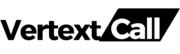By now we are all aware that VoIP has been the most flexible and cost-effective alternative to traditional telephony systems. But, how exactly do you integrate this technology into your business operations?
This comprehensive guide explores everything from the basic setup equipment needed for VoIP to best practices for deployment and the primary challenges businesses may face during its implementation.
Whether you are new to VoIP or looking to enhance your existing communication setup, this guide provides valuable insights and practical advice for utilizing VoIP communication.
What is VoIP Implementation
VoIP implementation involves deploying VoIP technology within your organization, replacing or integrating with traditional telephony systems to enable voice communication over the Internet.
It requires careful planning, preparation, and execution to ensure compatibility with existing infrastructure and minimize disruption to your business operations.
Minimum requirements for VoIP implementation
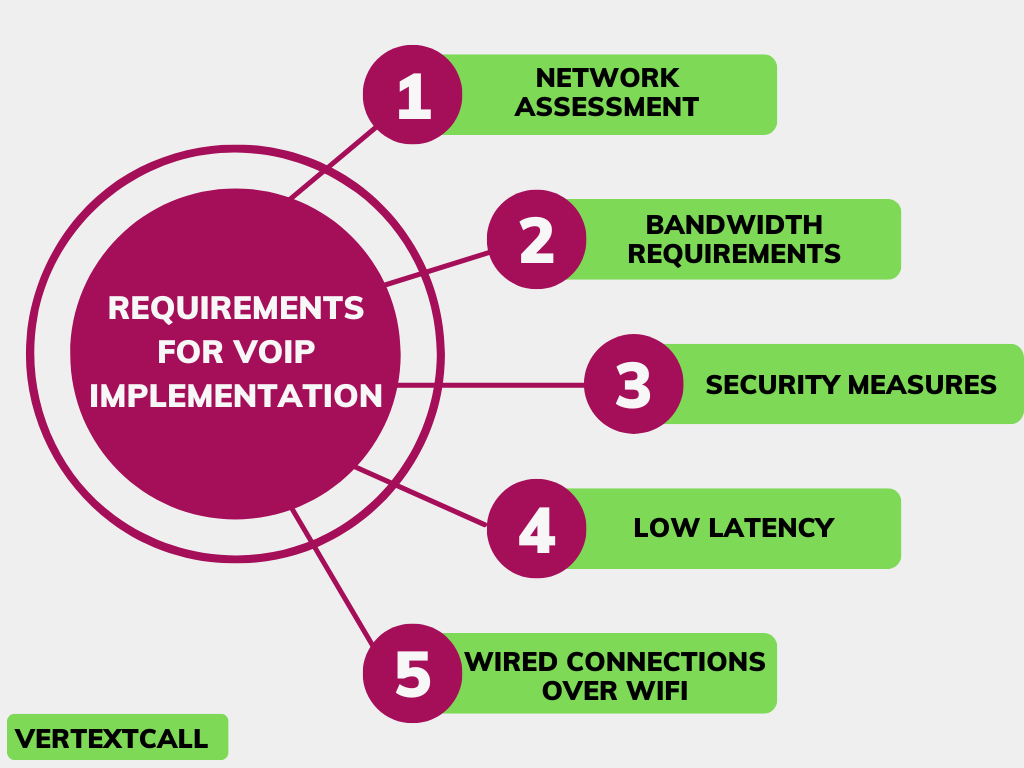
1/ Network assessment:
This step ensures that your network can fully support the bandwidth and data transmission requirements necessary for high-quality VoIP communications.
Essentially, you must evaluate your existing internet connection, ensuring it has sufficient speed and reliability to handle both your current operational needs and the additional load VoIP will bring in.
Additionally, understanding the condition and capacity of your current hardware, such as routers and switches, is crucial. These devices must be up-to-date and powerful enough to prioritize VoIP traffic, ensuring clear, lag-free communication.
2/ Bandwidth requirements:
You should also closely examine the bandwidth requirements your business will face when implementing VoIP. Bandwidth refers to the maximum rate at which data can be transferred across an internet connection in a specified time.
VoIP services, being data-intensive, will demand a substantial portion (not extensive) of this bandwidth to maintain high-quality voice communications.
To determine if your current internet connection meets these needs, start by estimating the volume of calls your business makes and receives on an average day.
Keep in mind that each concurrent call will consume approximately 100 Kbps (Kilobits per second) of upload and download bandwidth.
This estimation will help you assess whether your existing service can handle your VoIP traffic alongside your other internet requirements without a decline in call quality.
If you find that your bandwidth is lacking, you can upgrade your internet plan or consider quality of service (QoS) configurations.
Table for VoIP bandwidth requirements
VoIP Usage | Bandwidth Requirement |
Minimum bandwidth per VoIP line | 100 Kbps |
VoIP telephone calls (optimal performance) | 5-25 Mbps download speed |
Email and web browsing | 1 Mbps download speed |
File downloading | 10 Mbps download speed |
HD video teleconferencing | 6 Mbps download speed |
3/ Security measures:
Securing your VoIP system is essential, given that voice communications often contain sensitive information. A small data breach could expose your business to significant risks. VoIP, as with any internet-based technology, is open to a range of security threats, such as eavesdropping, phishing, and cyber-attacks.
Implementing strong security measures is crucial, not just recommended, to protect your business’s operational reliability and the privacy of your communications.
Essential tactics involve encrypting voice data to make it inaccessible to unauthorized users, setting up VoIP-specific firewalls to block harmful attacks, and consistently updating your VoIP systems to address recent security vulnerabilities.
Related Stats: In 2023, the worldwide average expense associated with data breaches escalated to $4.45 million, marking a 15% rise within three years.
4/ Low Latency:
Achieving low latency is a critical component in the successful implementation of VoIP systems. Latency is the delay experienced as voice data packets are transmitted from the sender to the recipient across a network, and need to be kept low.
High latency can result in noticeable delays, echo, or even dropped calls, thus negatively impacting the overall voice communication experience.
To achieve a smooth and natural conversational experience, similar to that of traditional phone systems, minimizing latency is crucial. To address latency issues, you must consider the overall network configuration, including the optimization of routers and switches for voice traffic.
Furthermore, selecting a VoIP service provider with servers located geographically closer to your business can significantly reduce latency.
5/ Prefer wired connections over WiFi:
Choosing wired connections over Wi-Fi can significantly improve the stability and reliability of your VoIP communications.
When you connect your VoIP devices directly to the network through Ethernet cables, you’re likely to experience fewer data packet losses, reduced latency, and minimized interference. These factors are crucial for maintaining the clarity and consistency of your voice calls.
Wi-Fi connections, while convenient, can be subject to fluctuations in signal strength, interference from other wireless devices, and bandwidth contention from other users within the network. Such instability can lead to dropped calls, poor voice quality, or delays in audio transmission.
Related Reading: Difference between VoIP and Wifi calling
Types of VoIP Implementations
1/ On-premises VoIP:
When you opt for on-premises solutions, you install VoIP hardware and software at your business’s physical location. This gives you complete control over the VoIP system, but it means you’ll need to make a significant upfront investment and take care of ongoing maintenance.
2/ Cloud-Based VoIP:
Cloud-based VoIP solutions mean your VoIP system is hosted off-site, and managed by a service provider. This option cuts down your need for in-house maintenance and allows for easy scalability, making it perfect for your small business or startup.
3/ Hybrid VoIP Solutions:
Hybrid VoIP solutions combine on-premises and cloud-based elements, giving you the flexibility you need, whether you have specific requirements or are transitioning from traditional phone systems.
Planning VoIP Implementation
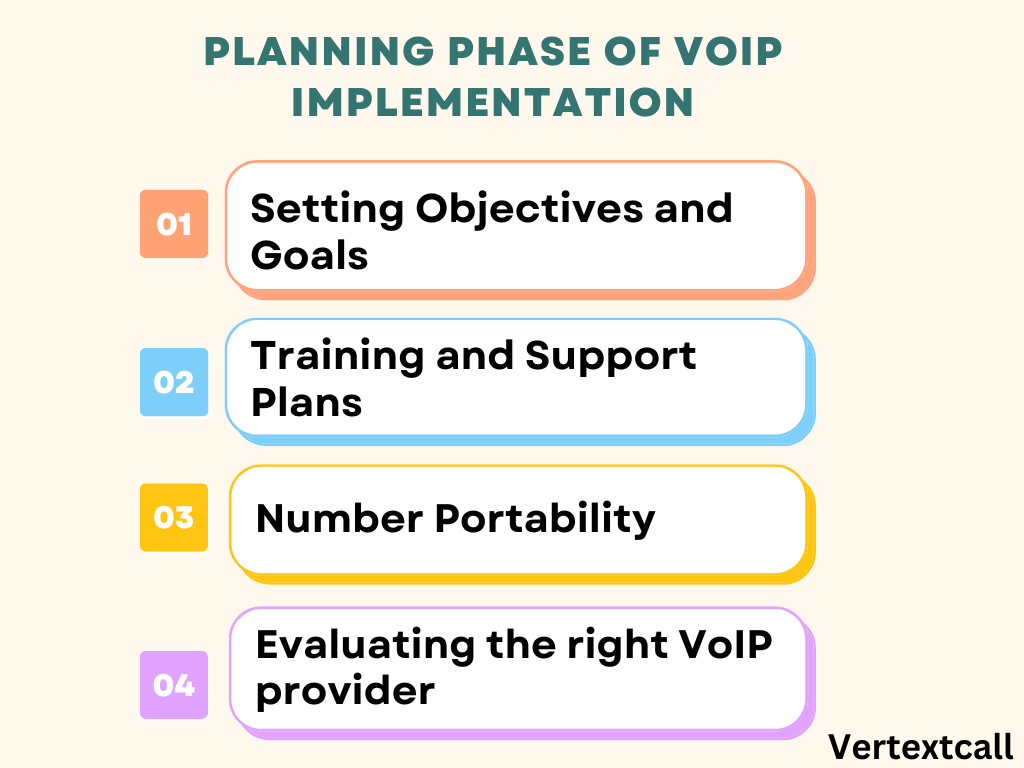
-Setting Objectives and Goals
When starting the shift to VoIP, establishing clear objectives and goals is essential. This foundational step ensures that the Installation of the VoIP system aligns with your business’s specific operational needs and growth targets.
Objectives may range from achieving cost reductions in telecommunication expenses and enhancing communication capabilities with advanced VoIP features to increasing the mobility and flexibility of your workforce.
Setting these goals early on guides the decision-making process, from selecting the right type of VoIP solution (on-premises, cloud-based, or hybrid) to choosing service providers and configuring your network infrastructure accordingly.
-Training and Support Plans
Make sure to prepare your team to efficiently use the new technology. Use training and support strategies to provide your employees with the skills and knowledge they require.
Training programs should cover the operational aspects of the VoIP system, including making and receiving calls, utilizing advanced features like voicemail-to-email and conference calls, and troubleshooting common issues.
Additionally, establishing a support system, either in-house or through your VoIP provider, ensures that any questions or technical challenges are quickly addressed, maintaining high levels of operational continuity.
-Number Portability
This process, known as number portability, allows you to transfer your current phone numbers from your traditional telephony system to your new VoIP service without interruption.
You must start the number portability process early, as it can be time-consuming, often requiring several weeks to complete, depending on the complexity of your existing setup and the regulatory environment.
You should start by verifying with your chosen VoIP provider whether they support number portability and what specific documentation or information they require to begin the transfer process.
This typically involves providing detailed records of your existing numbers and possibly a letter of authorization.
-Evaluating the right VoIP provider
The choice of your VoIP service provider is a critical decision that significantly influences the success of your VoIP implementation.
It’s essential to evaluate to ensure that the provider you select not only meets your immediate communication needs but also maintains the capability to support your business’s growth and evolving requirements. Below are some factors to consider for evaluation:
- Quality of Service (QoS): The provider should be able to ensure high-quality voice calls, with minimal latency, jitter, and packet loss, even during peak usage.
- Scalability: The provider should offer flexible solutions that can be easily scaled up or down based on your business needs, without significant cost or complexity.
- Customer Support: Evaluate the provider’s customer support services, including availability (24/7 support is ideal), responsiveness, and the quality of technical assistance.
- Cost: While cost considerations are important, it is essential to understand the pricing model and confirm that it matches your budget and cost-saving goals.
- Feature Set: Ensure the provider offers a comprehensive set of features that meet your business’s communication needs, including conference calling, voicemail-to-email, and mobile app integration.
Implementing VoIP: How to set up your VoIP system
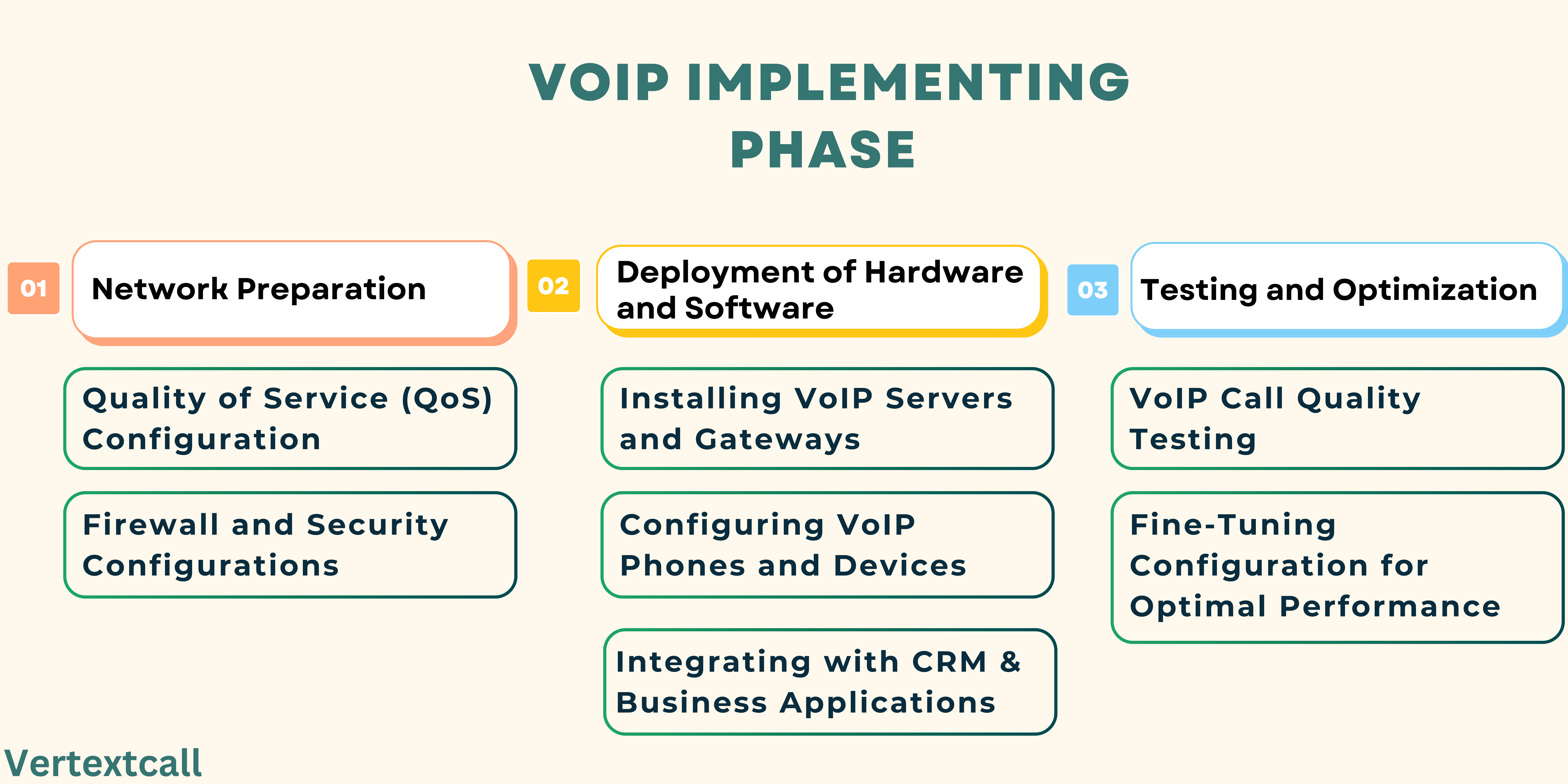
(A) Network Preparation
-Quality of Service (QoS) Configuration
For optimal performance of voice communications, make sure that you adjust the Quality of Service (QoS) settings on your network to give priority to voice traffic.
This step is critical in maintaining high-quality voice communication, as it helps in minimizing latency, jitter, and packet loss. By assigning higher priority to voice packets, QoS ensures that voice calls are clear and free from disruptions, even during periods of high data traffic on your network.
Proper QoS configuration requires a detailed assessment of your current network usage and capacity to establish rules that prioritize VoIP traffic.
Tip: Make sure that your networking hardware, including routers and switches, is set up to identify and give priority to voice traffic.
-Firewall and Security Configurations
This involves configuring your firewall to allow VoIP traffic while blocking potentially harmful data. It’s critical to ensure that your network’s security measures are optimized to support VoIP communication.
As discussed above transmitting voice over IP makes VoIP open to cyber threats like data breaches etc.
Implementing advanced security protocols, such as secure real-time transport protocol (SRTP) and transport layer security (TLS), provides encryption and authentication for data packets, protecting your VoIP communications.
Furthermore, it is critical to ensure that your VoIP devices and software are regularly updated with the newest security upgrades to enhance your system’s protection against rising security threats.
Related Reading: VoIP signaling protocols
(B) Deployment of Hardware and Software
-Installing VoIP Servers and Gateways
Think of VoIP servers as the central hub of your system, managing calls and ensuring they are routed correctly over your internet connection.
Meanwhile, VoIP gateways function as the connection between your existing telephone system and the new VoIP setup, converting analog voice signals into digital format and vice versa. This allows for smooth communication between VoIP and traditional phone networks.
For a successful installation, selecting equipment that fits your business’s size and call volume needs is important. It’s vital to ensure compatibility with your current infrastructure to prevent system conflicts and potential downtime.
-Configuring VoIP Phones and Devices
You must step up each VoIP handset and device to connect properly with your network, ensuring they can communicate with the VoIP servers and gateways you’ve installed.
Each device requires specific settings such as IP addresses, domain names, and possibly VLAN configurations to separate voice traffic from your regular data traffic. This segregation helps maintain voice quality by avoiding network congestion. The process also includes authentication settings to secure connections and prevent unauthorized use.
Ensuring your VoIP phones and devices are set up correctly is crucial for optimal operation within the VoIP infrastructure. This includes not only the physical phones but also softphones or mobile applications that your team might use.
Related Reading: Different types of VoIP phone
-Integrating with CRM and Business Applications
This process involves connecting your VoIP system’s data with your CRM software, allowing for the automatic logging of call information, customer interactions, and other valuable data directly into the customer’s record.
This automation not only saves time but also provides your team with immediate access to detailed customer insights, enabling personalized communication and improved customer service.
Furthermore, integrating VoIP with business applications supports advanced features like automated callbacks, where customers can opt to receive a callback when the relevant team members are available.
(C) Testing and Optimization
-VoIP Call Quality Testing
Conduct a series of call quality tests. This will involve making VoIP calls under various network conditions to evaluate the audio quality, including its clarity, latency, and the presence of any jitter or echo. These tests are crucial for identifying any issues that could compromise the quality of the user experience.
By examining these aspects, you can pinpoint specific areas of improvement within your network that will optimize the overall call quality.
-Fine-Tuning Configuration for Optimal Performance
After initial setup and testing, it’s essential to review and adjust settings to ensure optimal performance across your VoIP infrastructure.
This process involves analyzing test results to identify any setup errors or inefficiencies, and then modifying system settings accordingly.
Adjustments may include adjusting Quality of Service (QoS) parameters to prioritize voice traffic, modifying bandwidth allocations to improve call quality, or updating firewall settings to enhance security while maintaining continuous connectivity.
Additionally, this stage may involve optimizing codec selection to ensure the best audio quality for your network’s specific capabilities.
Post-Implementation Considerations
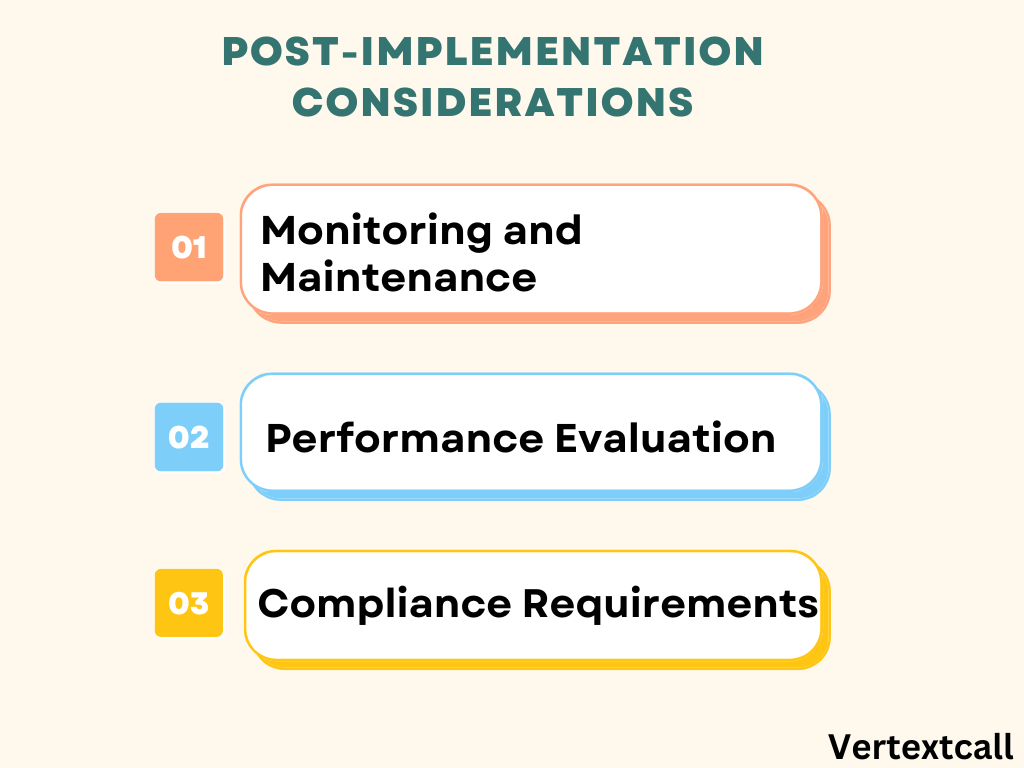
-Monitoring and Maintenance
After you have implemented your VoIP system for optimal performance, the next crucial step is to establish a monitoring and maintenance routine.
This includes regularly reviewing system logs for errors, monitoring network performance metrics, and conducting periodic quality of service assessments to ensure that voice communications remain clear and uninterrupted.
-Performance Evaluation
Once your VoIP system is up and running, and your team is provided with the necessary knowledge through training sessions, your next critical step is to conduct a thorough performance evaluation.
This means actively engaging in the analysis of your system’s operation to ensure it is delivering the high-quality communication experience you expect. You should start by setting clear benchmarks for call quality, system reliability, and user satisfaction.
Utilize tools and metrics available within your VoIP platform, you can monitor key performance indicators (KPIs) such as call drop rates, latency, jitter, and packet loss. These metrics will provide you with real data about the system’s efficiency and highlight areas that may require attention or adjustment.
-Compliance Requirements
These regulations can vary significantly depending on your geographical location, industry standards, and the nature of the data your organization handles.
It is your responsibility to ensure that your VoIP setup complies with all relevant laws and guidelines, which might include regulations related to data protection, privacy, and electronic communications.
- Regulatory Compliance (e.g., GDPR, HIPAA)
- Industry Standards (e.g., PCI DSS)
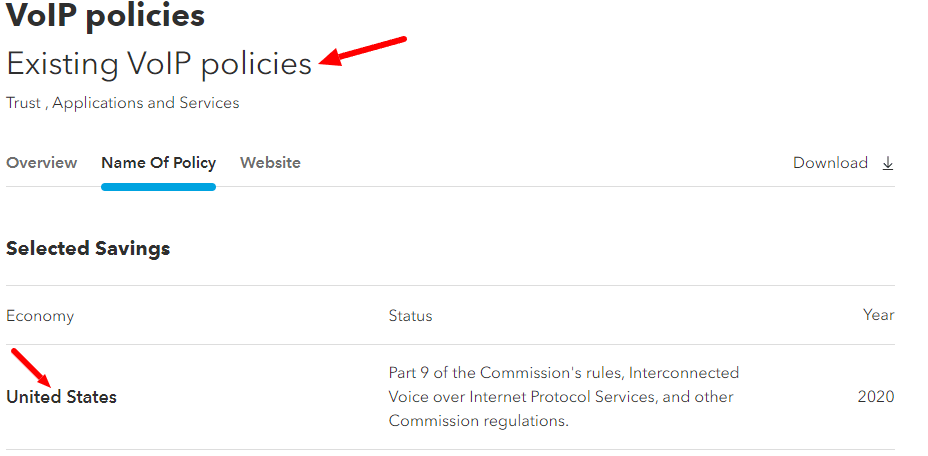
Basic setup equipment needed for VoIP
To deploy a Voice over Internet Protocol (VoIP) system effectively, it is essential to have the correct setup equipment in place. Below is a detailed list of the basic setup equipment required:
- VoIP-Compatible Phones: Choose from hardware-based IP phones, similar to traditional phones but for IP networks, or softphones, software that enables internet calls on computers or mobile devices.
- VoIP Adapter: To use analog phones with VoIP, a VoIP adapter is needed to connect them to your digital network, converting analog signals into digital data for internet transmission.
- Router and Modem: A high-quality router and modem ensure a stable, fast internet connection. For VoIP, routers with Quality of Service (QoS) settings are recommended to prioritize VoIP traffic.
- Ethernet Switches: For connecting multiple VoIP phones, an Ethernet switch adds extra ports. Power over Ethernet (PoE) switches are useful for powering IP phones and other devices through the network cable, avoiding separate power supplies.
- Headsets: Quality headsets with noise-canceling are essential for hands-free operation, enabling multitasking or use in call centers.
- PBX Software or Hardware: Depending on your business size and needs, a PBX system, either hardware-based or as a software solution on servers or the cloud, manages call routing, voicemail, and telephony features.
Primary challenges in implementing VoIP systems
When you’re setting up a VoIP system, you’ll face several challenges that can impact the success of its implementation.
Firstly, the quality of your internet connection is critical. VoIP depends on your internet bandwidth; a stable connection is essential for clear, uninterrupted calls.
Investing in high-quality routers and modems, alongside configuring Quality of Service (QoS) settings, can significantly enhance call clarity and reliability.
Secondly, unlike traditional telephony, VoIP needs IP-compatible phones or adapters, Ethernet switches, and possibly Power over Ethernet (PoE) switches for device power. Getting the right equipment and keeping the system up-to-date is also a challenging task for any team.
Moreover, security and privacy are also vital. As we have already discussed regarding VoIP, being internet-based, is having risk of cyber threats. A dedicated VoIP firewall and security software for monitoring and threat detection are crucial for protecting your communications.
Future Trends and Innovations in VoIP implementation
A. AI and Machine Learning in VoIP
Integrating Artificial Intelligence (AI) and Machine Learning (ML) into Voice over Internet Protocol (VoIP) systems is set to redefine telecommunications. These technologies aim to enhance automated interactions and call quality by analyzing and predicting network conditions.
B. Integration with Unified Communications (UC)
The merging of VoIP with Unified Communications (UC) represents a substantial evolution in corporate communication strategies.
By integrating VoIP into UC frameworks, organizations can consolidate their communication tools—such as instant messaging, email, video conferencing, and file sharing—into a single, integrated platform.
Must Read: Unified Communications vs VoIP
C. Internet of Things (IoT) and VoIP
The integration of the Internet of Things (IoT) with VoIP is expected to significantly enhance communication capabilities and operational efficiency within organizations.
By integrating IoT devices with VoIP systems, businesses can automate and optimize a wide range of processes, from managing smart office environments to enabling advanced customer service features.
This integration promotes real-time data exchange and control between devices, improving VoIP communication with additional context and functionality that can lead to more informed decision-making and improved business outcomes.
D. Voice Biometrics and Authentication
Incorporating voice biometrics and authentication technologies into VoIP platforms ensures a secure and streamlined process for confirming user identities.
This advancement ensures that voice communications are protected against unauthorized access, significantly enhancing the security of VoIP networks.
By analyzing unique voice characteristics, these systems can accurately authenticate users, enabling a safer and more personalized communication experience.
Frequently Asked Questions
Q1) How much does it cost to implement VoIP?
Ans: The cost of implementing a Voice over Internet Protocol system for small to medium-sized businesses can start from $20 per user per month for a basic cloud-based VoIP service.
Q2) Can I set up my own VoIP system?
Ans: Yes, it is entirely possible to set up your VoIP system, both for individual users and organizations. For individuals or small businesses, the process involves choosing a VoIP provider, selecting suitable hardware or software-based VoIP phones, and configuring these devices or applications according to the provider’s guidelines.
Q3) How many lines do I need for VoIP?
Ans: The number of VoIP lines your organization requires depends on several factors, including the number of concurrent calls you expect to handle, the size of your workforce, and your specific operational needs.
Q4) How to Implement VoIP in a network?
Ans: To effectively implement VoIP in a network, upgrade your network infrastructure to support increased bandwidth and prioritize VoIP traffic using Quality of Service (QoS) settings. Choose a VoIP service provider that meets your business needs and integrates easily with existing communication systems. Install VoIP-compatible hardware, such as IP phones or adapters for analog phones, and configure the VoIP system according to the provider’s specifications.