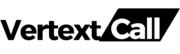Globally, around 63% of startups have adopted VoIP phone systems for their communication needs, while an additional 24% are in the planning stages of making the transition to VoIP technology.
Why? Because it offers efficiency, cost savings, and advanced communication features unavailable with traditional landline services.
This guide outlines 10 compelling reasons to switch to VoIP, along with the crucial steps required. It provides all the information you need to make an informed decision.
10 Reasons Why you should switch to VoIP
1/ Lowered telephone costs:
Switching to VoIP can lead to significant reductions in monthly telecommunication expenses. Unlike traditional telephony which often involves per-minute calling charges, VoIP systems utilize your existing internet connection.
Therefore, local and international calls typically incur lower charges, and in many cases, calls between VoIP numbers—even internationally—are free.
On average, businesses experience a savings of 32 minutes per day on calls by switching to VoIP.
2/ Ability to easily change system settings:
With VoIP, you have access to a user-control interface that greatly enhances your ability to manage your telecommunications. This interface allows you to adjust settings, add or remove users, change call forwarding rules, and view detailed call logs directly from your computer or smartphone.
This level of control makes it easier for you to customize the system to your specific business needs, ensuring that your communication setup can scale and adapt as your business grows.
3/ Built-in Disaster Recovery:
In the event of unexpected circumstances, such as natural disasters or system failures, VoIP systems have the advantage of built-in disaster recovery capabilities.
This means that your business communication can remain uninterrupted, ensuring that you’re able to maintain operations and customer service without significant downtime.
VoIP does this by automatically rerouting calls to predefined numbers or devices, such as mobile phones or laptops, regardless of where you are.
4/ VoIP Systems have many features:
The feature set offered by VoIP systems is also one of the main reasons for businesses to make the switch to VoIP. Beyond basic call capabilities, VoIP technology integrates with advanced features developed to enhance business communication, collaboration, and productivity. Some of them include:
- Voicemail to Email Transcription: Voicemails are instantly transcribed and sent to your email, enabling you to read messages at your convenience and ensuring faster response times.
- Auto Attendant: A virtual receptionist greets callers and directs them to the appropriate department, enhancing professionalism and improving call management.
- Integrated Messaging: Send and receive text messages using your business phone number, keeping all communication streamlined under one system.
- Caller ID and Blocking: Gain full control over incoming calls with advanced caller ID and the option to block unwanted calls, enhancing security and focus.
- Customizable Hold Music: Choose or upload custom hold music or messages to engage callers during wait times, promoting your brand or providing useful information.
5/ VoIP provides phone number mobility:
Having the ability to maintain your existing business phone number wherever you go commonly known as phone number mobility—is a crucial advantage of shifting to VoIP.
This feature ensures that as your business location changes, your clients and colleagues can still reach you using the same number.
Moreover, as your number is virtually hosted you also have the flexibility to work remotely or expand your business without worrying about losing the connection to your network.
Related Reading: How VoIP phone solutions promote remote work
6/ Integration with other applications:
VoIP’s capability to integrate with a range of other business applications fundamentally transforms how you manage communication and workflow within your organization.
This means that VoIP can work in collaboration with your CRM software, email clients, and even project management tools. You can make calls directly from your CRM system, having customer information automatically appear when making calls or sending voicemails directly to your email inbox.
This integration streamlines your operations, making it easier for you to access important information and communicate with your team and clients more effectively.
7/ Enhanced Call Quality:
Traditional phone lines often suffer from quality issues like static, noise, and interruptions, but VoIP technology utilizes advanced digital networks to overcome these challenges.
By prioritizing voice data on the internet connection, VoIP ensures that voice calls are clear and uninterrupted, even during high usage.
This improvement in call quality makes conversations with clients and team members more professional and productive, removing misunderstandings and the need for repeated information.
8/ Scalability for business growth:
Scalability with VoIP technology means you can grow or reduce your telecommunications setup as your business demands change, without the excessive costs and difficulties of traditional phone systems.
You can add a new line for every new employee or easily reduce your system’s capacity during slower periods, all with just a few clicks.
9/ Advanced Analytics offered by VoIP systems:
Advanced analytics offered by VoIP systems give you deep insights into your communication patterns and efficiencies. You can analyze call durations, peak call times, and even the success rate of calls directed to sales or customer support.
This data provides you with the essential insights to decide on staffing, training, and customer service strategies. You’ll know exactly when your team must be most available to handle customer inquiries, ensuring you’re meeting customer expectations.
10/ Centralized Communication Platform:
The value of having a centralized communication platform, as offered by VoIP systems, is substantial for any size of business.
This integration combines essential communication tools such as—voice calls, video chats, instant messaging, and emails—into one centralized platform.
It simplifies the user experience by providing one access point for all communications, making it easier for team members to connect and collaborate no matter where they are.
How to switch to VoIP
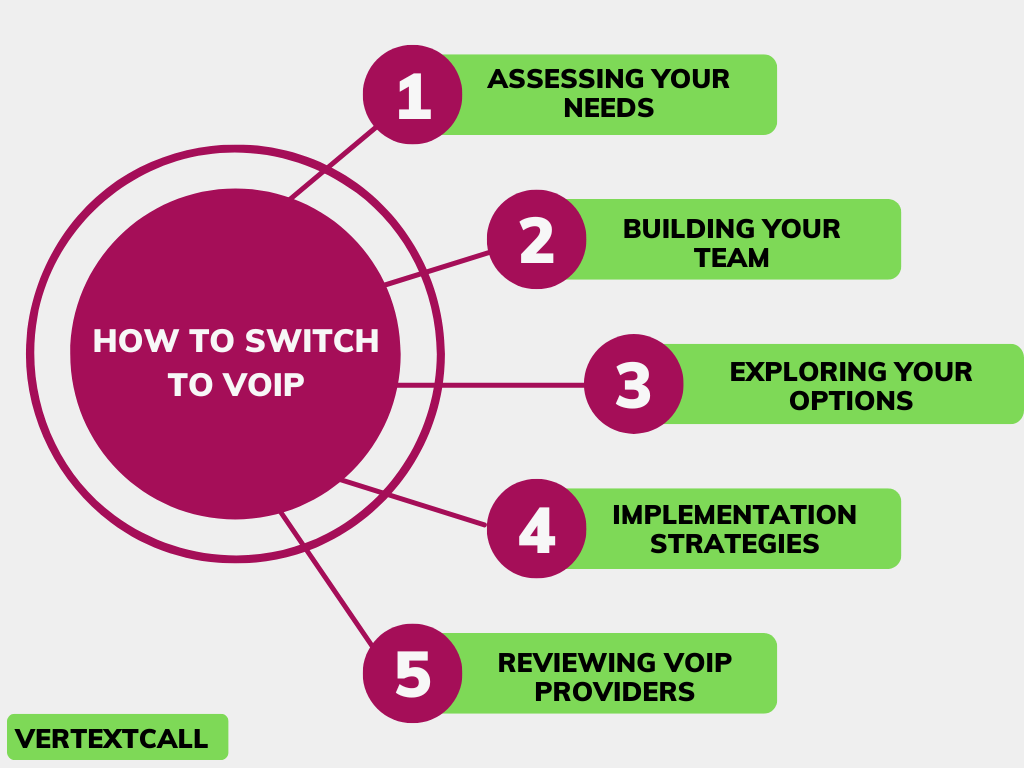
Step 1: Assessing Your Needs:
Assessing your business needs is essential before considering a switch to VoIP technology. Start by evaluating the scale of your operations, including the number of locations, remote workers, and the mobility needs of your employees. Consider the following:
- Locations and Remote Workers: How many office locations do you have? Are you planning to support remote workers?
- Employee Needs: How many employees require access to the phone system? Do they need mobile access?
- Utility Areas: Do your common areas, such as kitchens and lobbies, require phone access?
- Growth Plans: How many employees do you anticipate adding shortly?
By answering these questions, you can determine the scope and scale of the VoIP system that best fits your business.
Step 2: Building Your Team:
Shifting to VoIP touches various aspects of your business, including IT and customer service. It’s essential to bring together a team that includes key decision-makers and department leaders.
This team will play a crucial role in evaluating VoIP features, ensuring the new system meets the different needs of your organization. Include representatives from:
- Sales and Marketing
- Finance and Accounting
- Executive Leadership
- Customer Service
- HR and Administration
- IT and Technical Operations
Collaboration across departments ensures that the selected VoIP solution enhances productivity and supports the unique requirements of each team.
Step 3: Exploring Your Options:
Current VoIP systems come with a lot of useful features that can help your business. When exploring VoIP services, make sure to check out features like:
- Instant Messaging & Group Chat
- Online Meetings with Web Desktop Sharing
- On-Demand Conferencing
- Integration with Salesforce and other business applications
- Voicemail to Email Transcription
- Mobile Functionality
- Call Recording
- Video Calling
Additionally, as discussed above, consider the concept of Unified Communications, which integrates various communication tools into a single, streamlined system. This comprehensive approach can simplify processes and improve efficiency across your organization.
Related Readings:
Step 4: Implementation Strategies
Deciding on the right deployment model for your VoIP system is crucial. VoIP can be implemented through cloud services, onsite equipment, or a hybrid of both. Considerations include:
- The type of cabling and data needs at your locations
- Available broadband connections
- Current contracts with broadband and/or voice providers
- The use of cloud services within your company
Consult with your IT team or a trusted VoIP provider to determine the best VoIP implementation process for your business.
Step 5: Reviewing VoIP Providers
Choosing the right VoIP provider is crucial for an easy transition to VoIP communications. Ask potential providers about their experience with businesses similar to yours, customer satisfaction ratings, and the range of unified communications they offer. Key questions include:
- Can they support businesses of your size and complexity?
- What type of customer service and educational resources are available?
- How do they ensure call quality and availability?
Taking the time to thoroughly evaluate your options will help you find a VoIP provider that aligns with your business goals and needs.
Why is VoIP better than a landline?
Differentiating Aspect | VoIP | Landline |
Cost Efficiency | Generally lower operational costs as calls are made over the internet. Offers substantial cost reductions for international and long-distance communication. | Increased monthly subscription fees and additional charges for long-distance calls. |
Scalability | Easily scales with your business needs; adding or removing lines is straightforward and can often be done via an online dashboard. | Scaling up requires the physical installation of new lines, which can be costly and time-consuming. |
Mobility | Offers remote access, allowing employees to connect from anywhere in the world as long as there is an internet connection. | Limited to physical locations. Using a landline outside of the office is not typically feasible. |
Features | Comes with advanced features such as voicemail to email transcription, video calls, instant messaging, mobile apps, and more, often included without additional charges. | Standard functions like call waiting, caller identification, and voicemail are frequently subject to extra fees. |
Unified Communications | Supports the integration of various communication tools (e.g., ERP and CRM software) into a single streamlined system, enhancing productivity and collaboration. | Does not support direct integration with business applications and other communication tools. |
Related Reading: VoIP vs. landline for business
How can you tell if someone is using VoIP?
Here are key indicators that can suggest a VoIP service is being used:
- The Number Format or Caller ID: Often, VoIP services use non-standard phone numbers or can be set up to display any chosen caller ID. If you receive a call from an unusual-looking number or from a number that doesn’t match the local phone format, it might be coming from a VoIP service.
- Network Equipment and Configuration: In a business environment, the presence of specialized equipment like VoIP phones, adapters, or routers configured for data prioritization (Quality of Service settings) suggests VoIP use. While not directly noticeable by external parties during a call, this setup is a clear indicator within the organization.
- Through IP Addresses: For those with technical expertise, analyzing the packet direction and IP addresses in network traffic can confirm VoIP use. VoIP calls are made by sending and receiving data packets to IP addresses linked with VoIP services or SIP (Session Initiation Protocol) trunks, instead of relying entirely on the traditional PSTN (Public Switched Telephone Network) gateways.
Frequently Asked Questions
Q1) Is it worth switching to VoIP?
Ans: Switching to VoIP is often a worthwhile investment for businesses aiming for cost efficiency, and integration capabilities that traditional landline services cannot offer. Particularly, the significant decrease in operational expenses for long-distance and international calls and reducing the need for physical infrastructure maintenance, makes VoIP a better option for businesses of any size.
Q2) What is the advantage of VoIP?
Ans: The main advantage of VoIP is its ability to significantly reduce communication costs while providing flexibility, scalability, and a set of advanced features for improving the calling experience. VoIP operates over the internet, which allows for making calls anywhere there’s an internet connection, offering the option to work remotely.
Q3) What are the disadvantages of VoIP?
Ans: The main disadvantage of VoIP is that the quality and stability of VoIP conversations directly depend on internet connectivity; thus, poor or unstable internet can significantly impact call quality. Furthermore, in the event of a power outage or internet failure, VoIP services may not be available, which could hamper communication in critical situations.
Q4) Is VoIP better than cellular?
Ans: VoIP is a better option for businesses, primarily due to its cost-effectiveness and range of features. VoIP can significantly reduce costs on both domestic and international calls compared to cellular networks. Furthermore, VoIP services are easily scalable to meet the growing business needs without the need for physical hardware adjustments that cellular expansions may require.
Related Reading: VoIP vs cellular